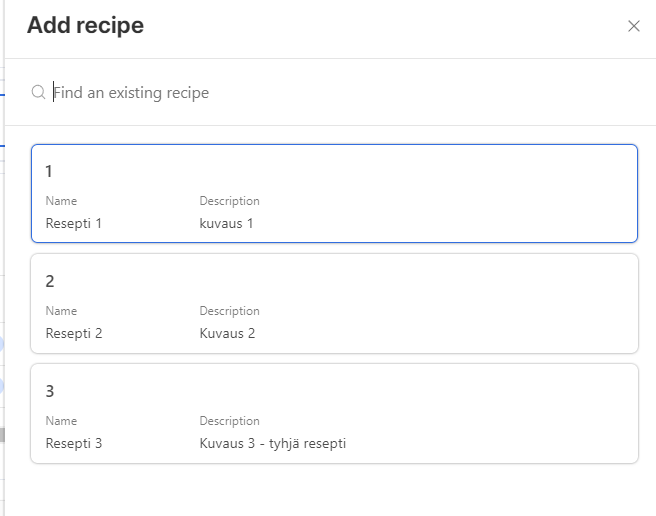I must be missing something but can't find a way to change this.
I have a standard lookup field with a capability to link to new records. When I'm adding a new record via new record creation form I can only see the IDs of each field:
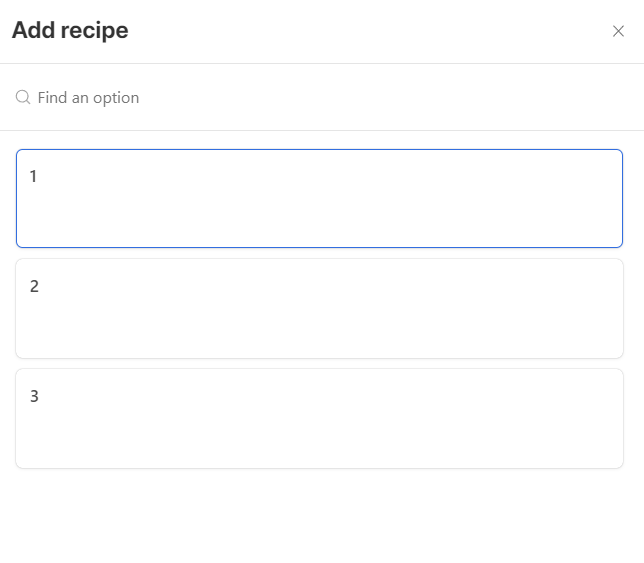
However for the exactly same field, when I edit existing record and click that same field I get this. How do I get similar view when adding a new record so that I can see additional details for each item.