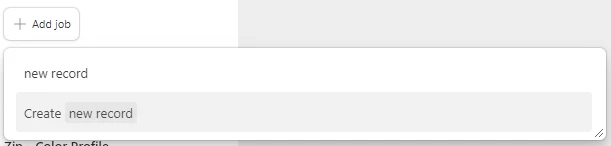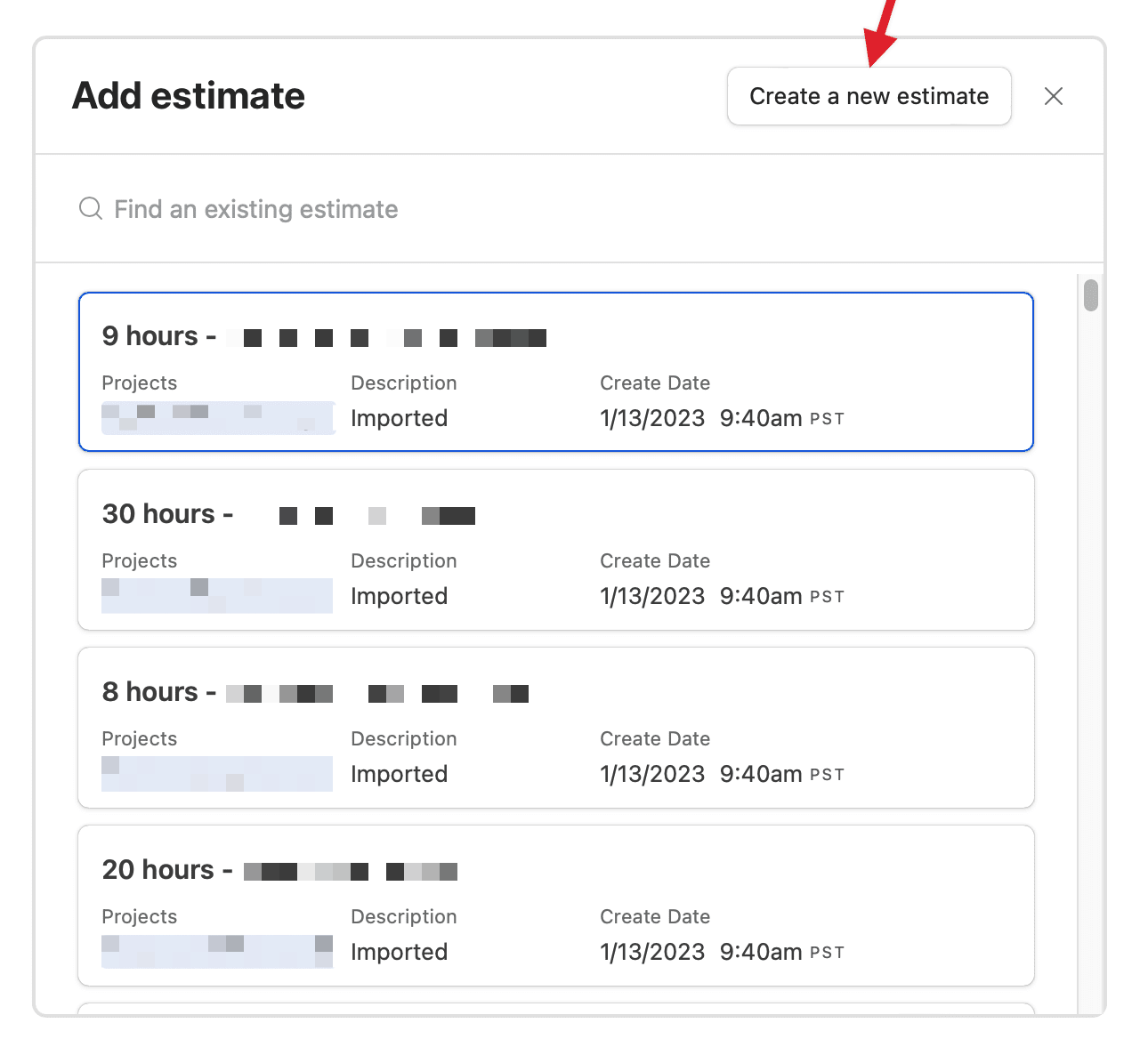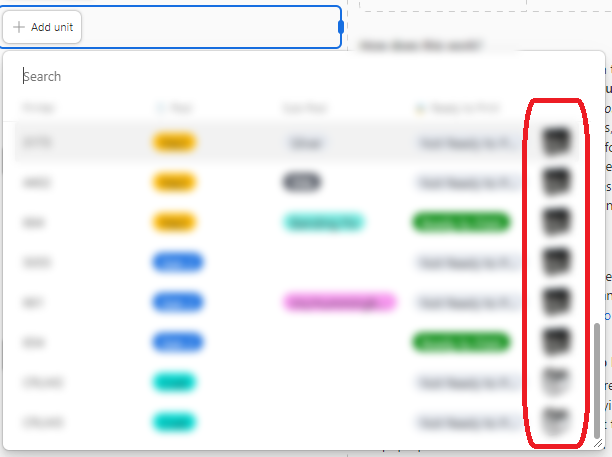Today there was an update called Refreshed linked record picker in Interfaces which makes the record picker for linked fields more compact and consistent. I like the idea, but it breaks some important things in our workflow.
Namely, it does not show images, and it truncates the record names.
Here you can see a snippet of an interface which shows a linked field. There are a few records already linked (circled in green) with image thumbnails appearing on the right side of the card (red arrow). Clicking the "Add group" button opens the new record picker (circled in blue) which severely truncates the record name and does not show image thumbnails.
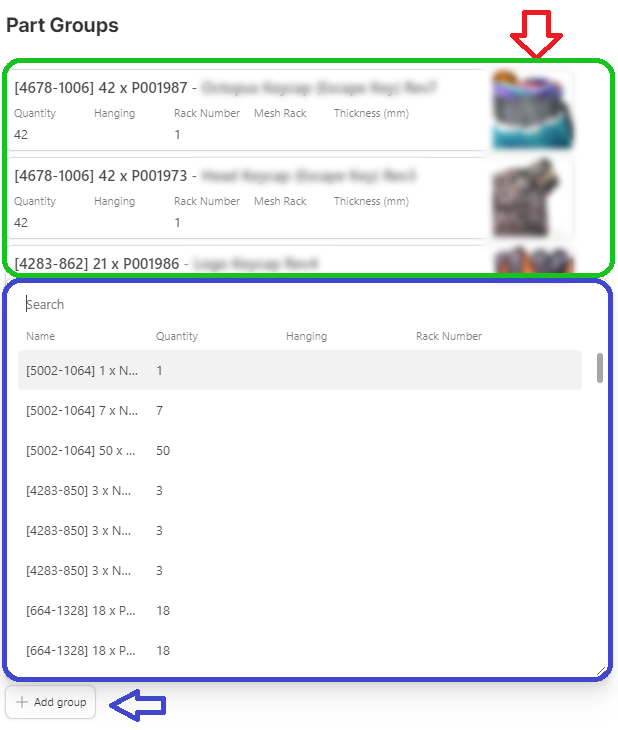
To confirm the configuration of this field, here are the settings which show that "Part Image" is the first visible field. (Regardless of the position, it always shows up to the right on the cards, which is a handy feature. Here I put it first in line to try to force it to show up in the new record picker.)
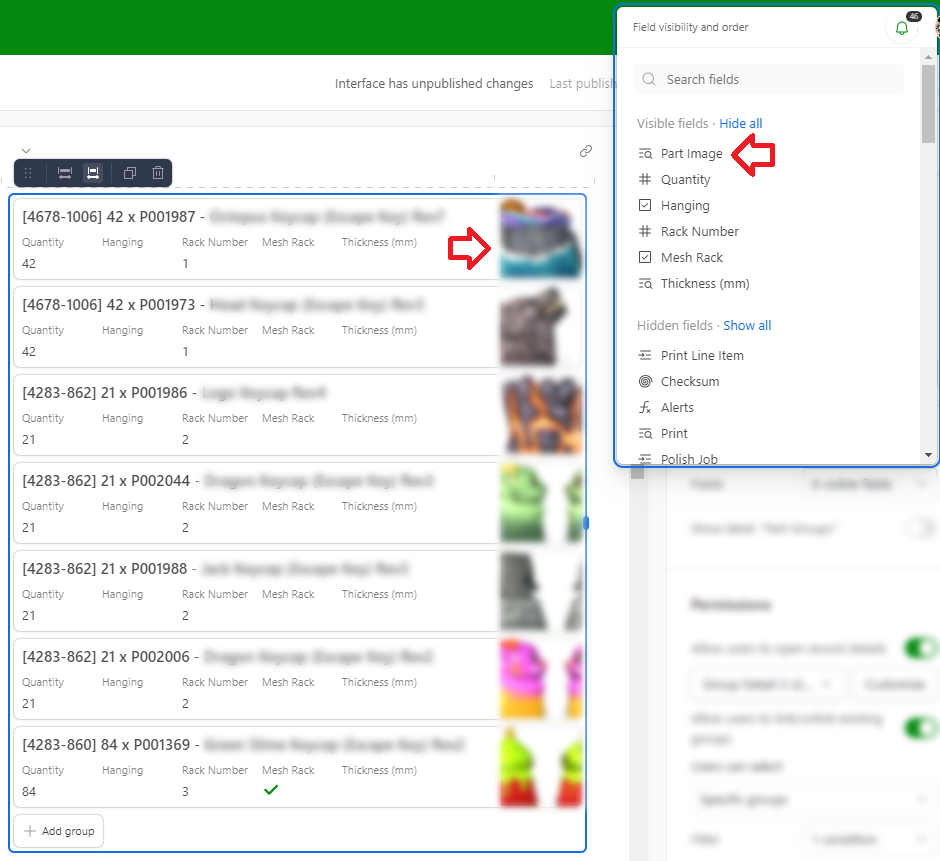
The update states "We've updated the linked record picker in Interfaces, now featuring a streamlined UI, width-resizability, and enhanced usability for single-select linked records."
Does anyone know how to resize the width so that I can avoid truncating my record name? Is it possible to have image thumbnails show in the new record picker? Without those features, my interface has become unusable.