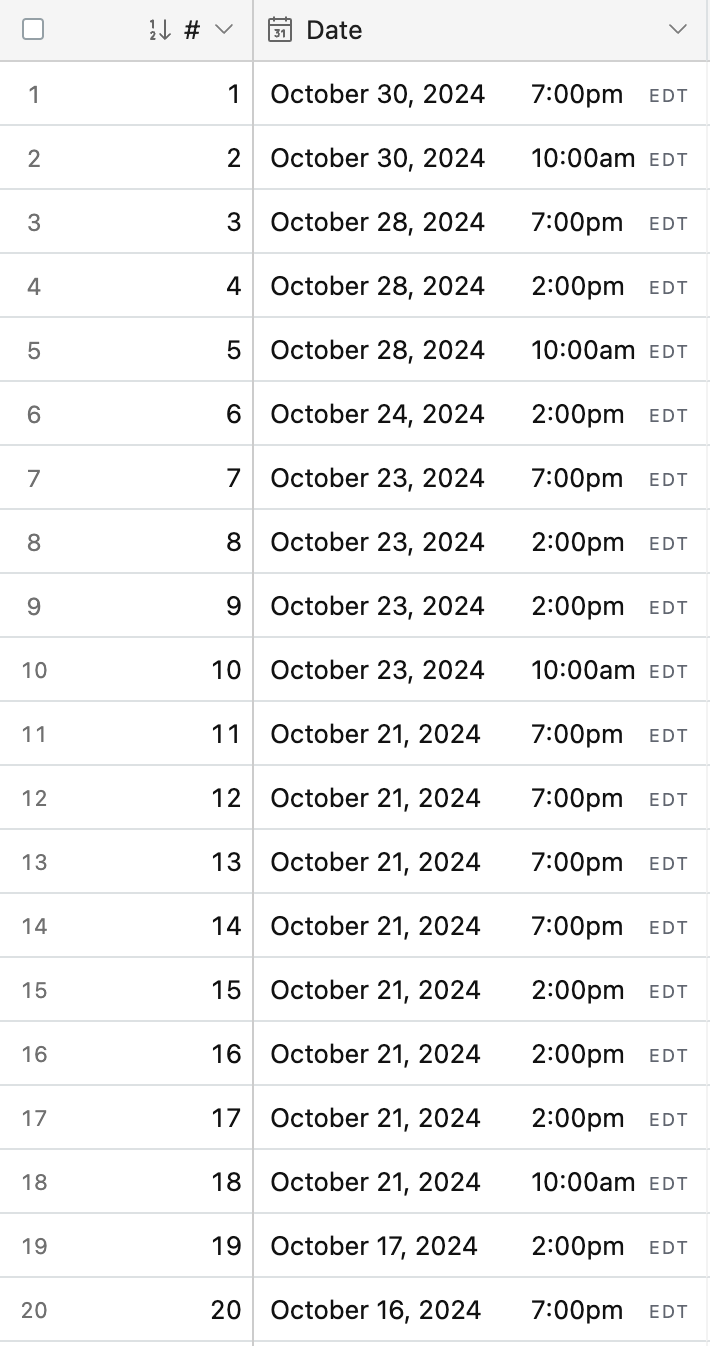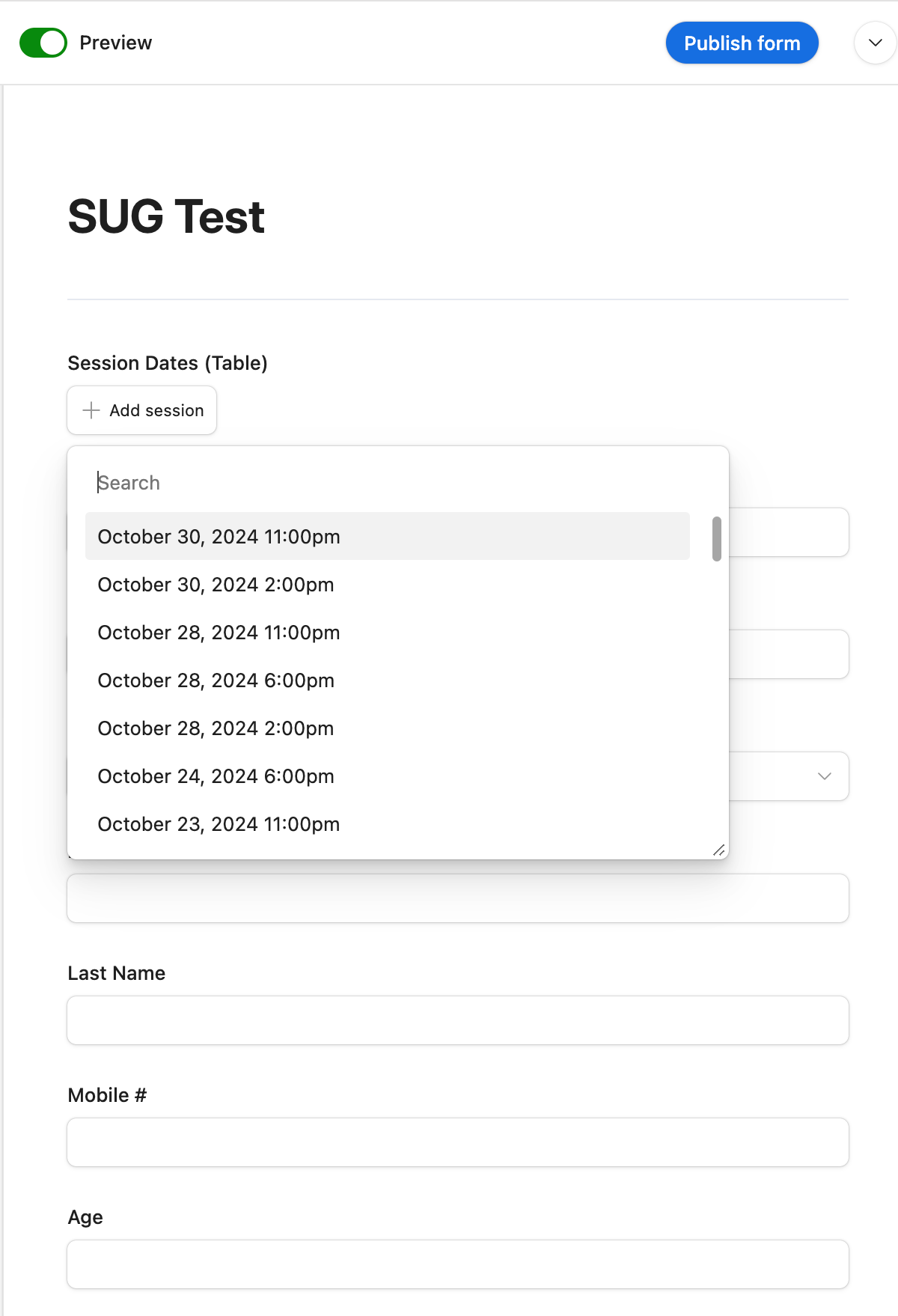Hello,
Bottom Line Up Front: I would like to know, how can I use my table's Primary Key as a Single Select / Drop Down Menu option in an Airtable Forms question.
Backstory:
I am creating a "Sign Up Form" in Airtable to allow Applicants to schedule themselves for my available appointments in the Appointments table. In order to link their Applicant Table (screenshot #1) record with their Appointment Table (screenshot #2) record, I'm planning to:
1) List the Appointments (Primary Key from the Appointment Table) as a Drop Down Menu in the form so they can select 1 to schedule.
2) Have the Application # included on the Form, and prefilled through the unique form URL I give them, which will enter their Application # in that field on the form automatically. This will help link their Appointment with their Application.
How can I do this???
TIA!
ML
Screenshot #1: Applicants Table
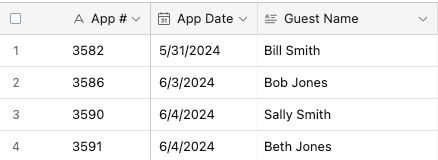
Screenshot #2 - Appointments Table