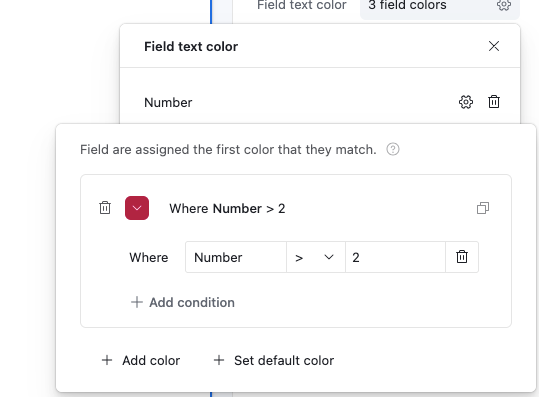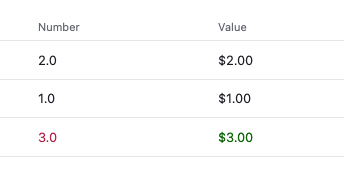Hey guys,
I have been seeing this “field color” option on list and grid elements in interfaces. Was wondering if anyone knows how it works? The pop out asks for field configurations, but I have yet to have a field that matches whatever configuration it’s looking for. Is this something up coming or am I just using it wrong? Let me know.
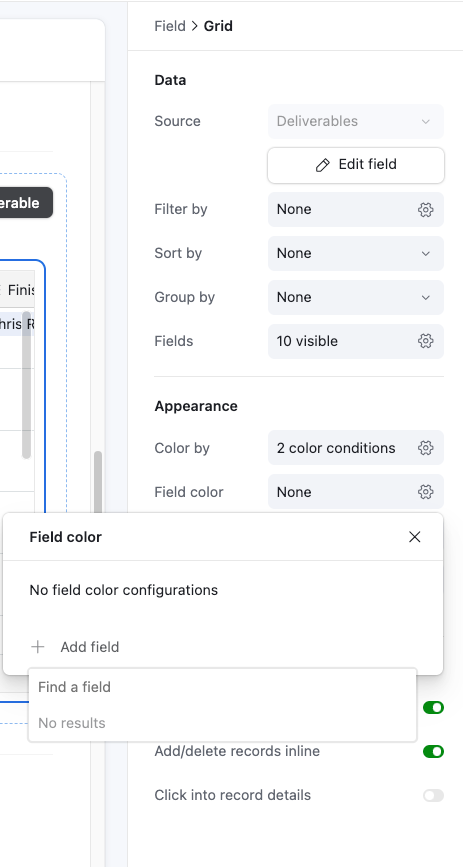
Thanks!