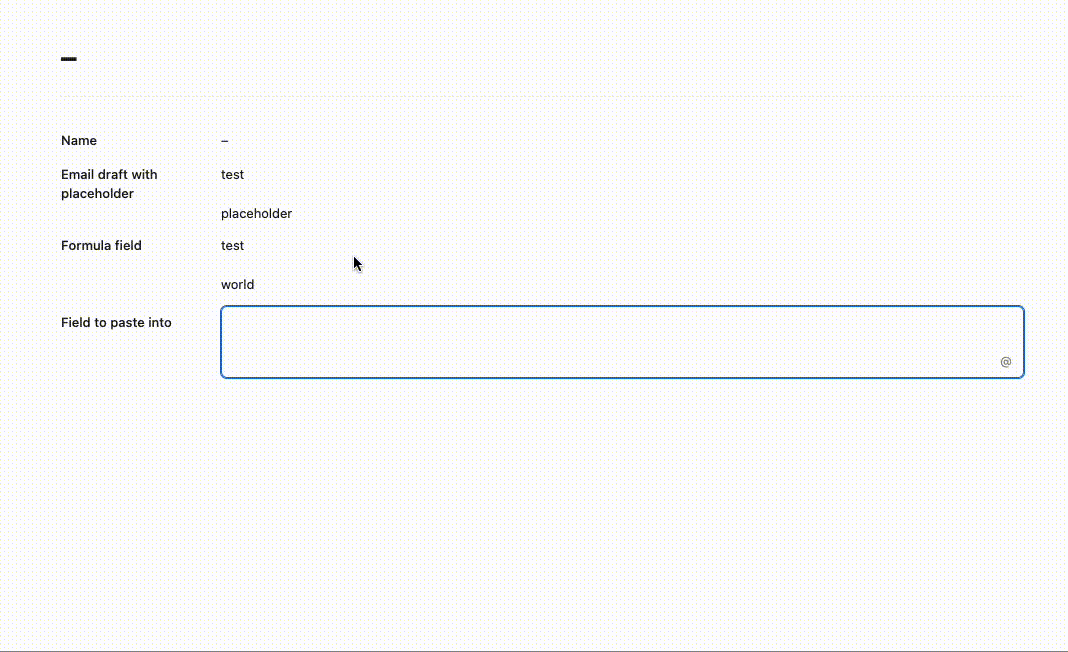Here’s the scenario:
I have a long text field (called ‘Email Draft with Placeholder’), and a formula field (called ‘Email Draft’) where I’m replacing a few placeholder key using REGEXREPLACE.
I’m then displaying ‘Email Draft’ in a Record Review in the Interface. Here, it displays as expected, maintaining the new line breaks.
If you copy that text (by dragging across it and CMD+C), and paste it into a Gmail new email, it all still looks good.
But if I send the email, and look at what was sent, all the new lines are gone! 😱
I’d be really grateful if anyone could explain what’s going on here, and how I can fix it!