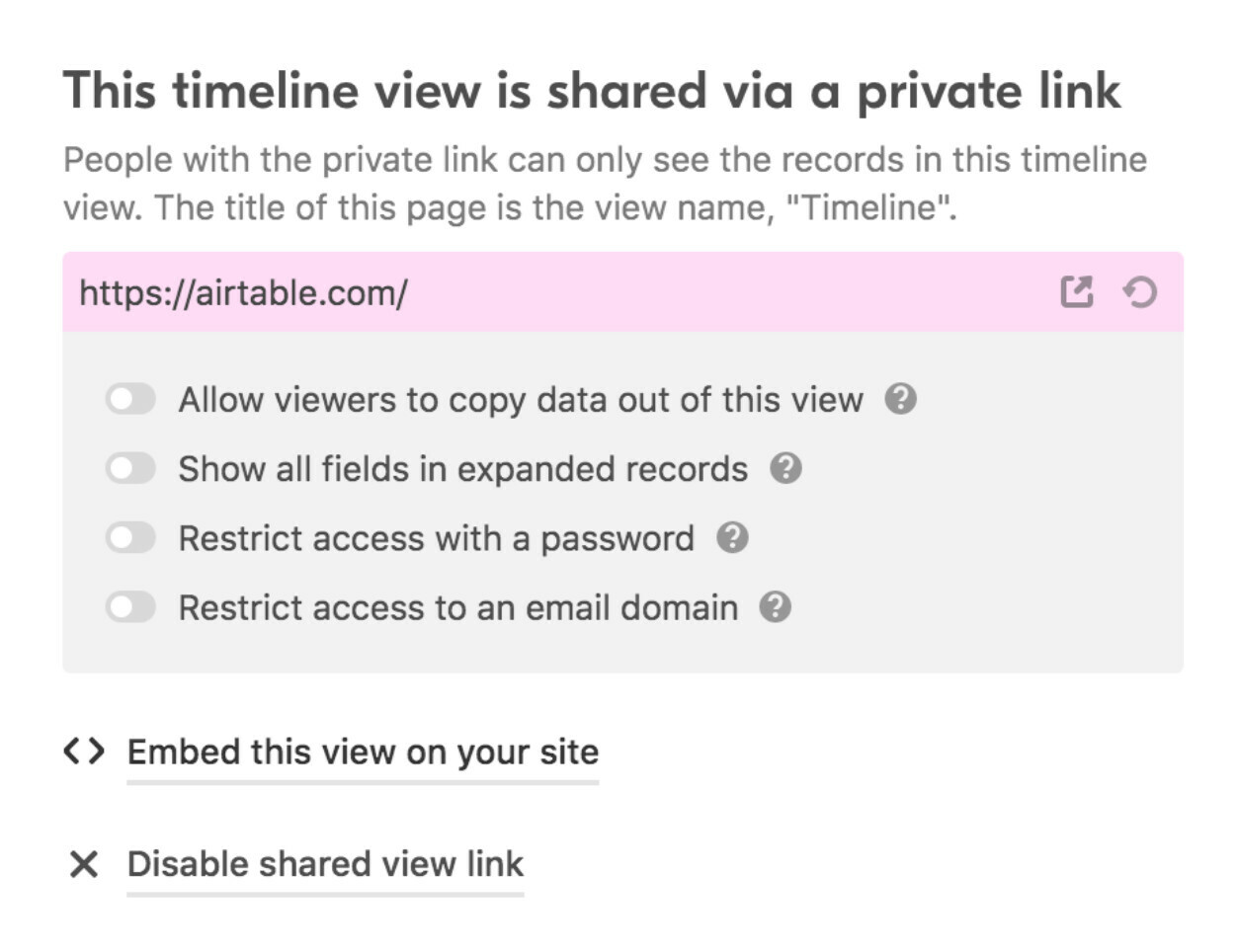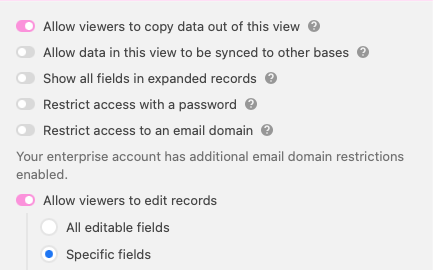Welcome to the Airtable community!
Usually shared views are read-only. Can you provide some more information on how your stakeholders are able to make edits in your shared view? Do you have an enterprise account with access to features that are not generally available?
Since users are not logged in when making the edits, and all form submissions are anonymous, it may be difficult to tell them apart.
You may be able to take advantage of the fact that form submissions always create a new record. You could use a formula field that compares the last modified time with the record creation time to see if the record is new (created by a form) or has been edited.
Hi @Zach_L,
As mentioned my @kuovonne, share view links, like the one shown below, are read-only, so no direct edit access. If you have collaborators in the base and create specific views for them, I would say that is different and they could have edit access.
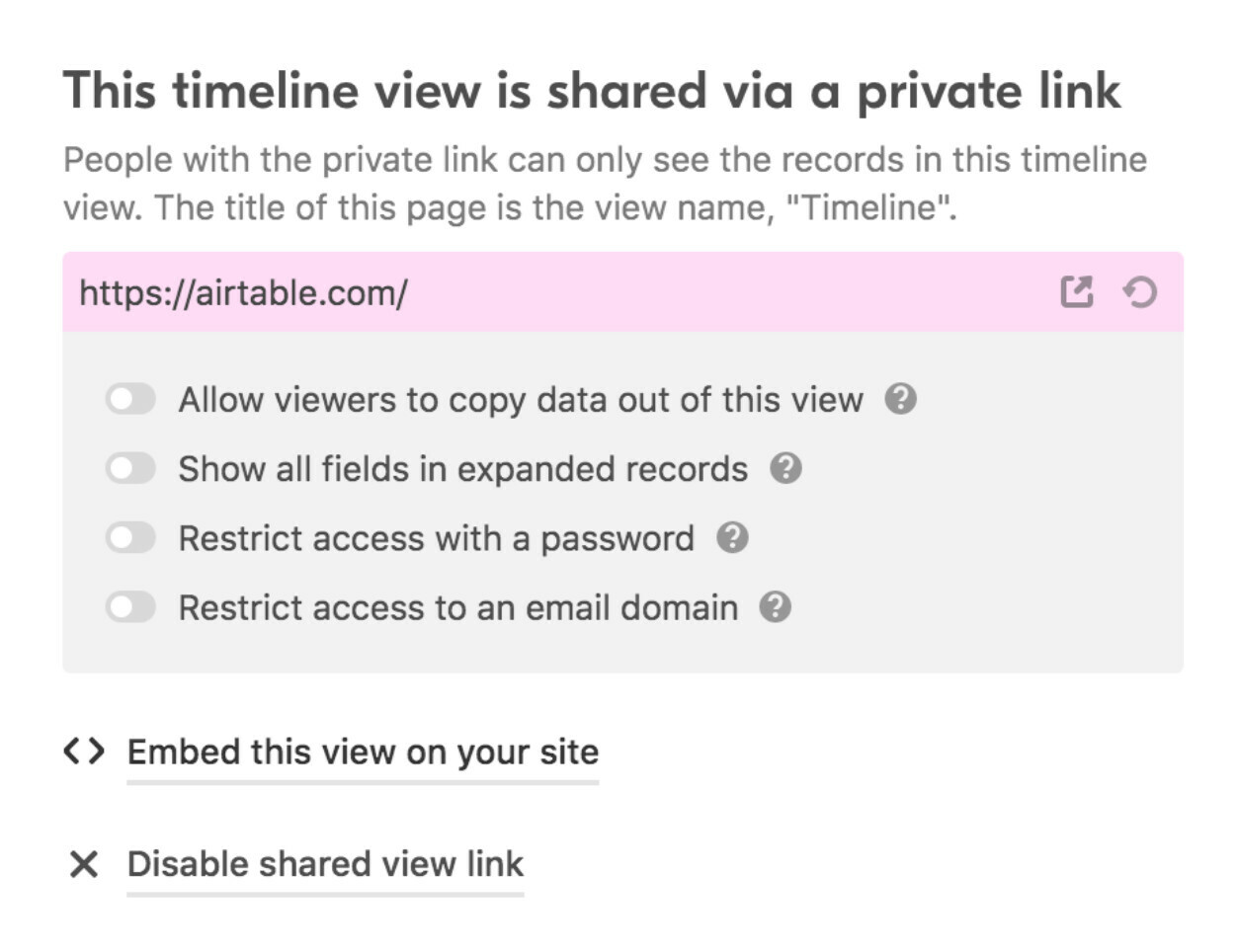
I have set up a process for someone where they have users submit info through forms, which create new records with the information submitted. Then, the users were directed to a shared link (read-only) view, like the one show above, that also had a button the could click to access a form where they could “edit” the data in the record. The users were able to load the current record in the form, edit any pre-filled data, and when the form was submitted, it updated the current record (didn’t create a new one). The big drawback was traceability. All data submitted via form is shown as Anonymous in the comments/revision history. So, it wouldn’t be possible, that I know of, to track who submitted info by form unless you had a required Name field.
Chris
Welcome to the Airtable community!
Usually shared views are read-only. Can you provide some more information on how your stakeholders are able to make edits in your shared view? Do you have an enterprise account with access to features that are not generally available?
Since users are not logged in when making the edits, and all form submissions are anonymous, it may be difficult to tell them apart.
You may be able to take advantage of the fact that form submissions always create a new record. You could use a formula field that compares the last modified time with the record creation time to see if the record is new (created by a form) or has been edited.
Yes, I didn’t realize that was a relevant detail since I’ve only used an Enterprise Airtable account. I think your suggestion of using a formula field that references the created and last modified time is creative and could be a good workaround for what I’m trying to do. Thank you!
Hi @Zach_L,
As mentioned my @kuovonne, share view links, like the one shown below, are read-only, so no direct edit access. If you have collaborators in the base and create specific views for them, I would say that is different and they could have edit access.
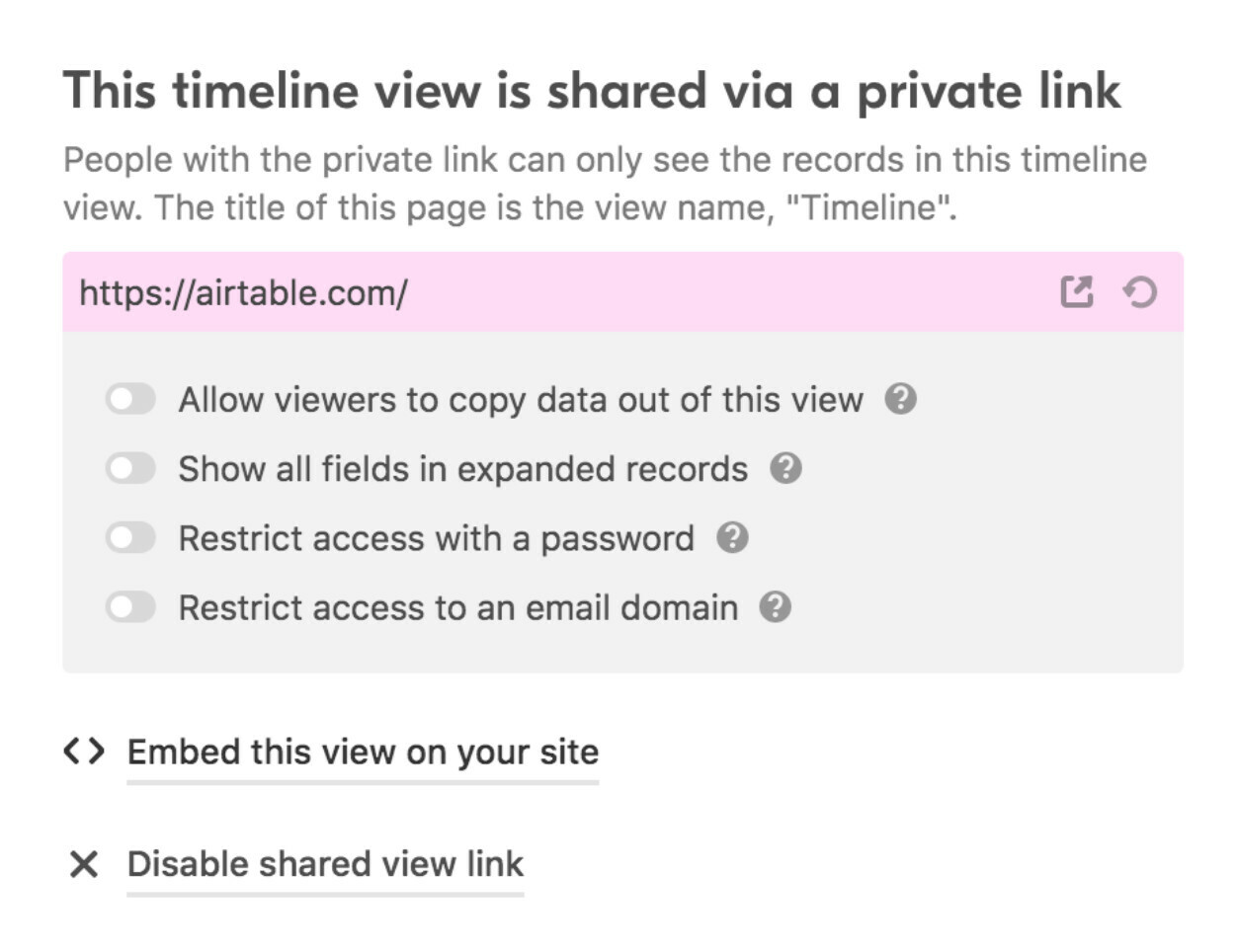
I have set up a process for someone where they have users submit info through forms, which create new records with the information submitted. Then, the users were directed to a shared link (read-only) view, like the one show above, that also had a button the could click to access a form where they could “edit” the data in the record. The users were able to load the current record in the form, edit any pre-filled data, and when the form was submitted, it updated the current record (didn’t create a new one). The big drawback was traceability. All data submitted via form is shown as Anonymous in the comments/revision history. So, it wouldn’t be possible, that I know of, to track who submitted info by form unless you had a required Name field.
Chris
Hi Chris, thanks for your response! I am able to make my share view links editable, which I was unaware was an Enterprise account feature.
Hi Chris, thanks for your response! I am able to make my share view links editable, which I was unaware was an Enterprise account feature.
Hi @Zach_L,
Thanks for letting me know. I managed an Enterprise account up until just a few months ago and didn’t realize you could make shared view links editable. Are you sharing the same way I show above?
Thanks,
Chris
Hi @Zach_L,
Thanks for letting me know. I managed an Enterprise account up until just a few months ago and didn’t realize you could make shared view links editable. Are you sharing the same way I show above?
Thanks,
Chris
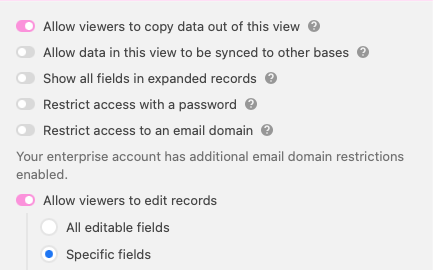
Yes, I have these additional options that allow me to grant permission to edit all fields, specific fields, or add new records entirely (I think this is cut off in my screenshot, but it’s there) through the shared view link.
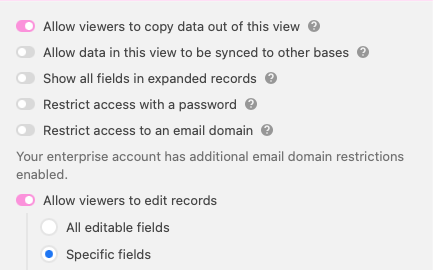
Yes, I have these additional options that allow me to grant permission to edit all fields, specific fields, or add new records entirely (I think this is cut off in my screenshot, but it’s there) through the shared view link.
Oh, cool! Thanks for the reply and image @Zach_L.
I wonder how new that is (not that its too important) because I really don’t remember this from end of Oct - early Nov of this year. I was also setting up shares so I know I would have seen and remembered this change.
Chris