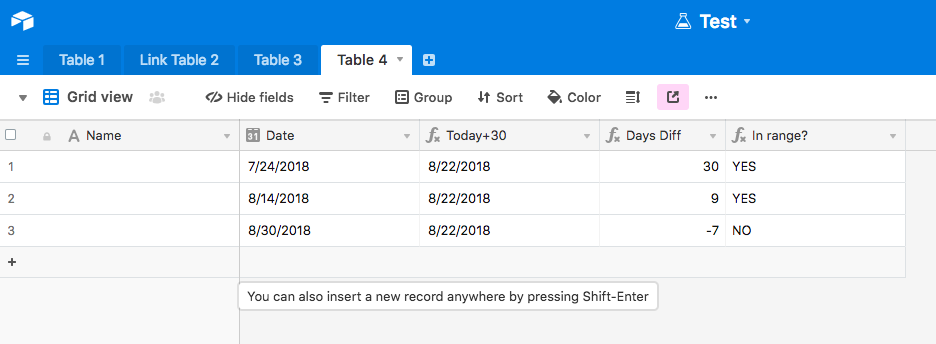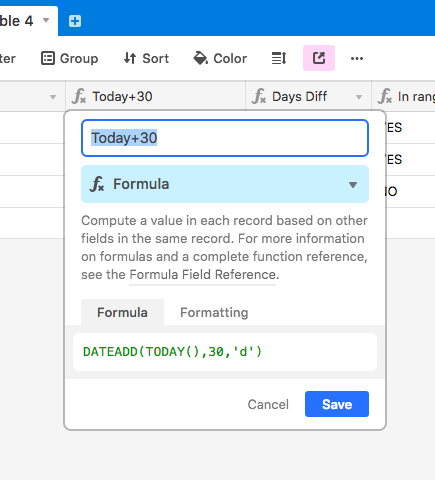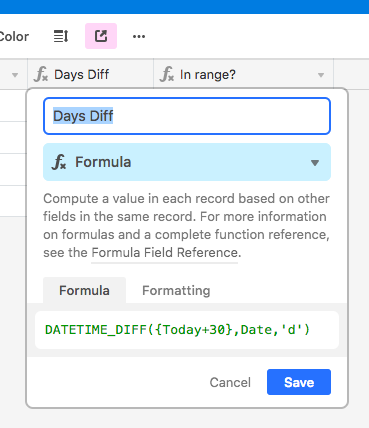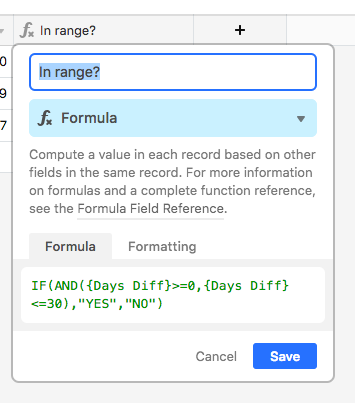Hi there,
Hoping someone can help.
Long story short, I am trying to filter the results AirTable brings back to only the future 30 days.
I have got future days working as below:
filterByFormula: ‘Date >= TODAY()’
But how do I change this to be essentially today + 30?
(Im sure its very simple but I cant get anything working).
Cheers,
Adrian