Hi all!
Is there a way to remove these in forms
- AirTable Favicon
- AirTable URL (create a custom one?)
- Change the submit button color
I’m trying to create brand consistency and these items above are making it difficult!
Thanks :slightly_smiling_face:
Hi all!
Is there a way to remove these in forms
I’m trying to create brand consistency and these items above are making it difficult!
Thanks :slightly_smiling_face:
To change the submit button color, you would need to use Fillout’s advanced forms for Airtable.
There are 2 ways to change the favicon and custom URL for your form.
#1. You can embed the Airtable form on your own company’s website. Then the form would use your own website’s URL and favicon.
#2. You can use Fillout’s advanced forms for Airtable.
Fillout offers hundreds of features that Airtable’s native forms don’t offer, including the ability to have custom favicons and custom text message previews and custom social media previews of your form, along with custom URLs for your Airtable form.
Fillout also offers tons of other features, such as the ability to update Airtable records using a form, display Airtable lookup fields & Airtable rollup fields & Airtable attachments & formulas on forms, control access to a form via SSO or email domains, perform math or other live calculations on your forms, accept payments on forms, collect signatures on a form, create multi-page forms with conditional paths, create new linked records on a form, connect a single form to dozens of external apps simultaneously, add CAPTCHAs to your form, and much more.
I show how to use a few of the advanced features of Fillout on these 2 Airtable podcast episodes:
Hope this helps!
If you’d like to hire the best Airtable consultant to help you with anything Airtable-related, please feel free to contact me through my website: Airtable consultant — ScottWorld
Some Airtable branding can be removed by turning off the “Show Airtable branding” switch on the form, but only if the base is in a Pro workspace or higher.
Some Airtable branding can be removed by turning off the “Show Airtable branding” switch on the form, but only if the base is in a Pro workspace or higher.
@Justin_Barrett Oh, thanks for mentioning that! I stand corrected!! You CAN remove that Airtable branding in the lower-left corner of the form by toggling that switch! :slightly_smiling_face:
So, @Placement_Specialist, you can actually remove 100% of Airtable branding (including the URL) by embedding the form on your own website with that toggle switch turned off.
If you don’t want to embed in your own website, you will get the Airtable.com URL.
But, as far as I can tell, you can’t change the color of the button.
@Justin_Barrett Oh, thanks for mentioning that! I stand corrected!! You CAN remove that Airtable branding in the lower-left corner of the form by toggling that switch! :slightly_smiling_face:
So, @Placement_Specialist, you can actually remove 100% of Airtable branding (including the URL) by embedding the form on your own website with that toggle switch turned off.
If you don’t want to embed in your own website, you will get the Airtable.com URL.
But, as far as I can tell, you can’t change the color of the button.
Perfect, thank you!!
Maybe I should re-brand my website and use blue, thanks!
Perfect, thank you!!
Maybe I should re-brand my website and use blue, thanks!
Glad to know that you got the answers (well, most of them anyway) that you were seeking. If you would, please visit the forum (I noticed that your reply was made via email) and mark the appropriate comment as the solution to your question. This helps others who may be searching with similar questions. Thanks!
Hi there!
At miniExtensions, we've created a third-party form that integrates seamlessly with Airtable and supports features like custom favicons and custom domains to help you easily personalize your users’ experience:
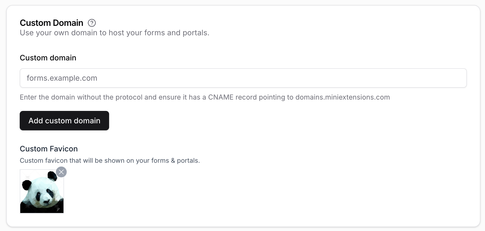
Feel free to explore these features and many more on our site.
Enter your E-mail address. We'll send you an e-mail with instructions to reset your password.