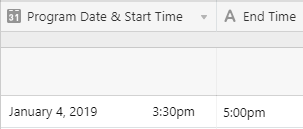I have created a database to keep track of educational programs and I am finding that it would be very helpful if the time in a date-time field could be a range. For example: August 20, 2019 4:30 - 6:00pm. Right now, I get around that by doing the following, but then I have to fill in two separate fields and it would be great to have it in one.