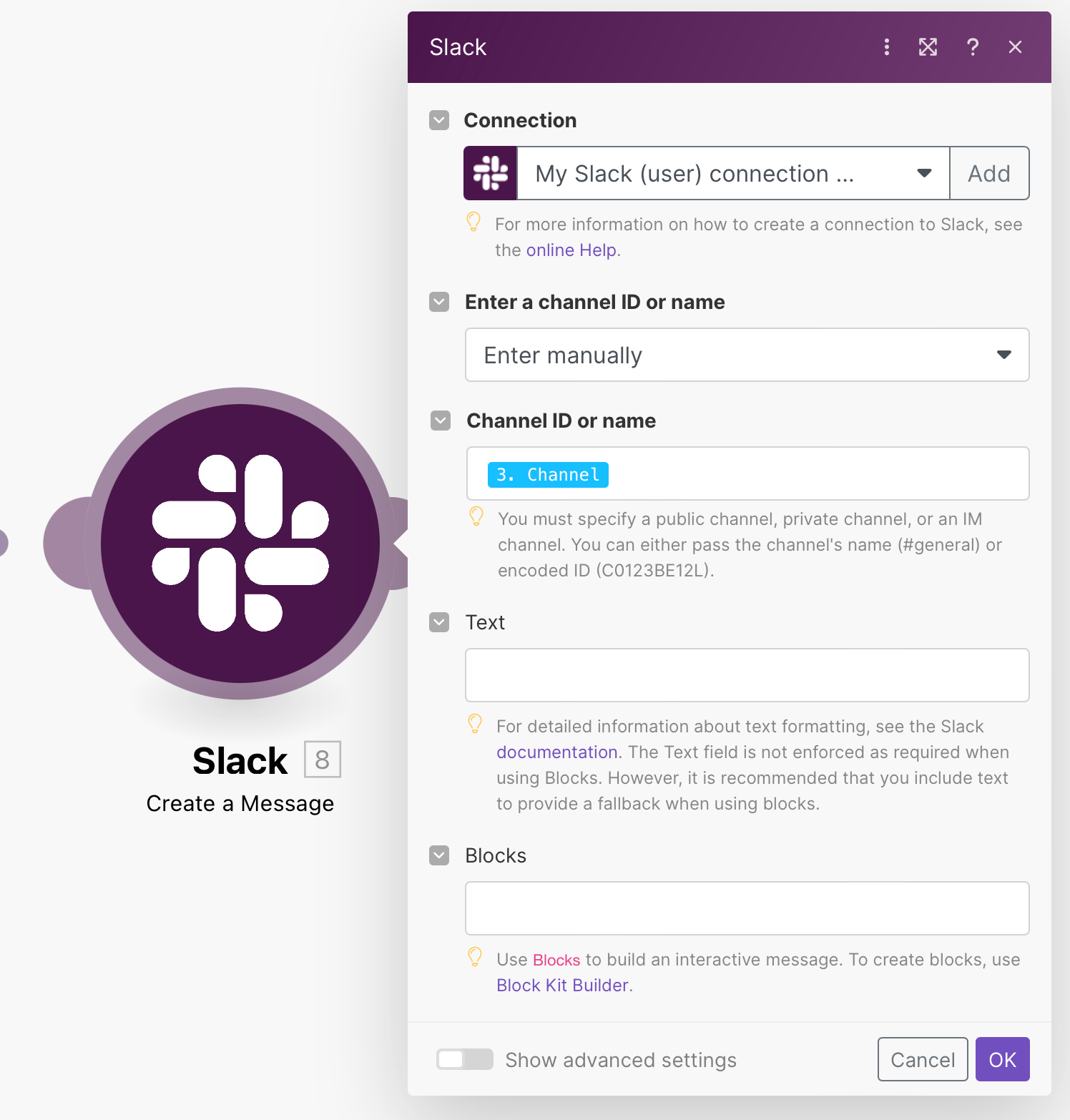What is the proposed idea/solution?
Would be really helpful to be able to dynamically send a Slack Action Message to different channels. As it stands now, static is the default and only option if you want to hook up the Slack Action Message to a channel. For some reason though, you can dynamically send a Slack Action Message to different users. Need this same ability for channels. The possibilities are endless.
Who is the target audience?
Any type of agency that want to streamline client approvals