Usability problem when linking to a record from the from the ‘one’ end of a many to one relationship.
We visit homes to help people reduce carbon footprint and save money by taking energy efficiency measures.
On every visit we recommend or take one or more actions, each of which has a specific ‘deliverable’ that holds standard values for savings etc.
The entity relationship is:
- Visit to action = 1 to many
- Deliverable to action = many to 1
We have many different deliverables, over 200. When adding a new action, which is usually done using a form that is prefilled with the correct Visit, the Deliverable field presents a long list that is in seemingly random order.
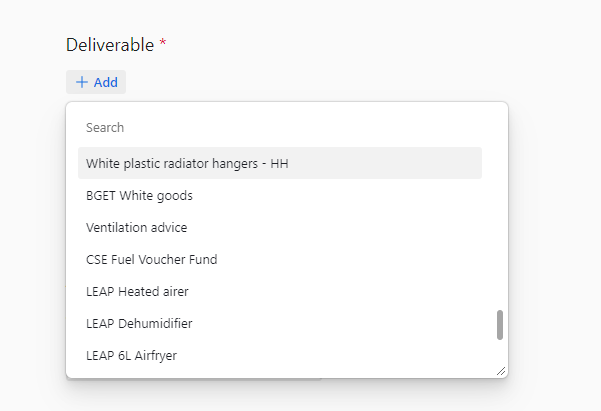
I cannot find a way to sort or group the selection of links. Interfaces do not seem to help.
Can anyone advise? This must be a common issue . . .


