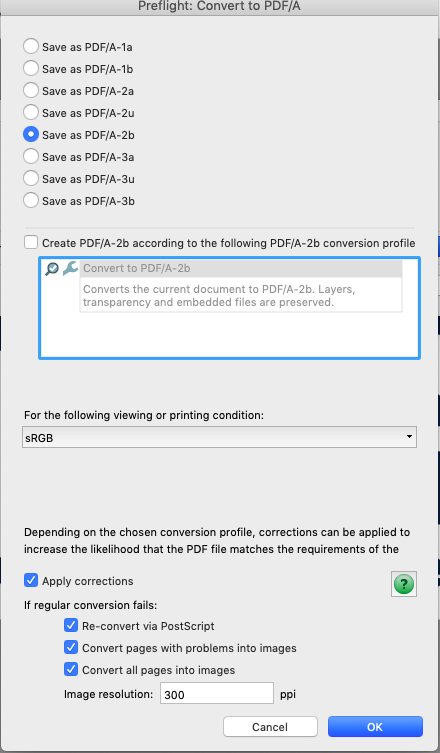I have come across a way to eliminate the blank preview and broken download of uploaded PDF documents. Before uploading the PDF to Airtable I’ll open the PDF in Adobe Acrobat Pro and save the PDF as a PDF/A. I also select the “Settings” option in the “Save As” window and turn on the Apply Corrections option.
I have a attached a screen shot of the “Settings” options.
I hope this helps someone. If this is already known knowledge, please feel free to delete this post.