Doing a simple add 2 or 3 days to a start date.
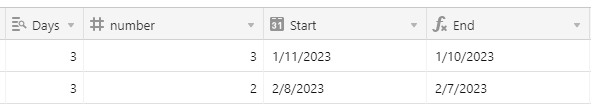
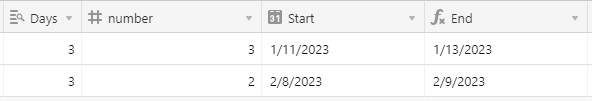
I've tried adding in timezone same for all using GMT and America/New York UTC -5. same issues
Doing a simple add 2 or 3 days to a start date.
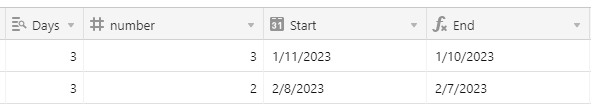
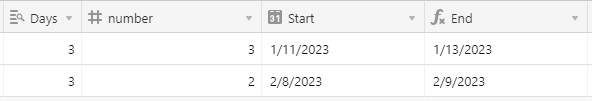
I've tried adding in timezone same for all using GMT and America/New York UTC -5. same issues
Enter your E-mail address. We'll send you an e-mail with instructions to reset your password.