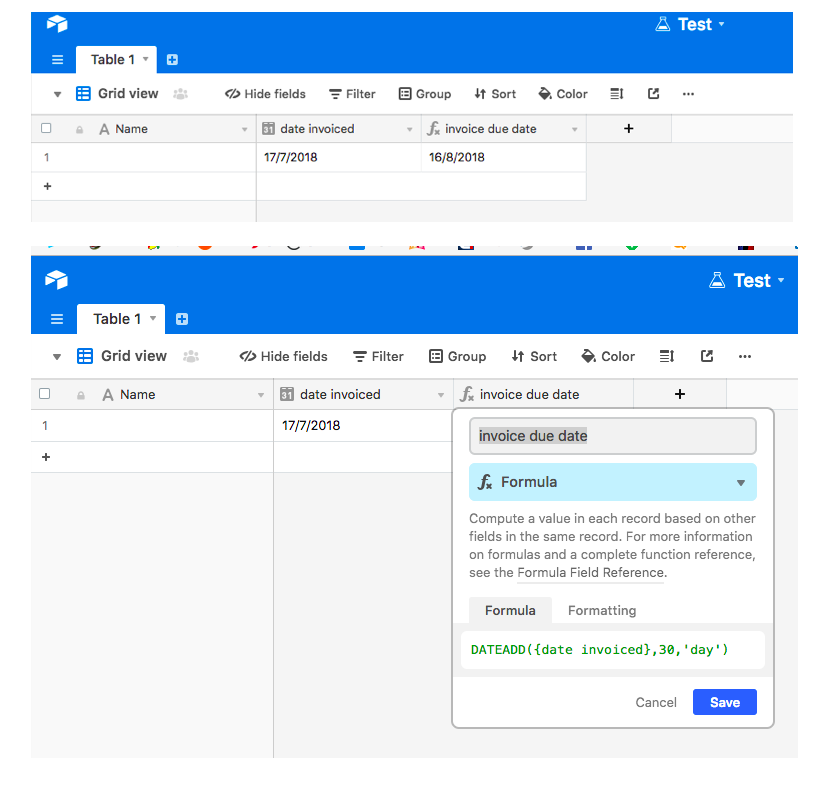Hi,
We invoice on a 30 days term. I know this is going to be a very simple formula but I just can’t get my head around it.
I have “date invoiced” field and “invoice due date” - I need a formula to work out 30 days from the “date invoiced” to be entered into “invoice due date”
Can anyone help?! :exploding_head: