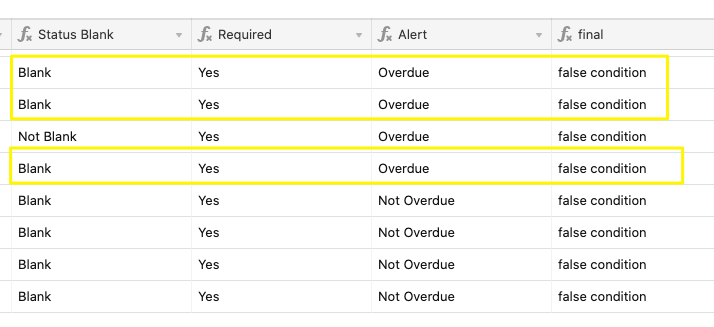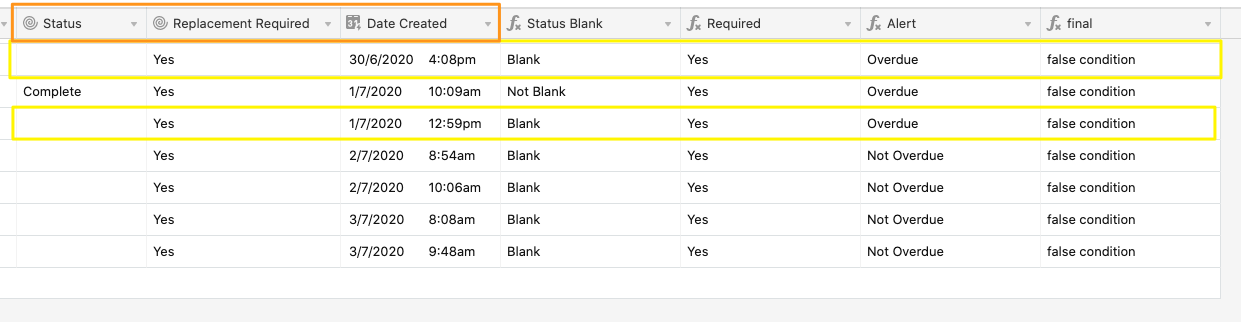Hi,
I am a little confused with exactly how to write an IF statement that checks that all three of the following conditions are true:
- {Status} = “”
- {Replacement Required} = “Yes”
- IF(NOW() > WORKDAY({Date Created},2)
I have the first two worked out, but when I try to add the third condition I am struggling to get it to work.
Any assistance gratefully received.