How do I enable visibility of a particular scripting block when a view is shared i.e. on click of “open form”?
Make Blocks visible in Shared View
 +6
+6Best answer by kuovonne
No. It is a bit simpler than what you described. I have a script block and it can be seen when I open the table views. I created a private share link, but this does NOT contain blocks at all
Are you sharing the entire base, or just a table?
If you are sharing just the table, blocks are outside the scope of the table, so they won’t appear.
If you are sharing the entire base, you can select the “Show blocks added to this base” toggle to show blocks in general.
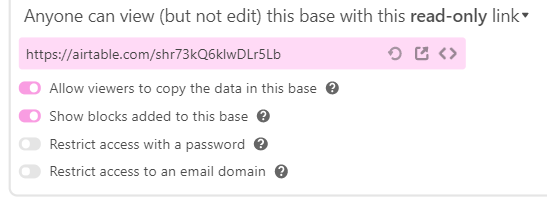
However, in my experience, not all blocks can be shared this way, and Scripting block in particular does not work in shares. Scripting block runs in the context of the logged in user, with the permissions of the logged in user, and there is no logged in user when a share is viewed.
If this answers your question, please mark this post as the solution. Otherwise, could you please give a bit more details and a screen capture?
Reply
Enter your E-mail address. We'll send you an e-mail with instructions to reset your password.


