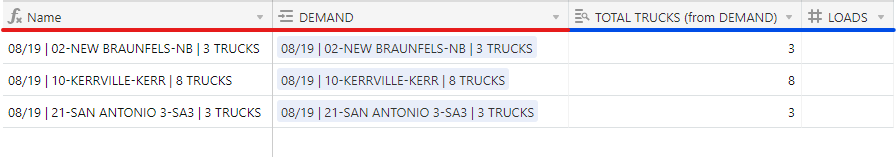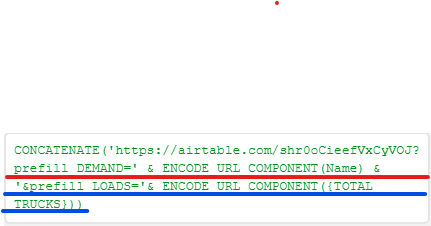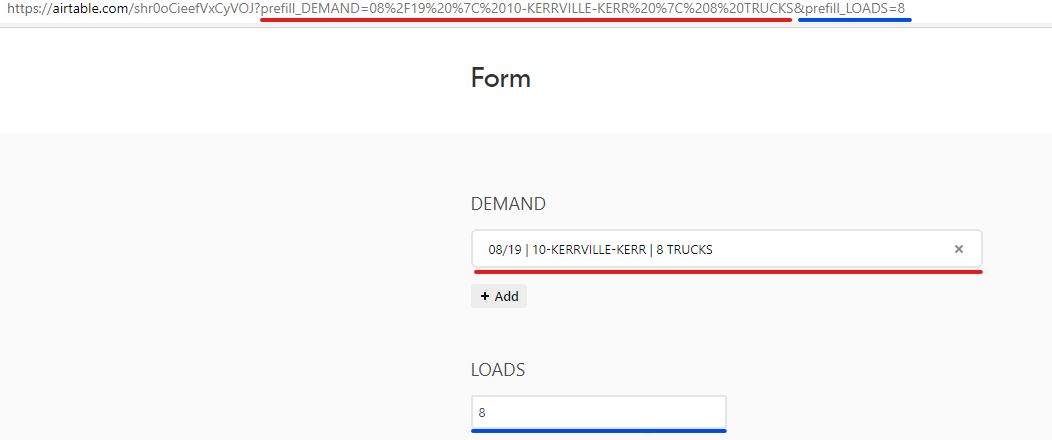It’s here! You can now configure form fields so that they display or hide based on the submitter’s responses in previous fields.
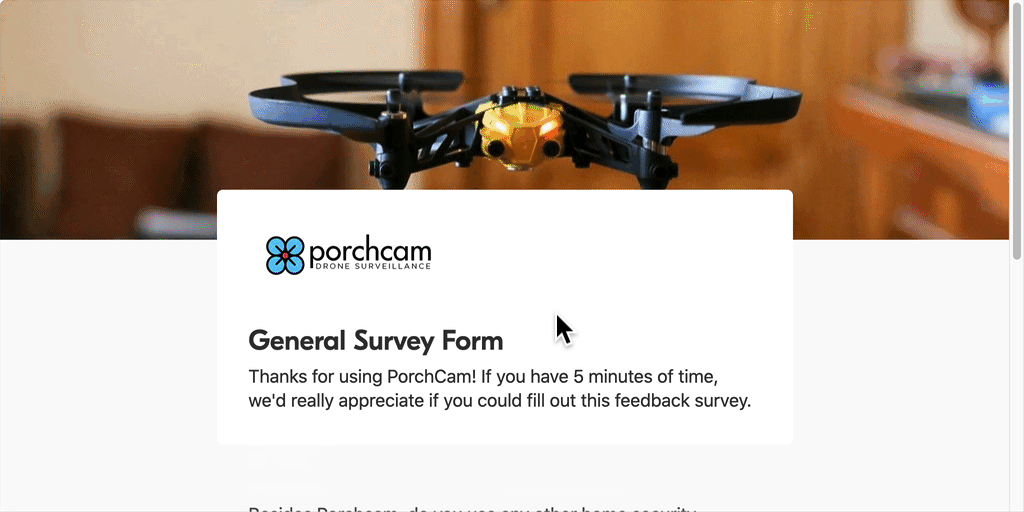
Here’s how to use it in the form builder:
- Underneath the field title/description, turn ON the toggle switch labeled “Show field only when conditions are met.”
- Choose another field and the value or condition it should meet.
- Like with filters, you can add as many conditions as you’d like to a field.
And here’s some useful tips:
- You can chain together multiple conditional form fields in a sequence—i.e., use one conditional form field as the condition for another form field
- You can make conditional form fields required! When a conditional form field is set as required, it is hidden by default until its condition is met. Once its condition is met, the form will still require it to be filled for submission.
More information can be found in the conditional form fields support article.