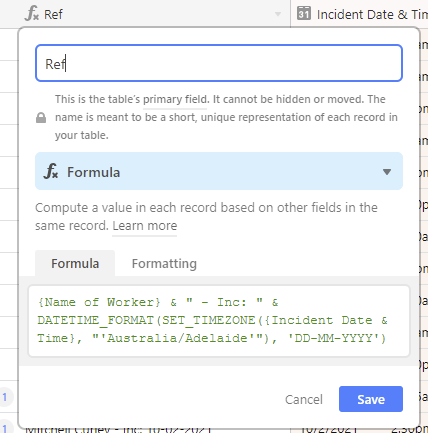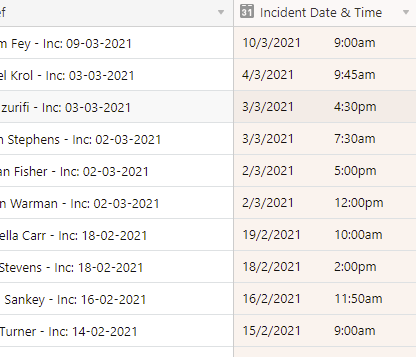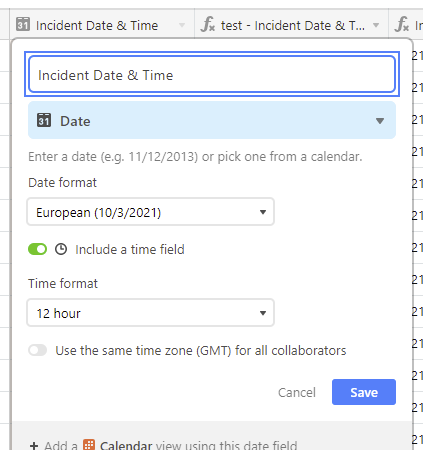Hi there,
I have a “Ref” formula that is pulling the date from another field. Most of the time, when it’s an “AM” time, the date comes through incorrect. I’m guessing it’s perhaps a time zone thing?
I say “most” as there are a couple of mornings that ARE correct :woman_shrugging:
“Ref” formula =
{Name of Worker}&" - "&“Inc:”&DATETIME_FORMAT({Incident Date & Time}, ‘DD-MM-YYYY’)
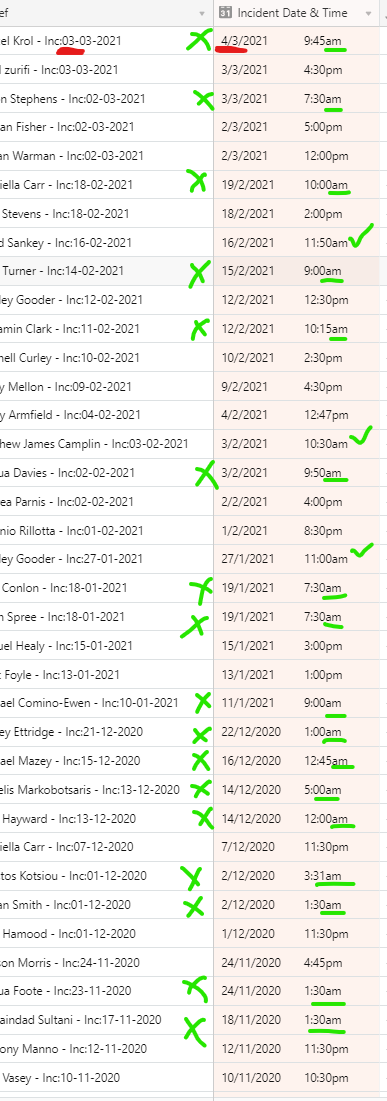
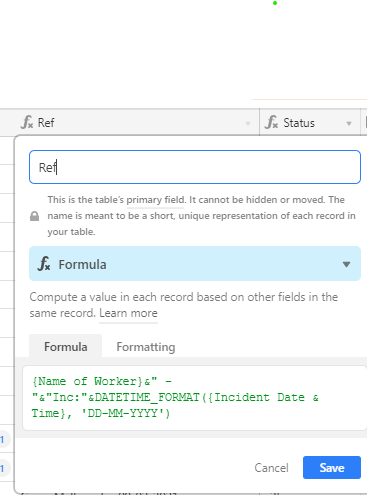
In case it makes a difference, this data is pulling through via Zapier.
Any ideas?
Thank you in advance,
Katie