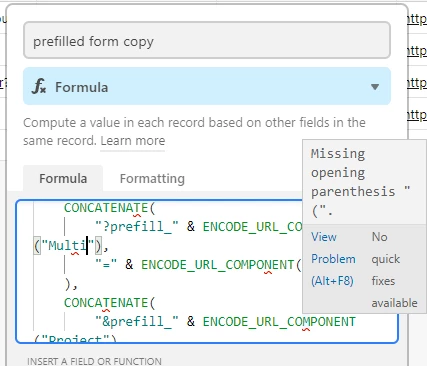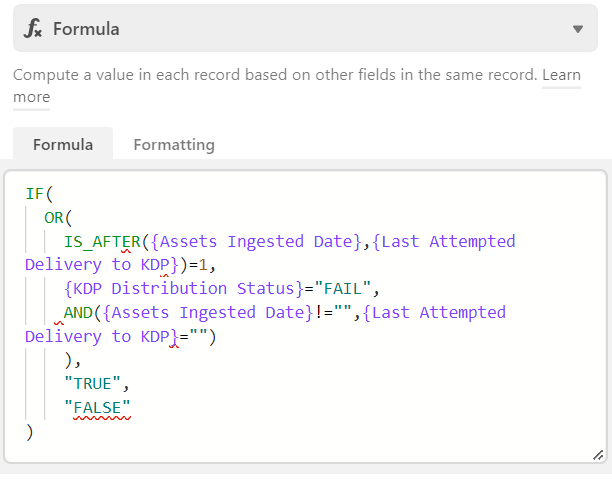Hi everyone -
As you may have noticed yesterday, we’re introducing new visual cues and functionality to help users successfully read, create, and troubleshoot formulas directly in Airtable.
Some of these new formula editor capabilities include:
- Colorful syntax highlighting
- Parenthesis matching
- Multiline editing with the ability to fold multiline formulas
- Surface error when there are unbalanced parenthesis
- Surface error when there are blank space or miscellaneous characters between a function name and the opening parenthesis
Formulas are complex and hard to compose, especially when they contain more than one function. We hope that these updates make it easier for you to troubleshoot your formulas and lead to fewer errors. You should see these changes reflected in Airtable today, but we can’t wait to hear what you think!
Additional resources:
- Support documentation: Formula editor updates