It takes up room and looks bad!
Absolutely! Being able to choose whether it is visible even with records would be helpful too
Absolutely! Being able to choose whether it is visible even with records would be helpful too
How can I hide stacks in Kanban view? If I filter out values that I don’t want to use, I just end up with empty columns that waste space. It would make more sense if there were a “hide” option in the stack label.
+1 for this. I don’t use the Kanban view because this feature isn’t available.
Same here. If there are uncategorized items I actually wouldn’t mind having the stack there - but being able to hide it would def. clean up the Kanban view.
Please add better default display options to Kanban cards. The current options are very limited, and the default display makes terrible use of space. This is specially applicable to Task based cards with no image or attachment associated.
For example, my default display can only displays 2-3 words in the card title (see image below). This makes it very hard to have a broad view of tasks without having to click on each one individually. By contrast, Target Process resolves this by wrapping titles and making better use of space (see image below).
IMHO this is major limitation of the Kanban view that largely renders it useless.
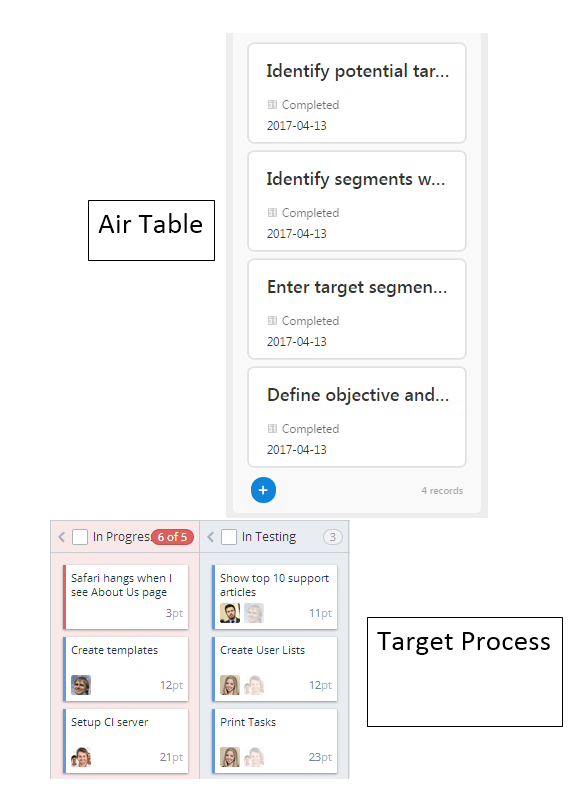
Hi everyone! We’ve rolled out some improvements to our kanban view which address some of the feedback given in the community forum (and in other places).
Kanban cards will now only display fields that have values, making them more compact. For example, records without attachments won’t have a cover field.
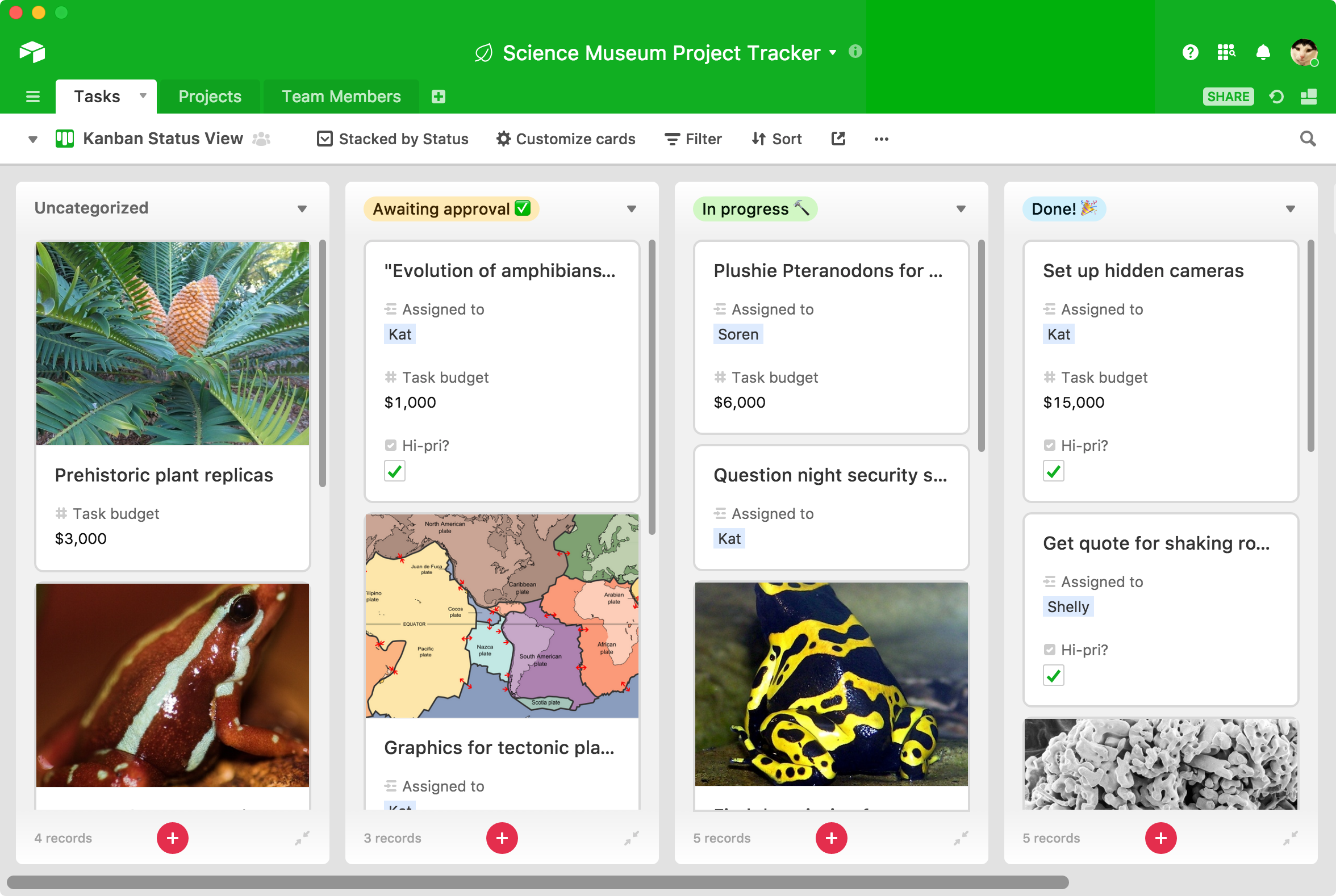
You can now also collapse stacks! If you don’t need to see a specific stack, just click on the “collapse stack” option in the stack’s menu, or click the collapse button at the bottom of the stack. (For those of you who wanted to hide the uncategorized field, this is the best way to get it out of sight and out of mind.) Note that you can still drag and drop a card onto a collapsed stack!
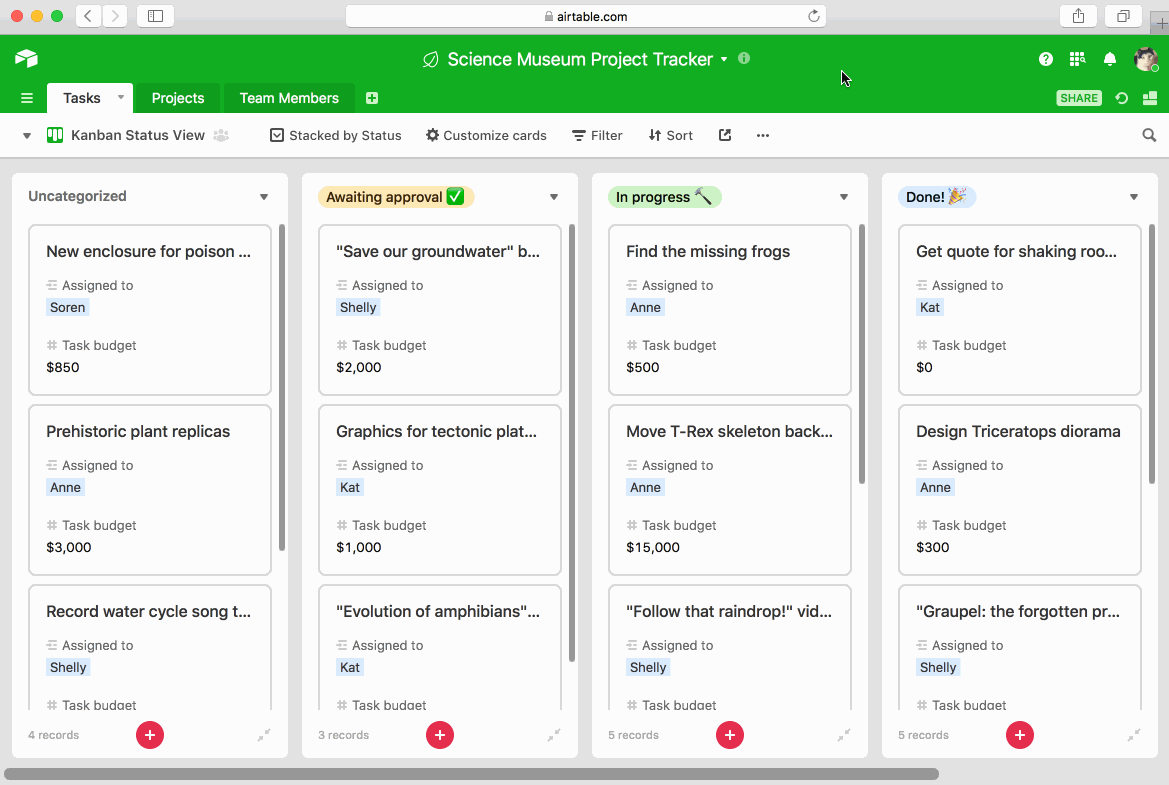
Hello,
While collapsing and hiding empty fields are very nice improvements, Kanban view is still unusable in its current state. The header (main field) does not fit in the card.
I think while main list views are super elegant in Airtable, the record popup view and Kanban view suffer from too much unnecessary space. If you could make them more compact or dense if you will, no more feature requests from me :slightly_smiling_face:
The improvements look good, I have some more suggestions:
- Save the collapsed/uncollapsed state as part of the share link (I want to share a portion of the stacks with clients but will get responses like “there’s loads in here what am I looking at”).
- Allow us to customise what’s shown in the card, what’s shown in the pop up, and what’s hidden altogether (my current cards are too long and it makes the Kanban much harder to use)
- Fit the title! Or at least give it two lines.
- Reduce spacing (others have pointed it out, there’s a LOT of whitespace).
- Give us the option to hide stacks, not just minimize (also include this in the shared link).
Good work so far though :slightly_smiling_face:
Hi
Ability to have wider column in Kanban view would be very useful, I have a task / project management Bases set up that is working well really for me.
As i add in a lot of task from email via Zapier and use the email subject as the name, quite regular i can’t read read it in full. As such i currently map it to a text field as well but not ideal
The new stack to the right takes up a lot of screen space?
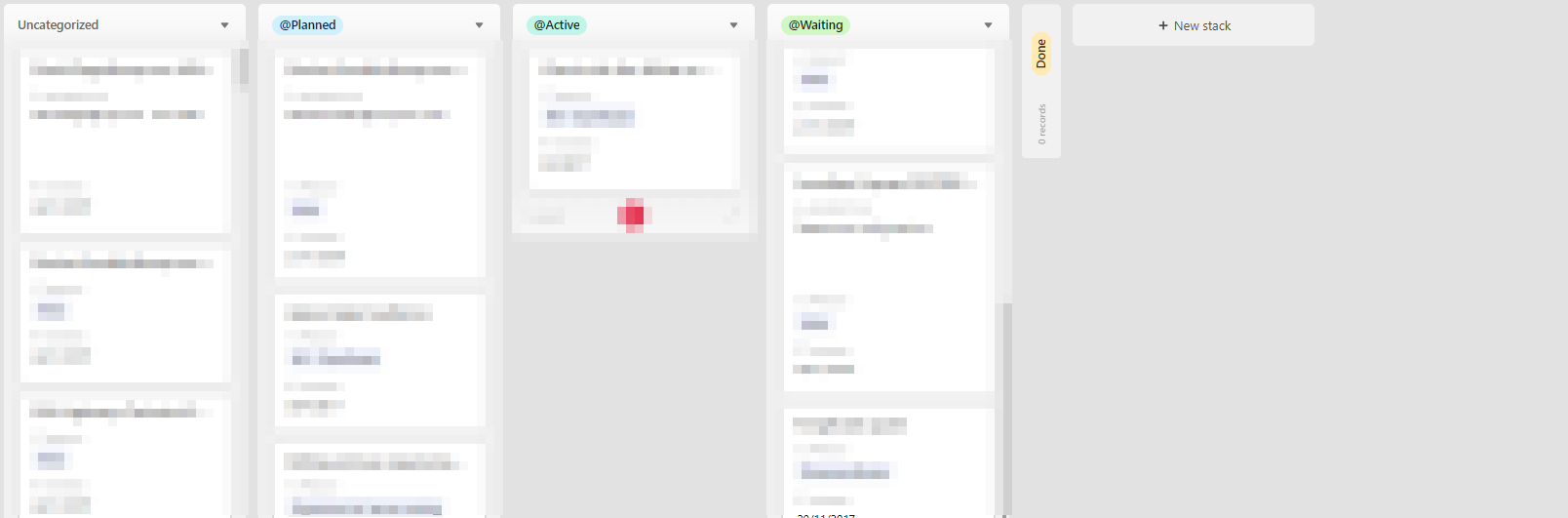
Regards
Rob
The improvements look good, I have some more suggestions:
- Save the collapsed/uncollapsed state as part of the share link (I want to share a portion of the stacks with clients but will get responses like “there’s loads in here what am I looking at”).
- Allow us to customise what’s shown in the card, what’s shown in the pop up, and what’s hidden altogether (my current cards are too long and it makes the Kanban much harder to use)
- Fit the title! Or at least give it two lines.
- Reduce spacing (others have pointed it out, there’s a LOT of whitespace).
- Give us the option to hide stacks, not just minimize (also include this in the shared link).
Good work so far though :slightly_smiling_face:
I second the ability to HIDE stacks. Would be very helpful for Kanban views with several stacks. When you have 20 + stacks, dragging records is cumbersome!
Still need to hide completly a stack if needed. And of course to save this state so I don’t have to do it each time I’m opening my view.
I can’t merge all my tables in one only for this reason. The day this feature is on you will save my time so much !
The improvements look good, I have some more suggestions:
- Save the collapsed/uncollapsed state as part of the share link (I want to share a portion of the stacks with clients but will get responses like “there’s loads in here what am I looking at”).
- Allow us to customise what’s shown in the card, what’s shown in the pop up, and what’s hidden altogether (my current cards are too long and it makes the Kanban much harder to use)
- Fit the title! Or at least give it two lines.
- Reduce spacing (others have pointed it out, there’s a LOT of whitespace).
- Give us the option to hide stacks, not just minimize (also include this in the shared link).
Good work so far though :slightly_smiling_face:
I Agree. I think being able to save settings that remain in the public link view would be very useful. Allowing long titles of primary fields to have a second row to show more title would be very helpful. But in the same way you don’t show field headers when there’s no content, only force a second line when the content is long enough to require it.
+1 for option to hide stacks altogether (esp. ‘uncategorized’)
+1 for option to hide stacks (esp. ‘uncategorized’) from me as well.
Our team has decided that Kanban is unworkable for precisely the features lacking in Jamie’s post.
I would add that hiding stacks should happen automatically if a filter is applied.
Katherine_Duh, this issue is old—any update?
+1 for option to hide stacks (esp. ‘uncategorized’) from me as well.
PLEASE let us rename or
hide ‘Uncategorised’ … or explain your logic
I’m very upset with Airtable and their vague details about features. Stupid me for signing up and spending 40 hours of my time setting up Zaps.
Here’s why:
You’re literally going to force us to pay $48 a month just to not show empty stacks and colors on shared views? Thats really greedy guys. We are going to go ahead and choose a better SaaS now. Thats just absurd.
The improvements look good, I have some more suggestions:
- Save the collapsed/uncollapsed state as part of the share link (I want to share a portion of the stacks with clients but will get responses like “there’s loads in here what am I looking at”).
- Allow us to customise what’s shown in the card, what’s shown in the pop up, and what’s hidden altogether (my current cards are too long and it makes the Kanban much harder to use)
- Fit the title! Or at least give it two lines.
- Reduce spacing (others have pointed it out, there’s a LOT of whitespace).
- Give us the option to hide stacks, not just minimize (also include this in the shared link).
Good work so far though :slightly_smiling_face:
I agree - The ability to hide stacks would be extremely useful and make the Kanban view so much more efficient!
Hi everyone! We’ve rolled out some improvements to our kanban view which address some of the feedback given in the community forum (and in other places).
Kanban cards will now only display fields that have values, making them more compact. For example, records without attachments won’t have a cover field.
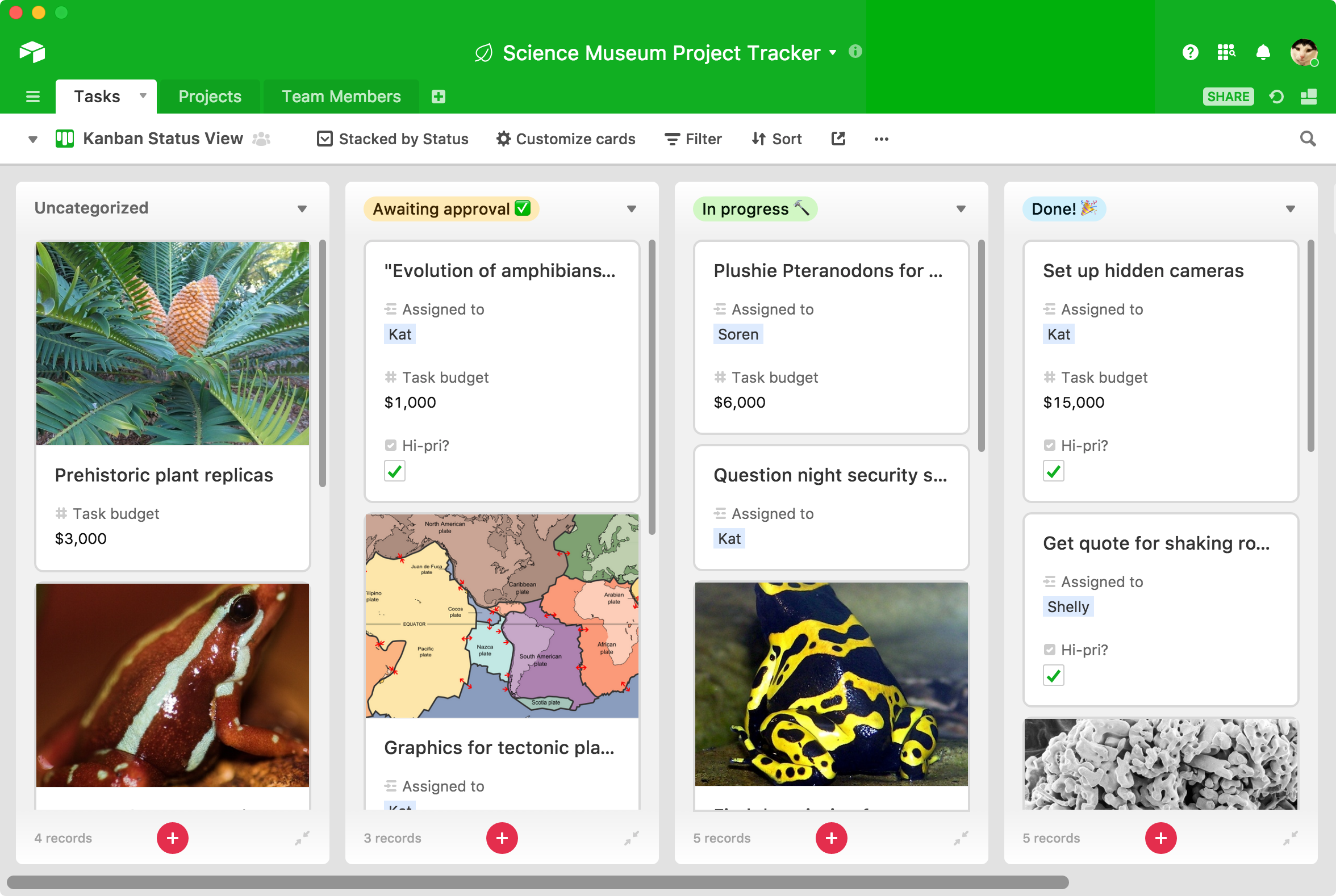
You can now also collapse stacks! If you don’t need to see a specific stack, just click on the “collapse stack” option in the stack’s menu, or click the collapse button at the bottom of the stack. (For those of you who wanted to hide the uncategorized field, this is the best way to get it out of sight and out of mind.) Note that you can still drag and drop a card onto a collapsed stack!
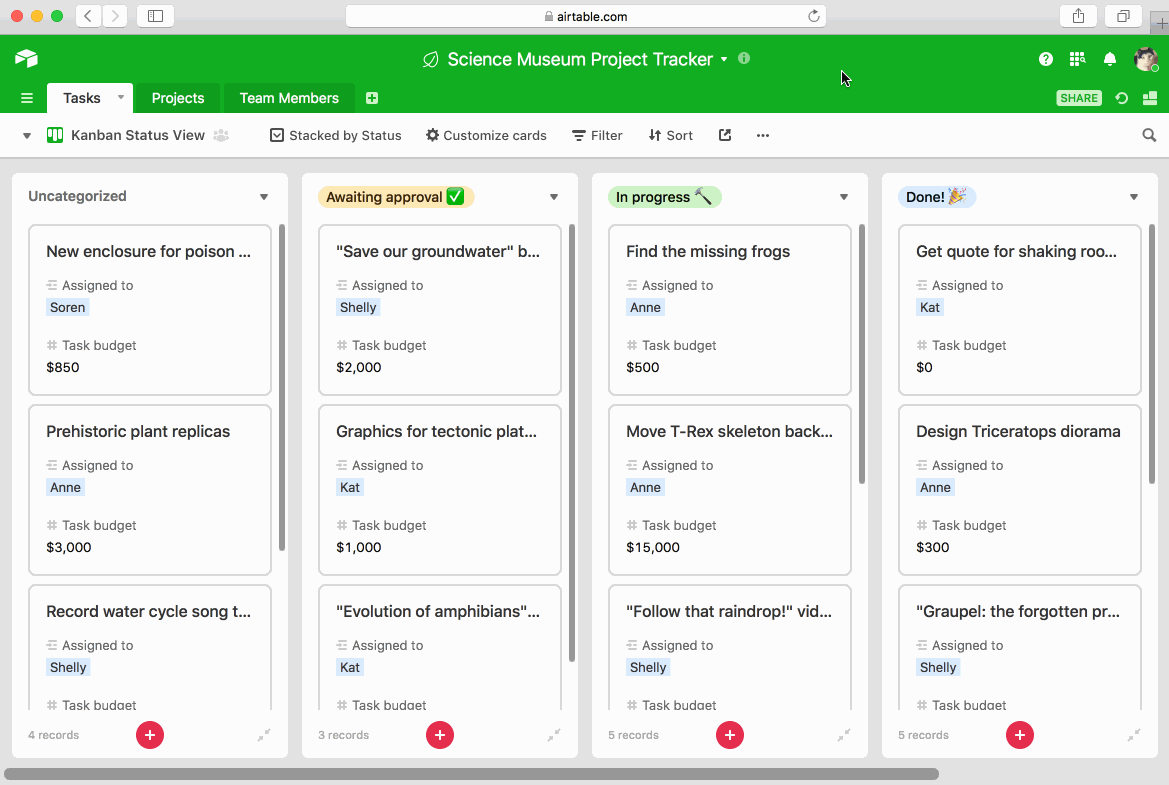
Hi Katherine, thank you for the response - AT Kanban view needs a function to automatically collapse stacks which have no associated fields (blank stacks) as well as not show blank fields within the card.
Not only am I troubled by the fact that I can’t completely hide stacks, but Uncategorized is locked to the left-hand side? Whyyyyyyy
Even collapsed, it still takes up SOME space, and that’s more space than we desire for something that serves no purpose in a set up where every task has a status
We’d love to use this feature at my company, but until this issue is resolved, it’s going to be a hard sell to all our teams!
Am pretty new to Airtable and have already run into this issue! Really need a way to hide stacks, not just collapse them. I want to completely filter them out (as they are not relevant to the view I am trying to create).
+1: hide stacks we don’t want to see in Kanban view.
+1: auto-hide stacks based on filter if a filter is applied.
+1 - hiding stacks. On the grid view, I need 15 or so field values available to me. On the Kanban view, I only need a few. 15 stacks don’t fit, even when collapsing them.
PLEASE allow us to completely hide stacks in Kanban. I have WAY TOO MANY categories just to collapse them. I have got to be able to create views that only show certain stacks per view. Is there any chance this is in the pipeline???
Enter your E-mail address. We'll send you an e-mail with instructions to reset your password.
