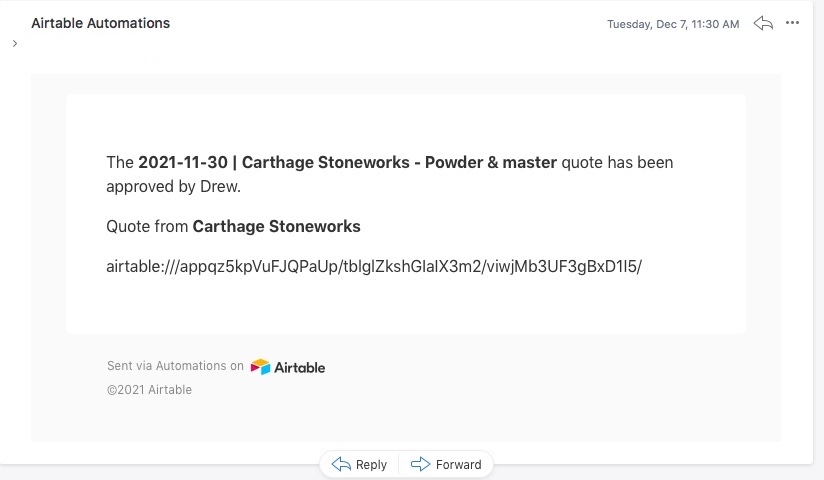I am trying to use airtable for our applicant tracking system. I love the interface on iOS, especially the option to text or call right from the phone number field in the form for each applicant. However, when I use the iCal subscription link to put the interview dates on people’s calendars, the link opens the record on the airtable website and not the mobile app. This might be fine if the phone recognized the phone number as a link and opened the phone app, but it doesn’t. Is it possible to have a link that opens in the iOS app? We can manually calendar the interviews if I can put a link to the record that opens in the iOS app. Thanks!
Reply
Enter your E-mail address. We'll send you an e-mail with instructions to reset your password.