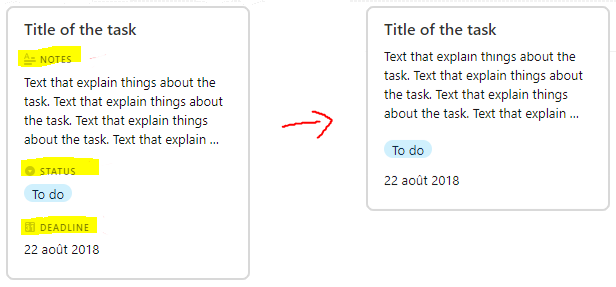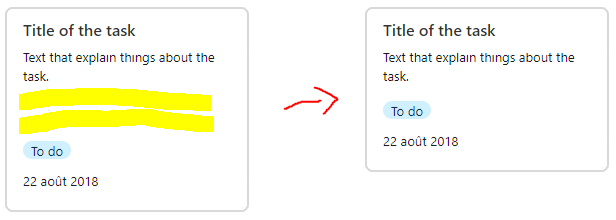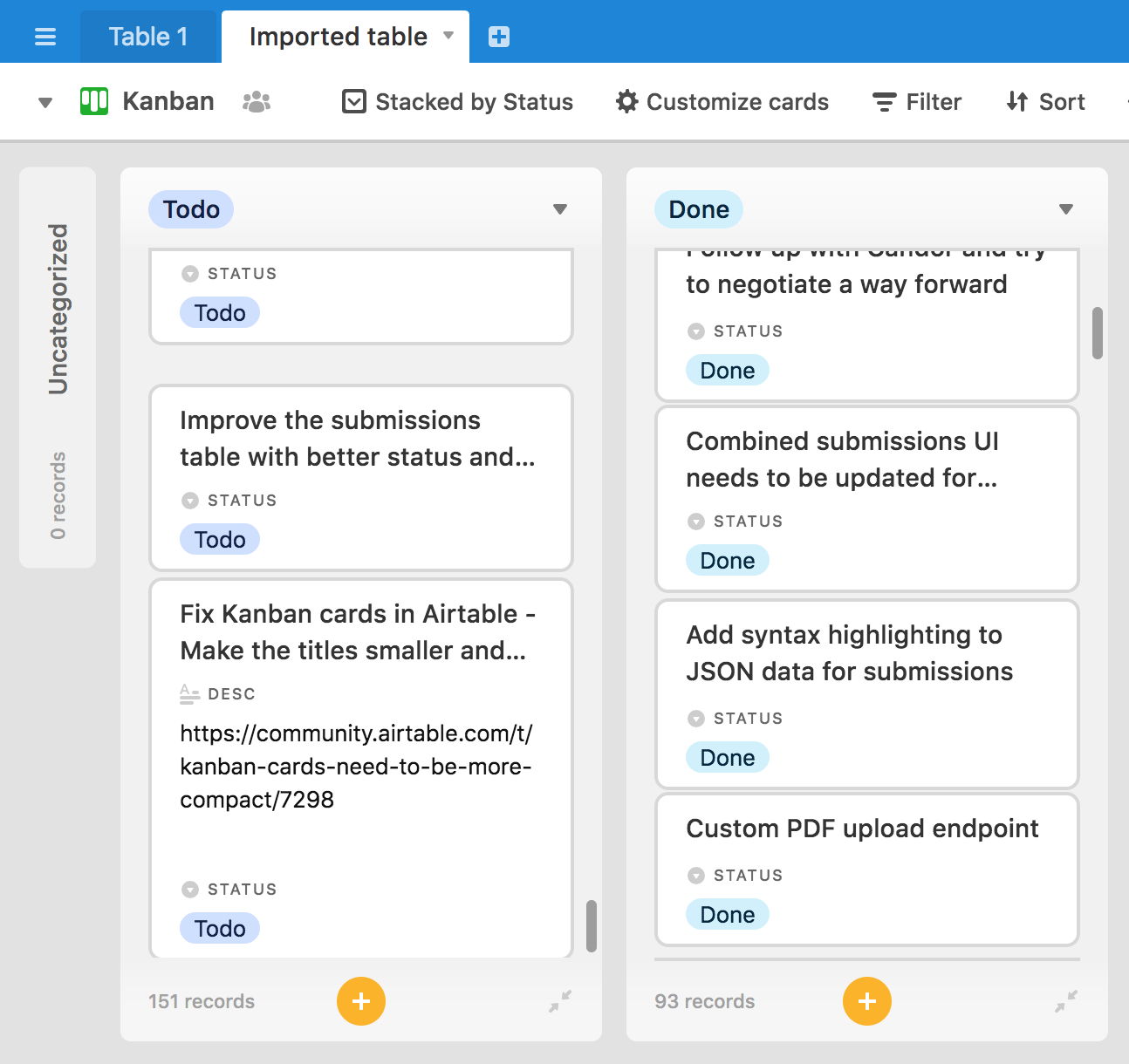I am trying to convert from Asana to Airtable using Kanban cards. But the Kanban cards, even with the recent improvements hiding fields if they are empty, are still too chunky. Using a non Kanban view on Asana. I can see 15 tasks without having to scroll down, and their Kanban view will show around 5 tasks. But with Airtable, the cards are so huge, I can only see 2 or 3 cards before I have to scroll down.
If there was an option on each card to show a compact view or a standard view, it would greatly improve the usability of Kanban cards with airtable.
The compact view only needs to show the title, and if you want to see more of the card you can toggle the standard view.
This would greatly increase the usability and help me move everything off of Asana.