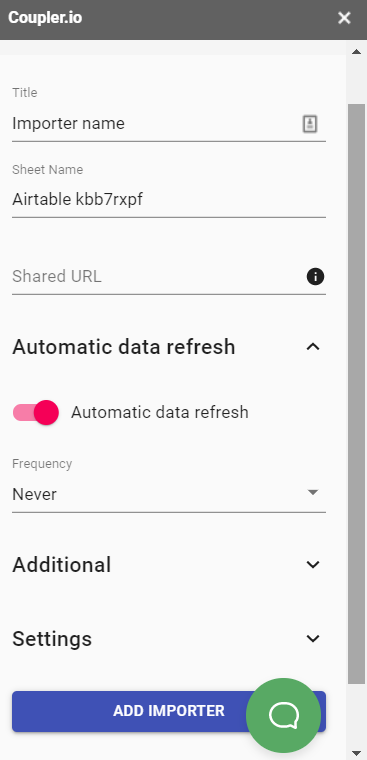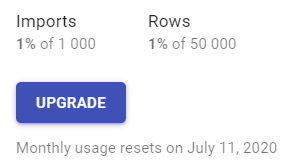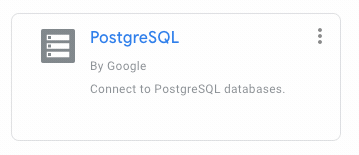Hey Airtable team, have you come across Google Data Studio? It’s a free tool that is excellent for visualising data and creating BI dashboards - a perfect companion to Airtable.
Google Data Studio has ‘community connectors’ that allow users to pipe in data from third party services such as yourselves. I’m trying my hand at building a private connector for one of my bases at the moment, and it’s not too tricky.
So, my request is for you folks to build a public ‘community connector’ that anyone could use to connect their Airtable data to Google Data Studio! More info here: https://developers.google.com/datastudio/connector/developer-launch/