Title pretty much says it all. I found the article covering how to create a GCal automation in general. I don't see anywhere in here where you can specify that, for instance, all invited attendees should be able to edit the event or add more attendees. From what I can see playing around in GCal's native web client, you can set a default property for the client that when creating events in any calendar you have access to, it should use a particular setting for attendee access level:
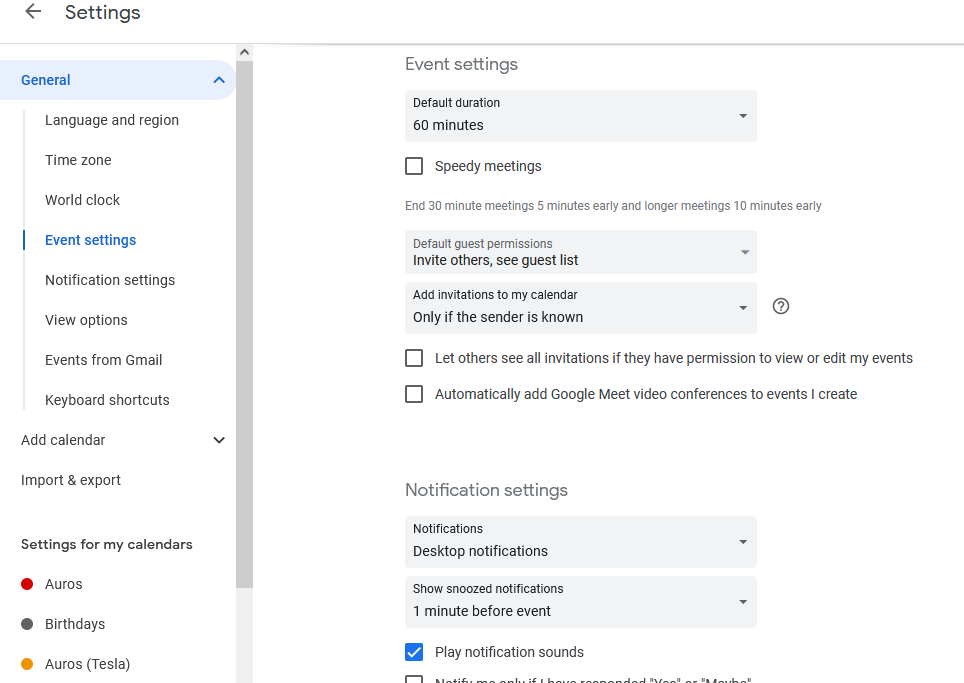
This is a "General" setting, not a setting belonging to any of your individual calendars.
So I'm pretty sure if you wanted to have events get created with any setting other than making attendees read-only, that change needs to come from the client side, i.e. AirTable needs to enable choosing this setting in the Automation.


