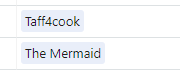Dear,
I am using the following automation :
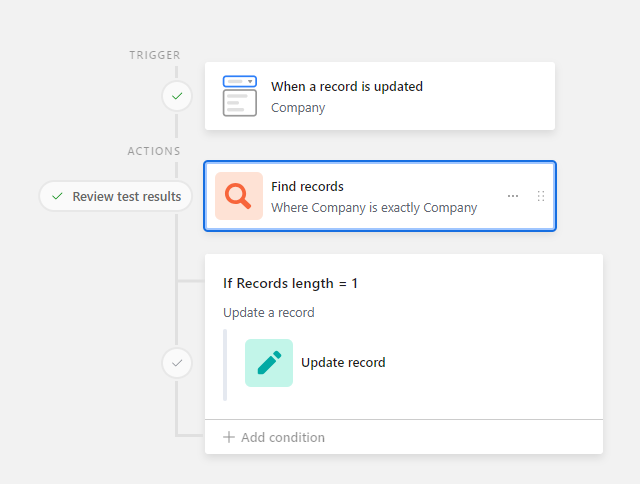
It works perfectly fine...but not in every case.
Indeed, when the field value contains a space (i.e. "The Demons") or a number within (i.e. The4demons) it doesn't recognize it (even if that of course exactly the same value from a table to another).
Does someone have a way to handle this issue?
Have a nice day,
Arthur