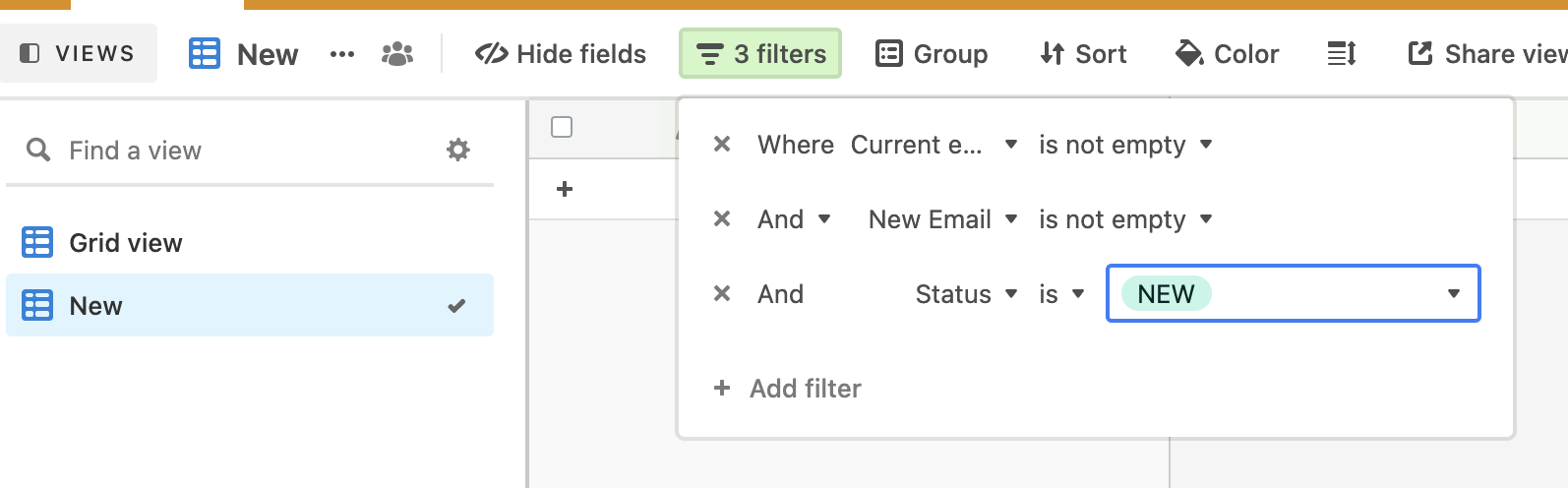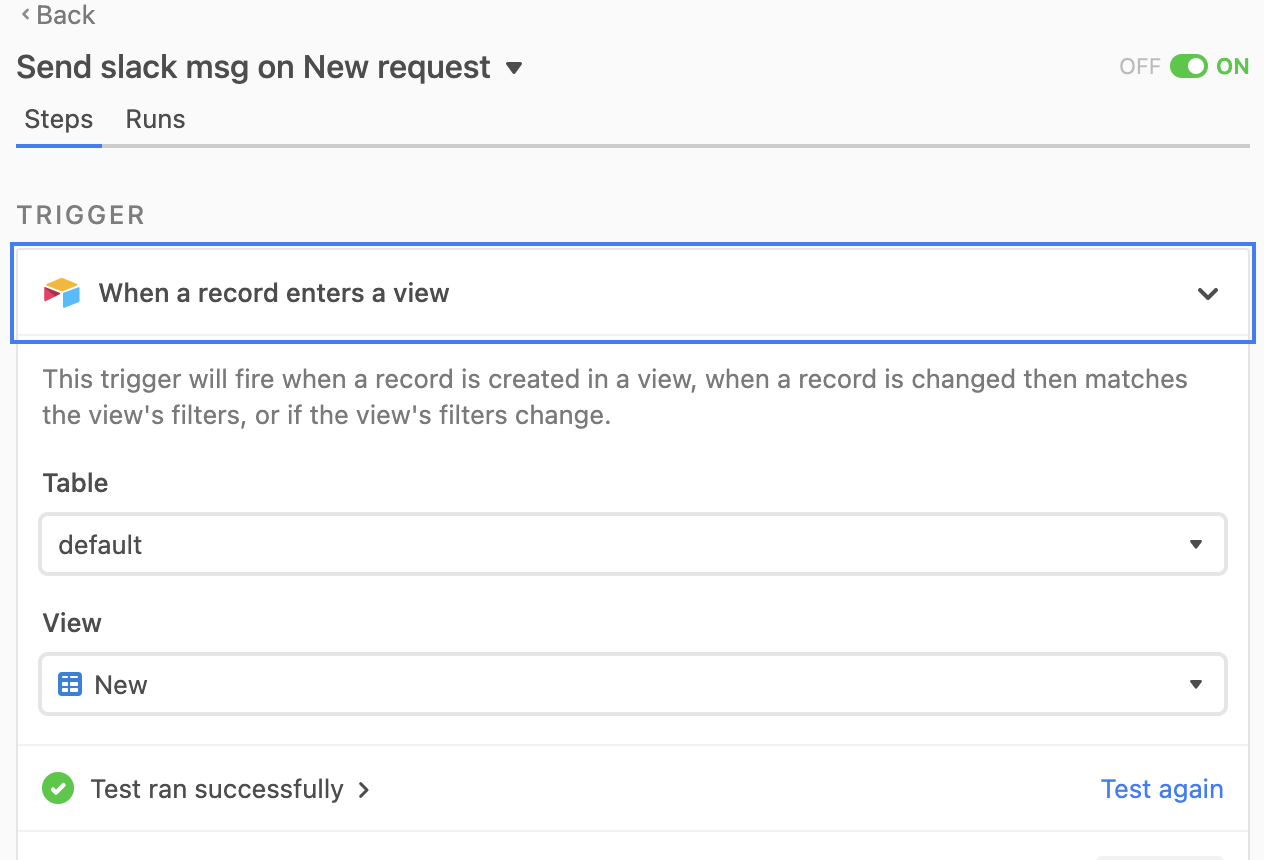I’m trying to use an automation to populate a table with values pulled from newly created records in another table. This seems like it should be the most basic function of automations using the “when a record is created” trigger and corresponding “create a new record” action. However, as best I can tell, because Airtable considers a record “created” BEFORE you begin populating it, it will successfully create a new row in the related table, but won’t actually fill it with any value (except the record ID).
I can achieve the desired effect using the “When a record enters view” trigger, which confirms that there isn’t some data type error (and in fact I’ve created rudimentary two-column tables with only single line text to eliminate variables). However, this is a clumsy solution, especially as “when a record is created” is currently one of two possible triggers.
This is confirmed somewhat in a post in this thread, though dealing with custom scripting, whereas I’m just trying to use the WYSIWSYG automations editor to achieve something simple: https://community.airtable.com/t/automations-inputs-are-unexpectedly-null/32734/12:
I was about to ask the same question as @ScottWorld. Even if you’re using a record entering a view as the trigger, the specific timing of that trigger may not be when you think it is, and there may be data missing at the time of the trigger that only appears a second or two later after Airtable finishes refreshing things. In other words, what’s sent to the automation is the data in the record at the exact moment it triggers, but some of that data may not be fully refreshed/synced until after the automation has already started.
One alternate way of approaching this is to not pass record data directly into the script via the input variables, but to let the script retrieve the data from the record. Because there’s often a slight delay in launching the script (which you’ve probably noticed during testing), that should let the record data “settle” before the script retrieves it.
Am I missing something? Or is it just that the feature isn’t working correctly.