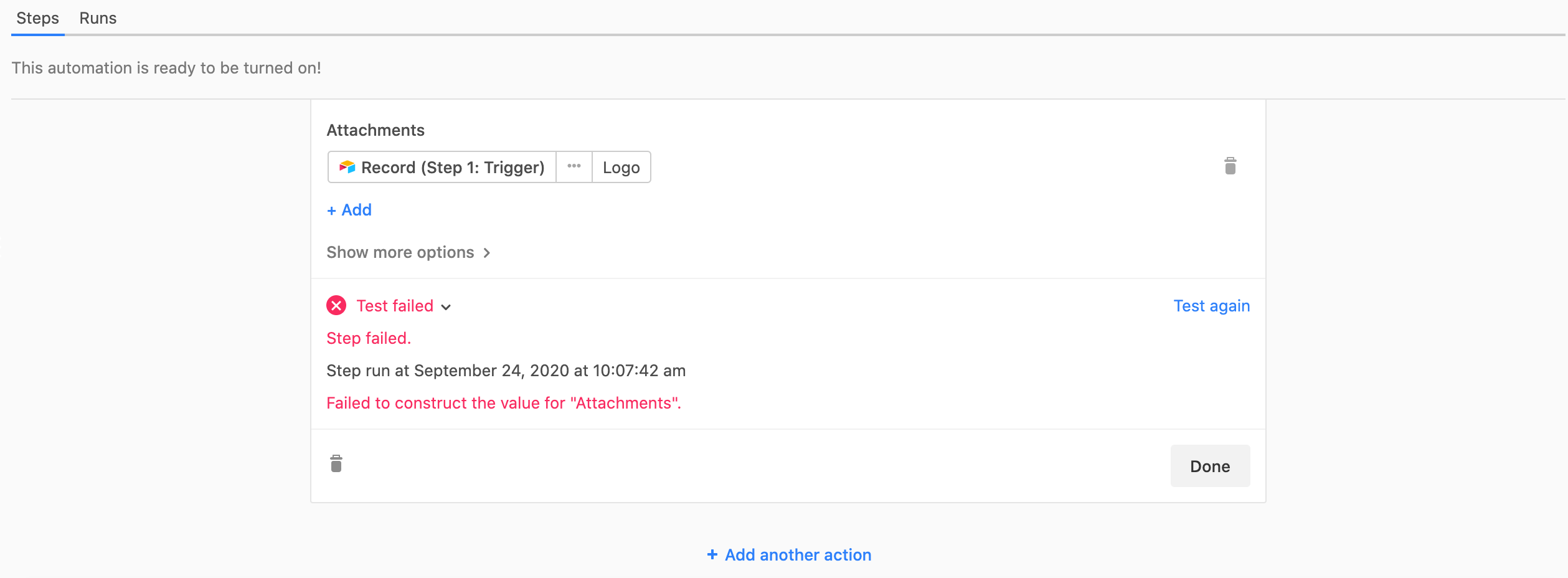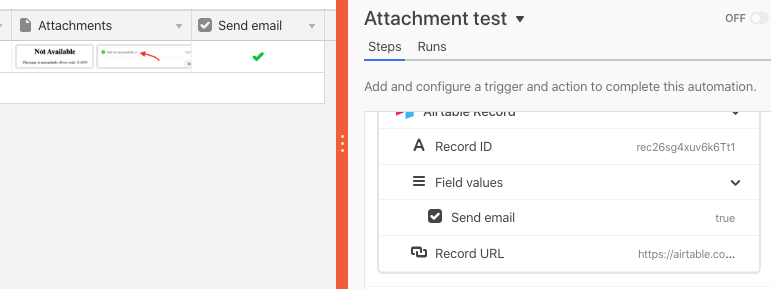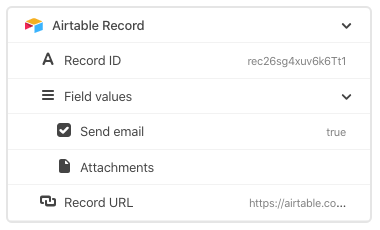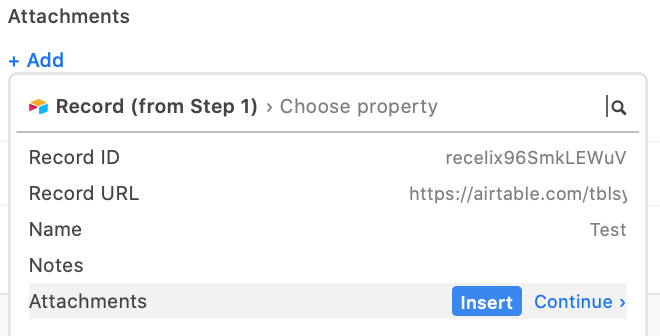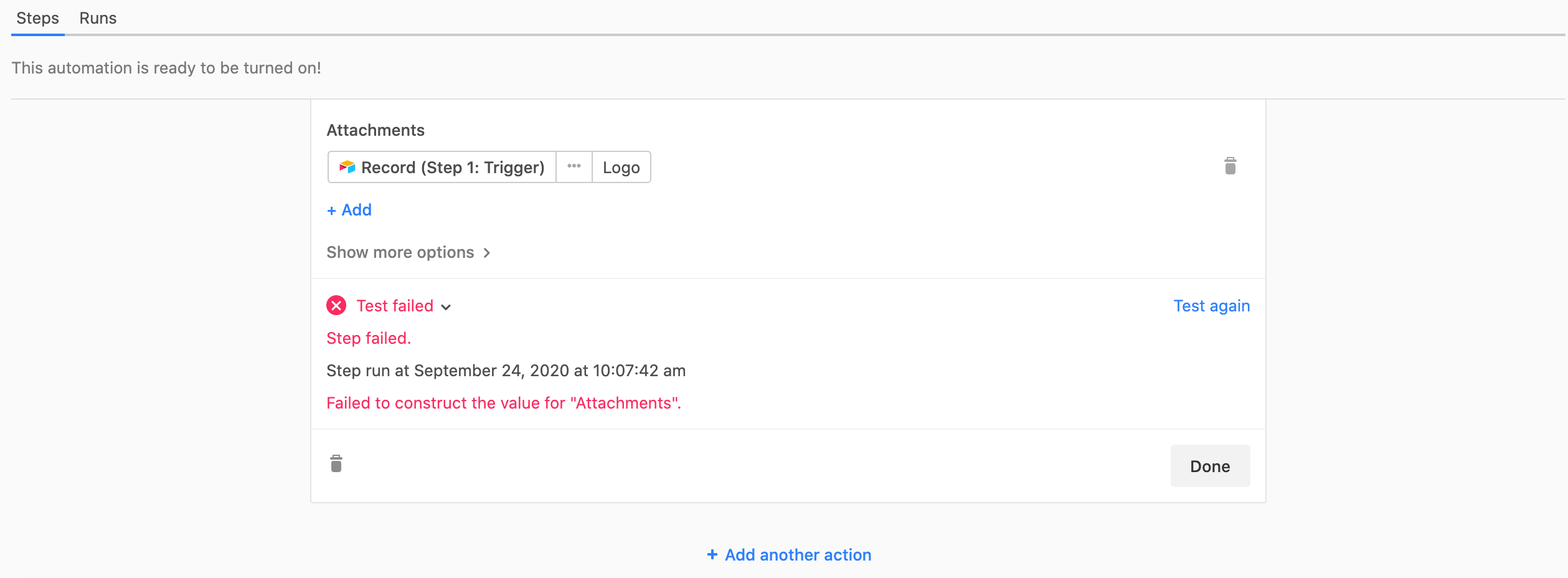Did you test the trigger step before or after adding attachments to the sample field? Airtable doesn’t automatically refresh the sample data pulled by the trigger step. If you build the trigger step, tested it, and then added the attachments, you would need to re-test the trigger step for it to find and use those items in later actions.
To see exactly what data the trigger step is working with, click the “Test ran successfully” line:

You’ll then see the details of the sample record it found. Click on “Field values” to see the contents of each field from that sample record.
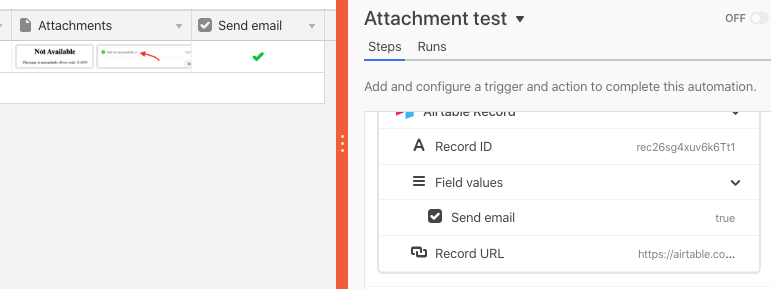
Notice in the example above that there’s no mention of the {Attachments} field in the field values. That’s because I added those two attachments after testing the record, and the test data still contains nothing for that field. I have to re-test the trigger, and then I’ll see that field show up (I won’t see the contents, but the presence of the {Attachments} in the field values list means that it contains data that can be used):
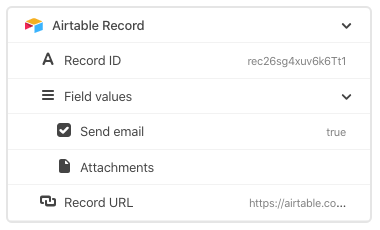
Long story short: when in doubt, check the test data of the trigger/action that you want to use to ensure that the data is actually available.