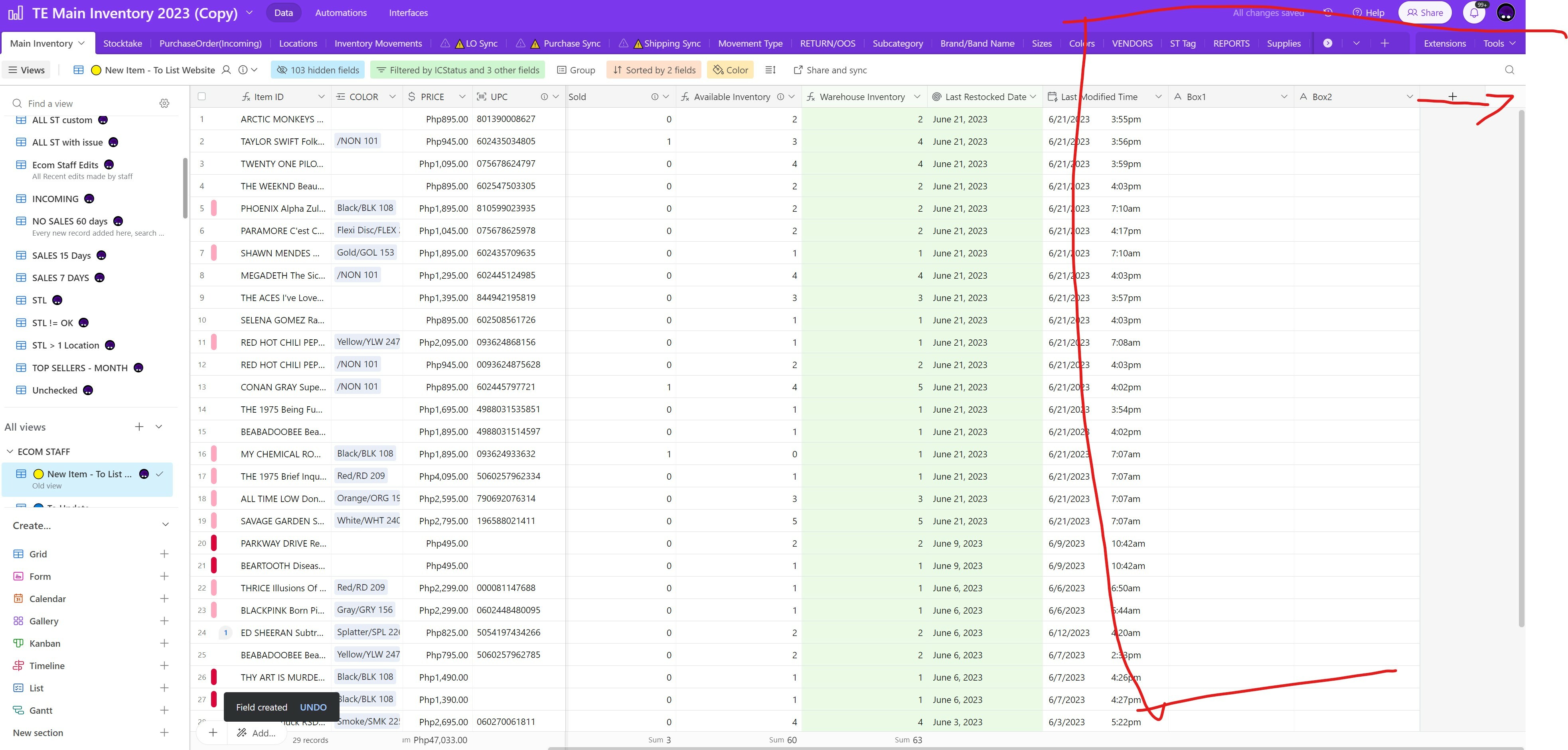Hi,
I'm using Airtable as my Main inventory.
PROBLEM:
Currently, I assign item location on a per unique SKU or product basis - the problem is, I cannot track how many item is assigned to the location.
For example TshirtA has 3 quantities, all I can see right now is it is assigned to Box 1 and Box 2 but I don't know how many of this item is inside Box 1 or 2.
GOAL:
I want to be able to have a field in MAIN INVENTORY table where I can see a sum of how may quantity is stored per location.
Example
TSHIRTA, BOX 1 = 3pcs, BOX 2 = 1pcs
I have 3 relevant tables for this problem. Main Inventory, Item Locations and Inventory Movements.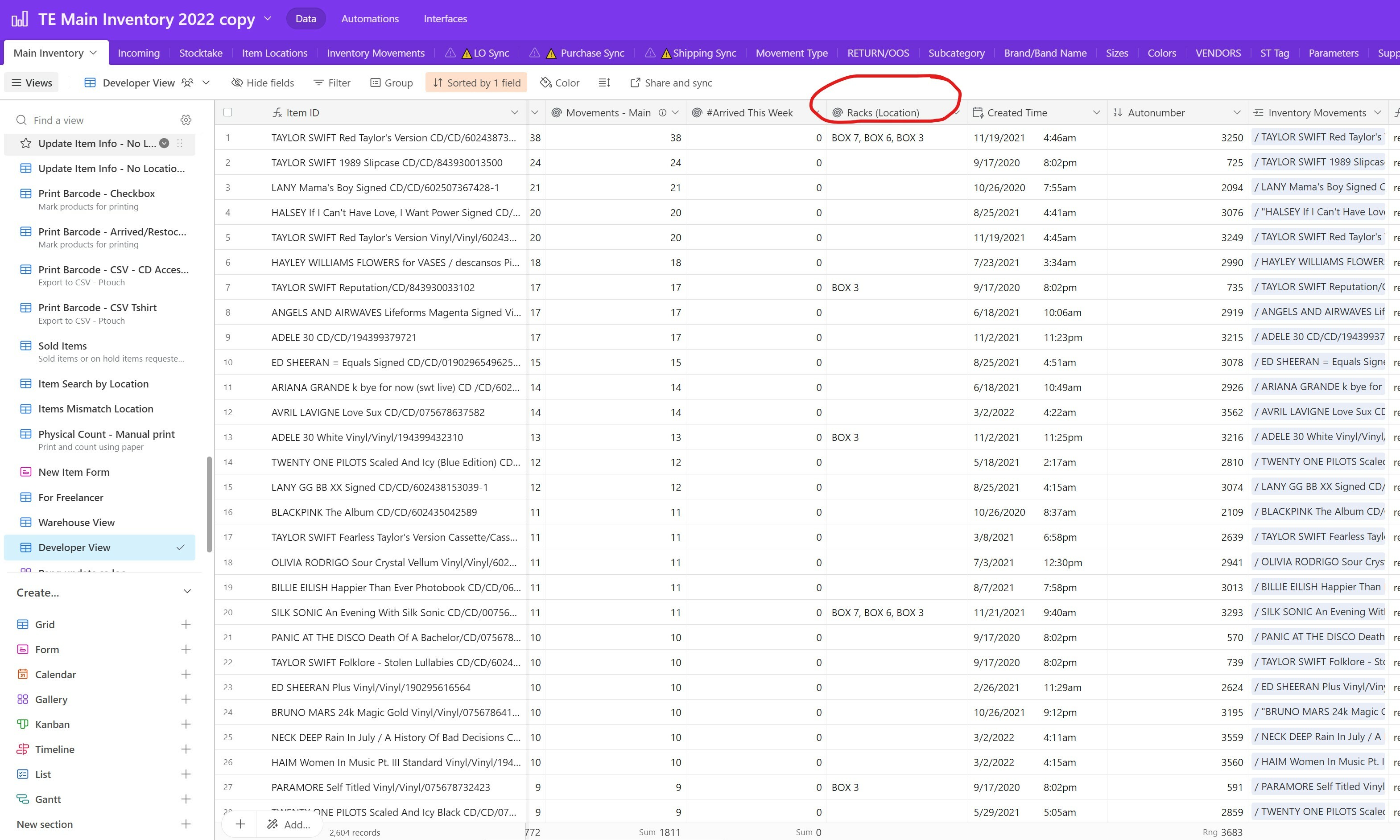
Item Location is self explanatory, Inventory Movements is where I record the + or - of the stock quantity whether it's a stock allocation or a shipping. 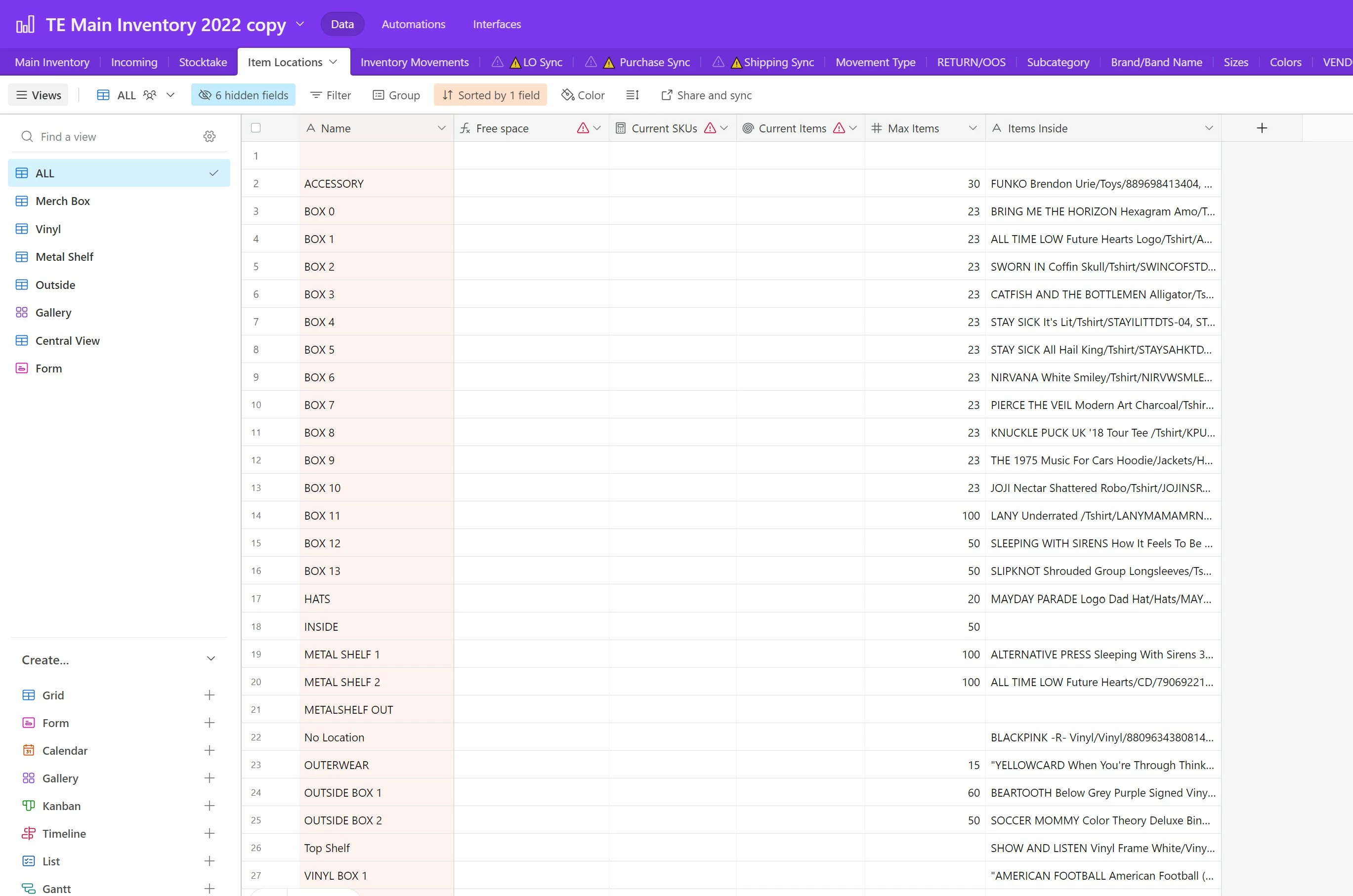
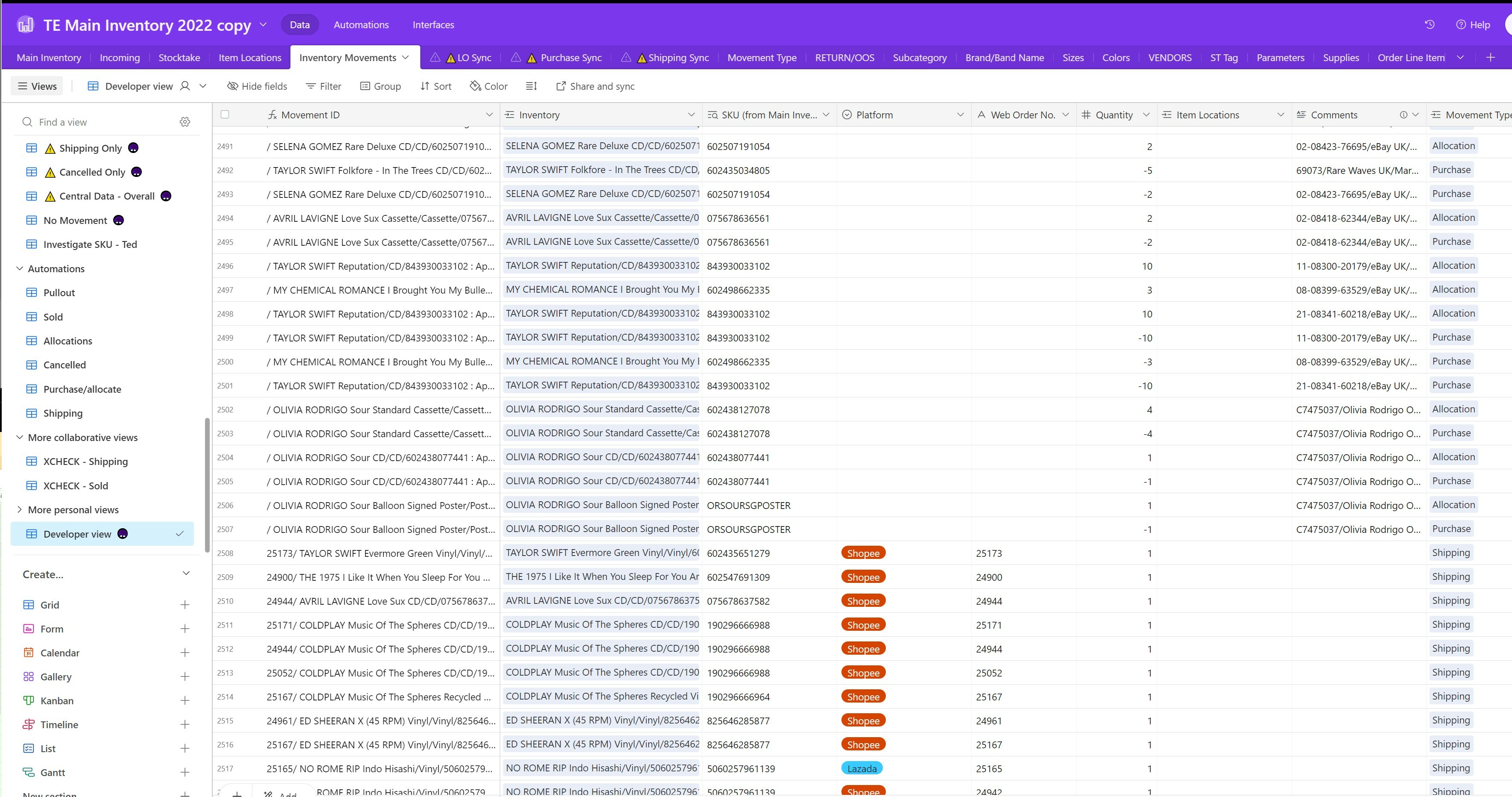
I thought the solution to my problem is assigning the location in the Inventory Movements table, this way, I can track the location on every new item that comes and goes.... then link this to MAIN INVENTORY table > ROLL UP based on location (SUM)... somehow I am stuck at the part how to show the quantity linked in the MAIN INVENTORY table to the corresponding ITEM LOCATION.
My head is almost exploding... I hope you can help me