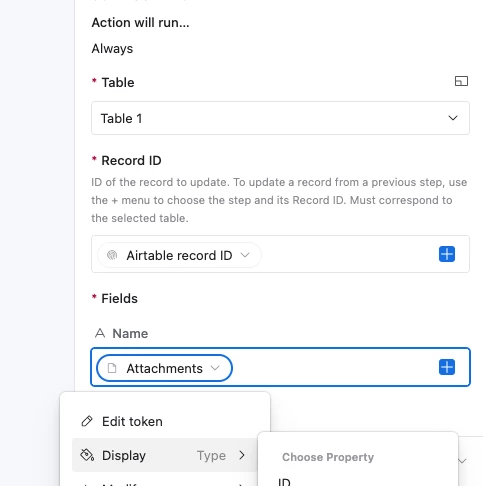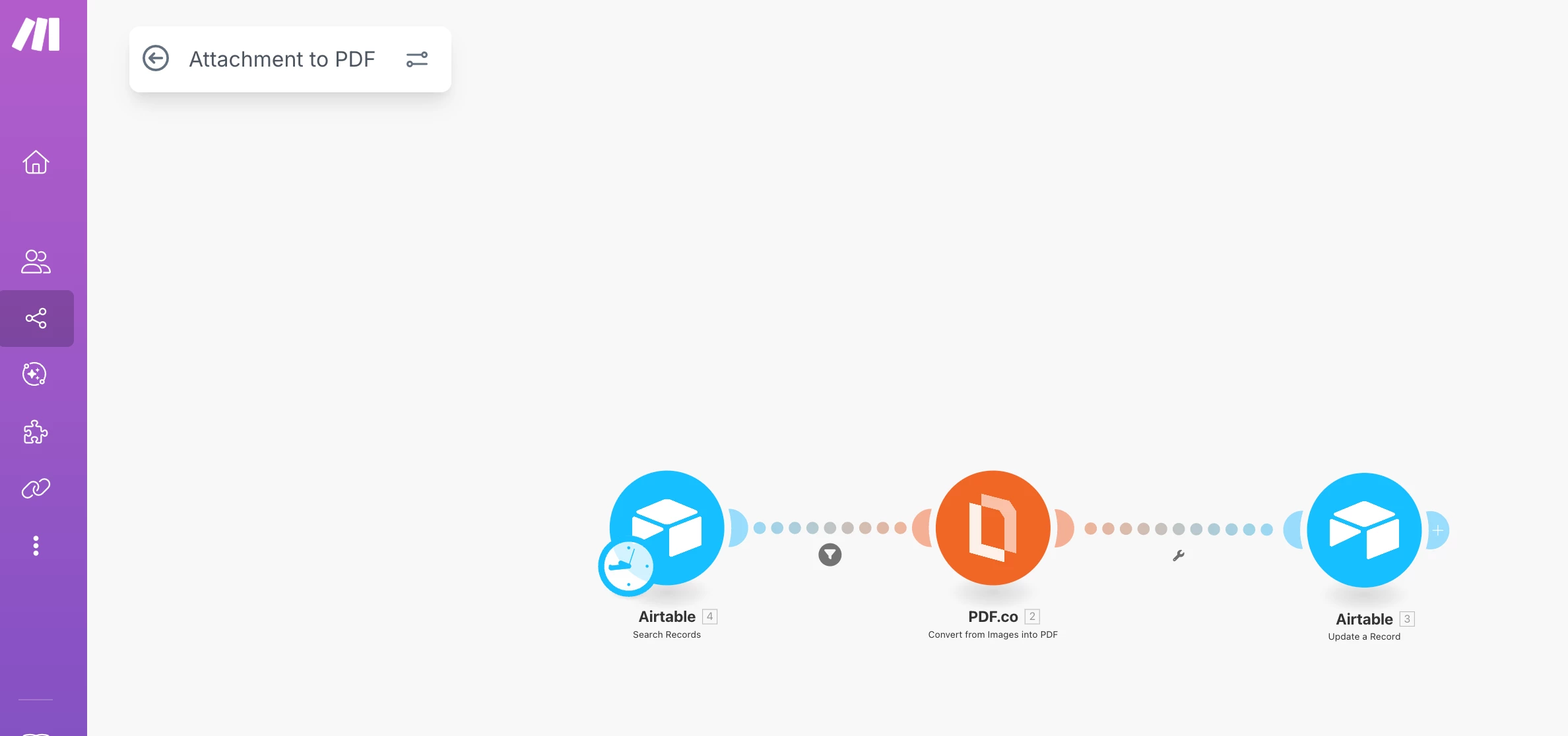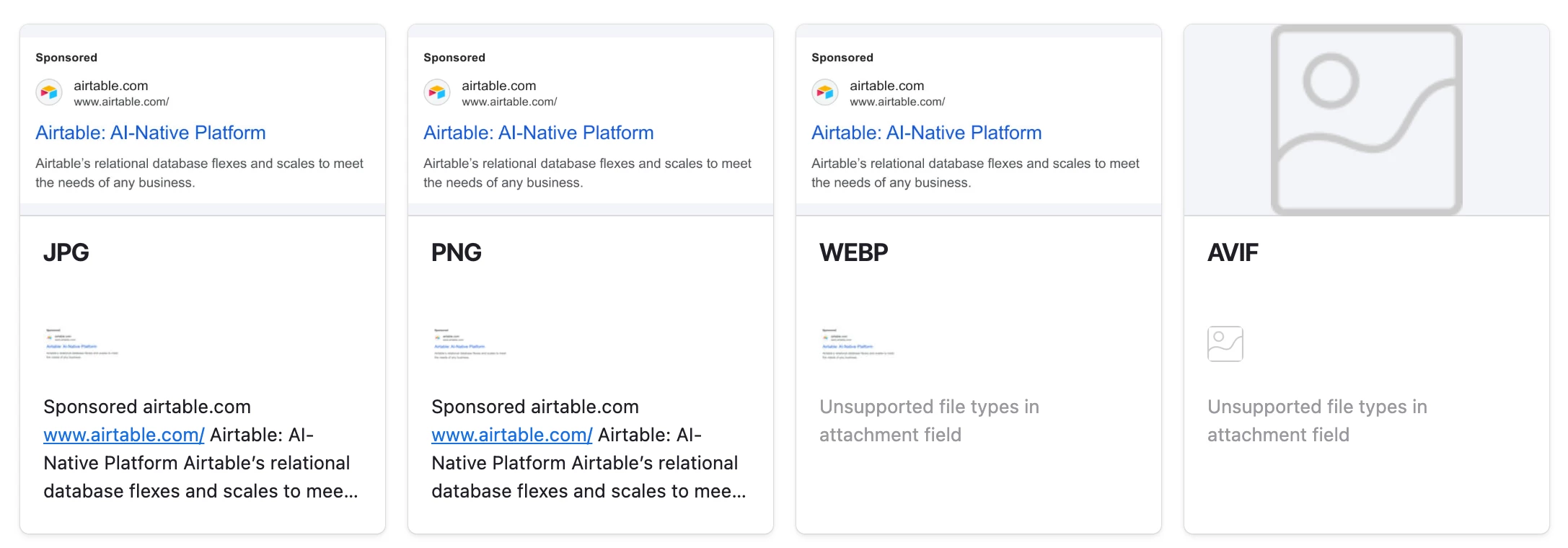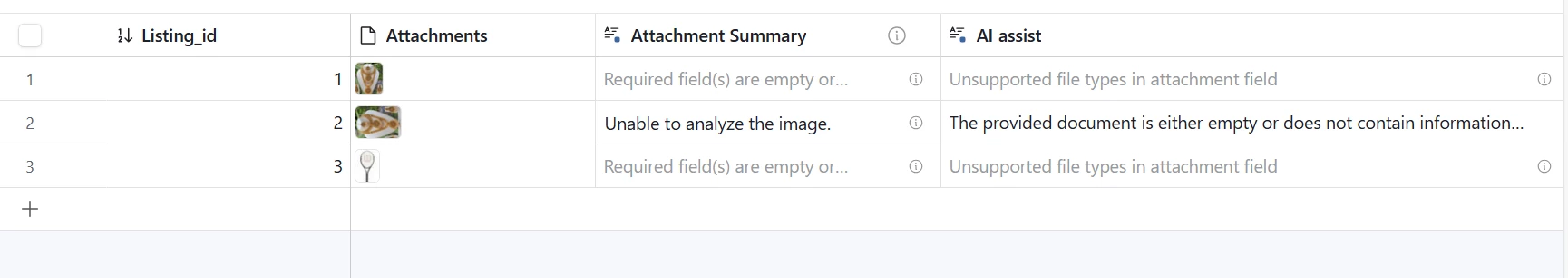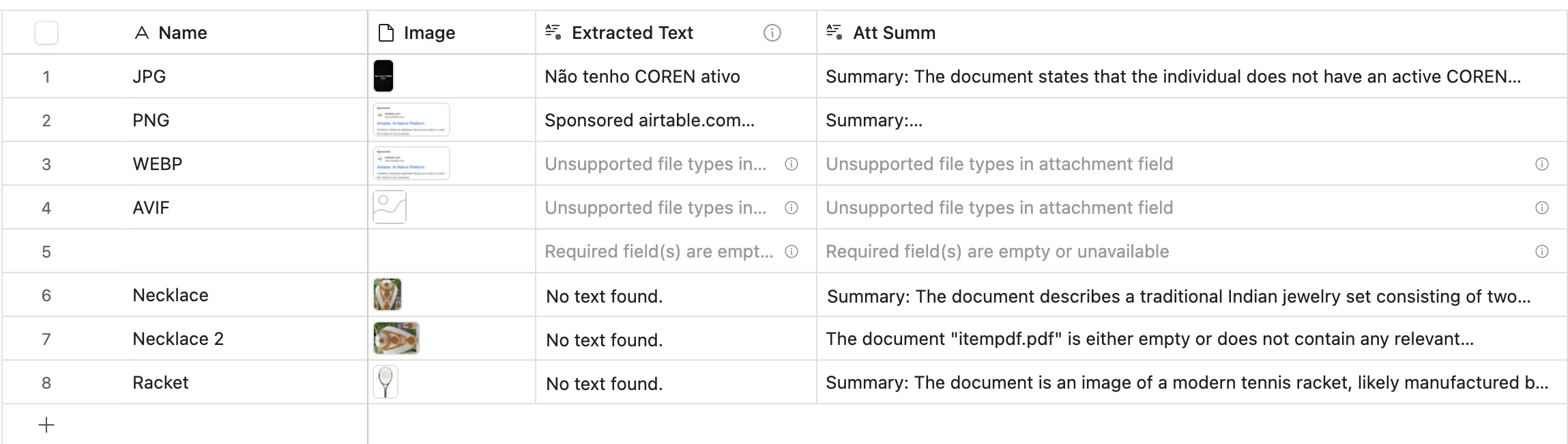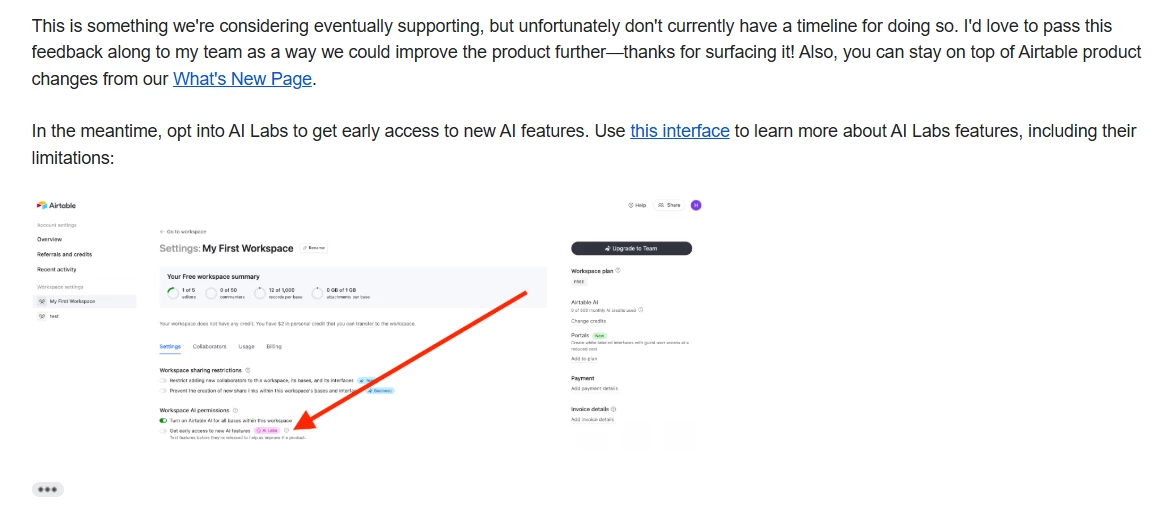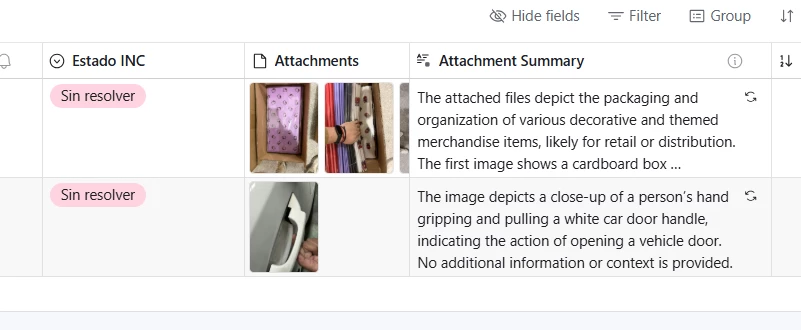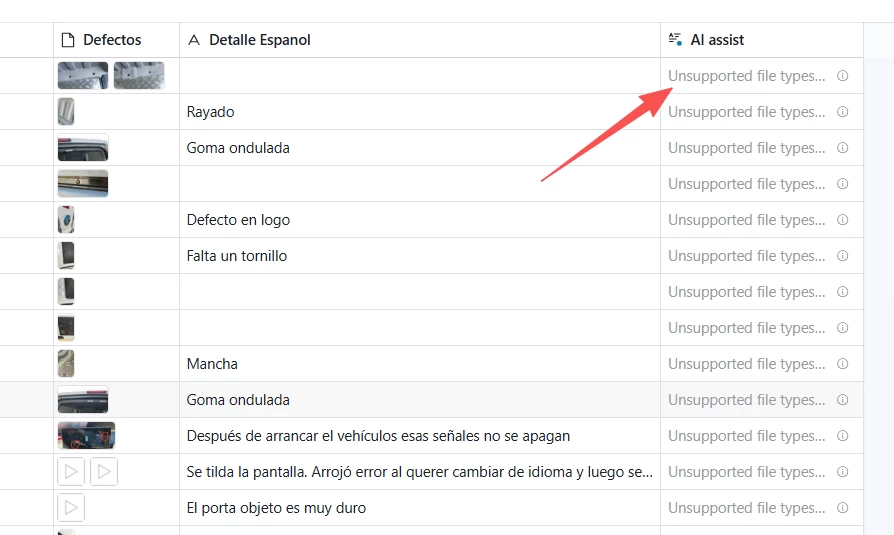Hello everyone,
I’m using an agent to analyze images stored in an attachment field in Airtable. However, in some cases the agent returns the following error message:
unsupported file types in attachment field Airtable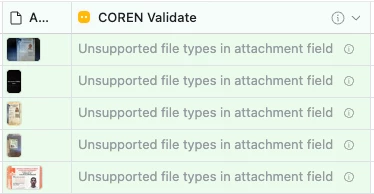
The point is that the attached files are common image formats (such as JPG or PNG), yet the error still occurs. I would like to understand:
-
Are there any limitations regarding file types or metadata in the attachment field that could be causing this error?
-
Is there a recommended approach to ensure attachments are always properly read by the agent?
Thank you in advance for your support.
Best regards,