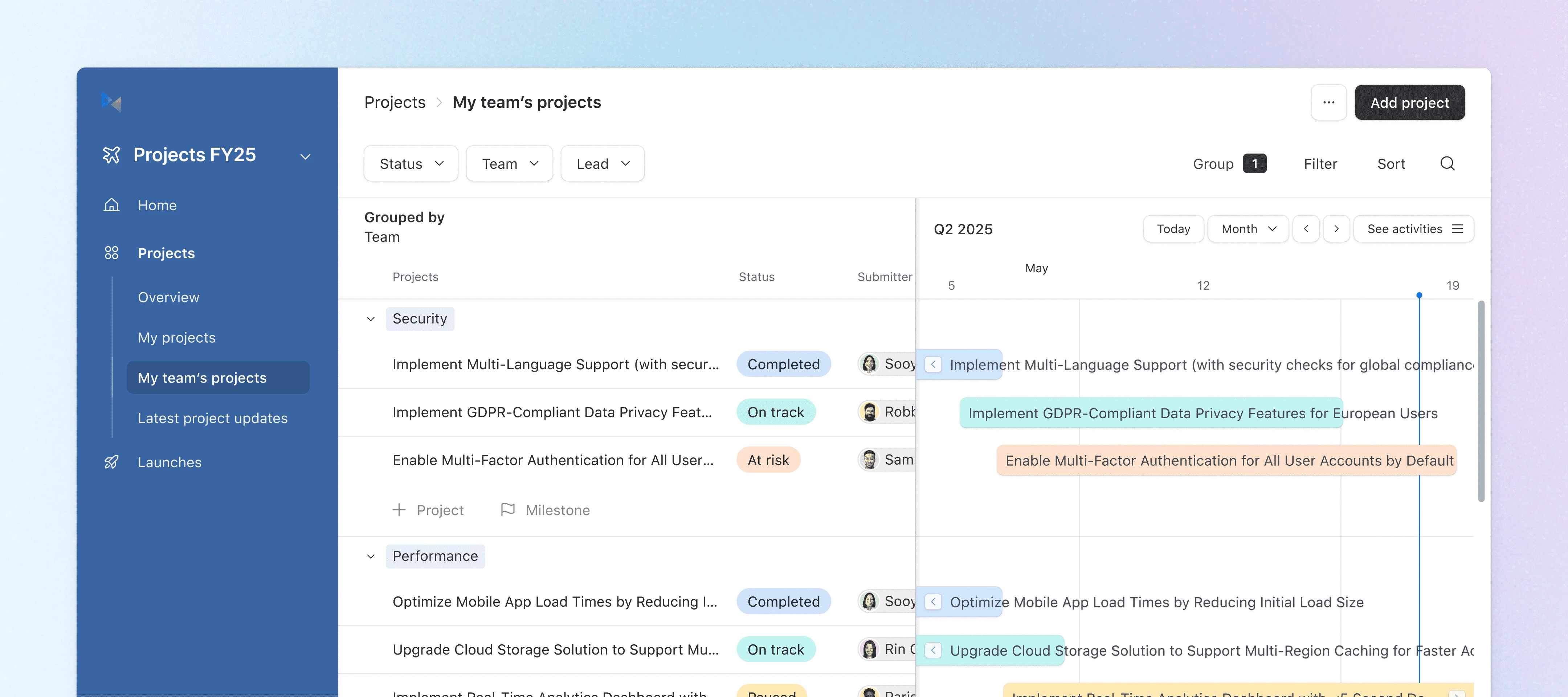Hello! I’m
What is the enhanced Gantt Timeline and why would you use it?
With this enhancement, you can now combine the flexibility of list-based work management with the visual power of Gantt timelines in one experience. You can edit dates, dependencies, and task details from a single interface without losing visual timeline context.
We recommend using the enhanced Gantt Timeline for key use cases like:
- Portfolio management - A portfolio director overseeing initiatives across multiple departments who needs to adjust timelines while seeing impacts on dependencies
- Complex project management - A project manager handling detailed projects who needs to make quick adjustments while maintaining the big picture view
- Cross-functional coordination - A PMO lead who needs to communicate timeline changes across teams while maintaining context about how changes affect the overall schedule
How do you use the enhanced Gantt Timeline?
To get started:
- Edit or add an Interface, then create a page with a Timeline layout
- In Timeline Appearance, configure your page to use the Gantt layout
- Optionally enable “Show all visible fields on left” to add more fields to Timeline
- Optionally enable “Edit records inline” to allow field editing from Timeline
What does the experience look like for users?
When working with the enhanced Gantt Timeline, you'll see a familiar Timeline view but with additional capabilities:
- All relevant fields can be visible side-by-side with your timeline
- You can edit any field directly from the timeline view
- Changes to dates and dependencies immediately update the visual timeline
- Project details can be modified without switching between views
Learn more about how to manage field visibility and inline editing in a Gantt timeline.
We're looking forward to hearing what you think, so please let us know if you have any questions!