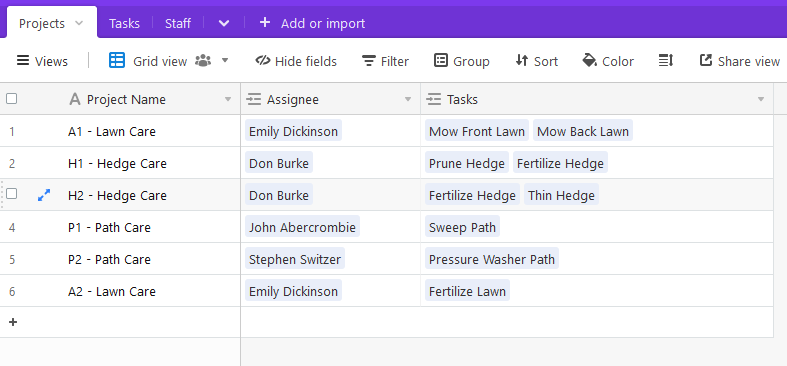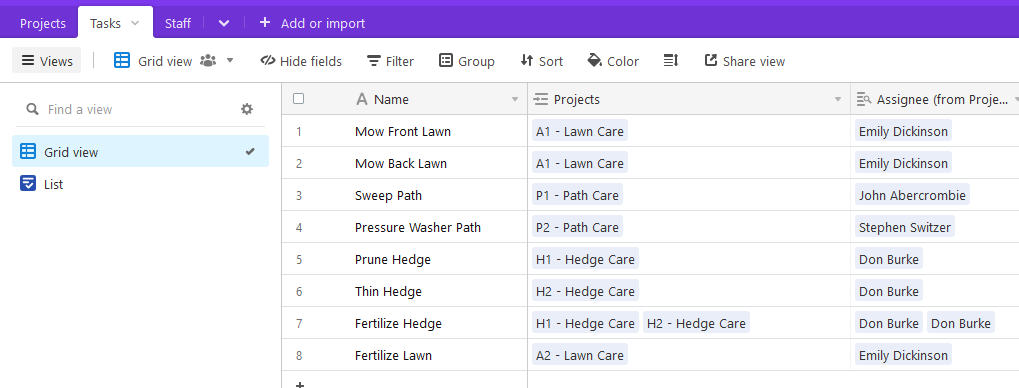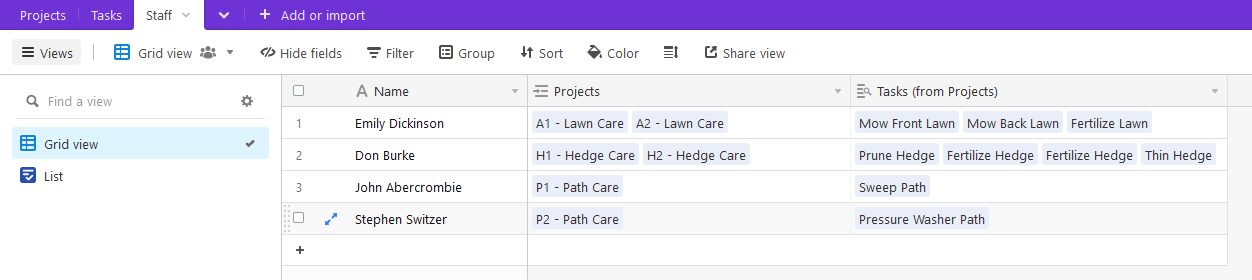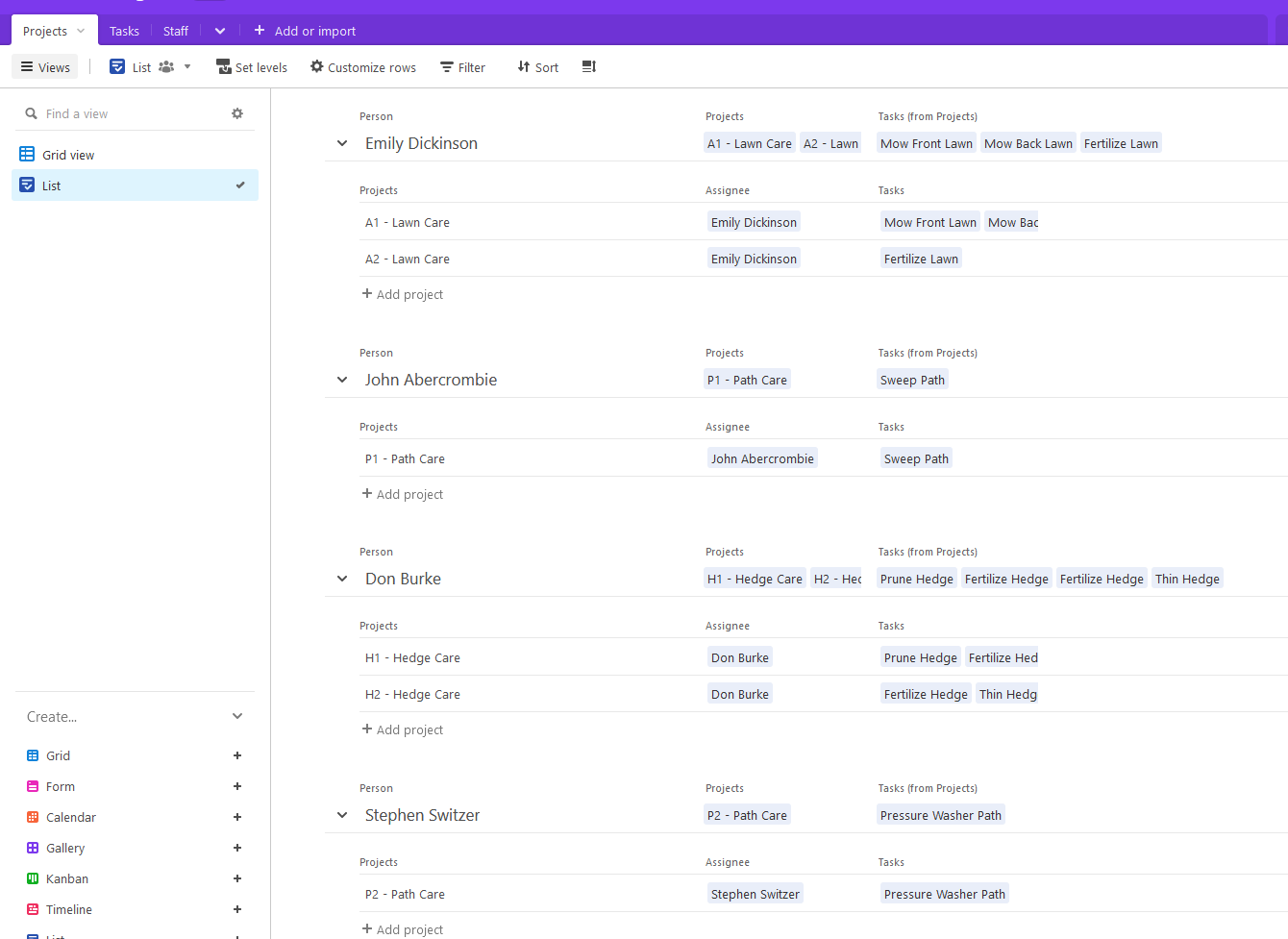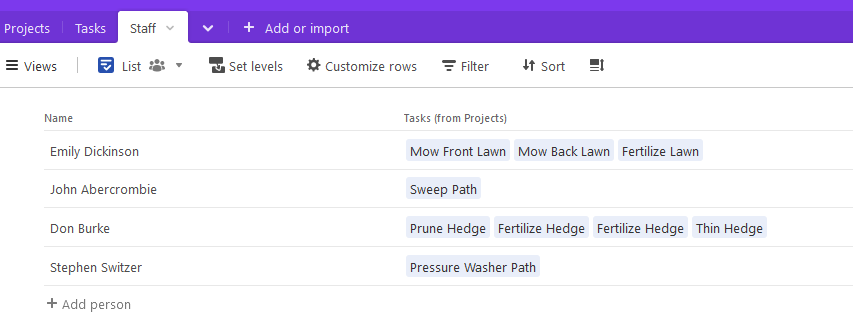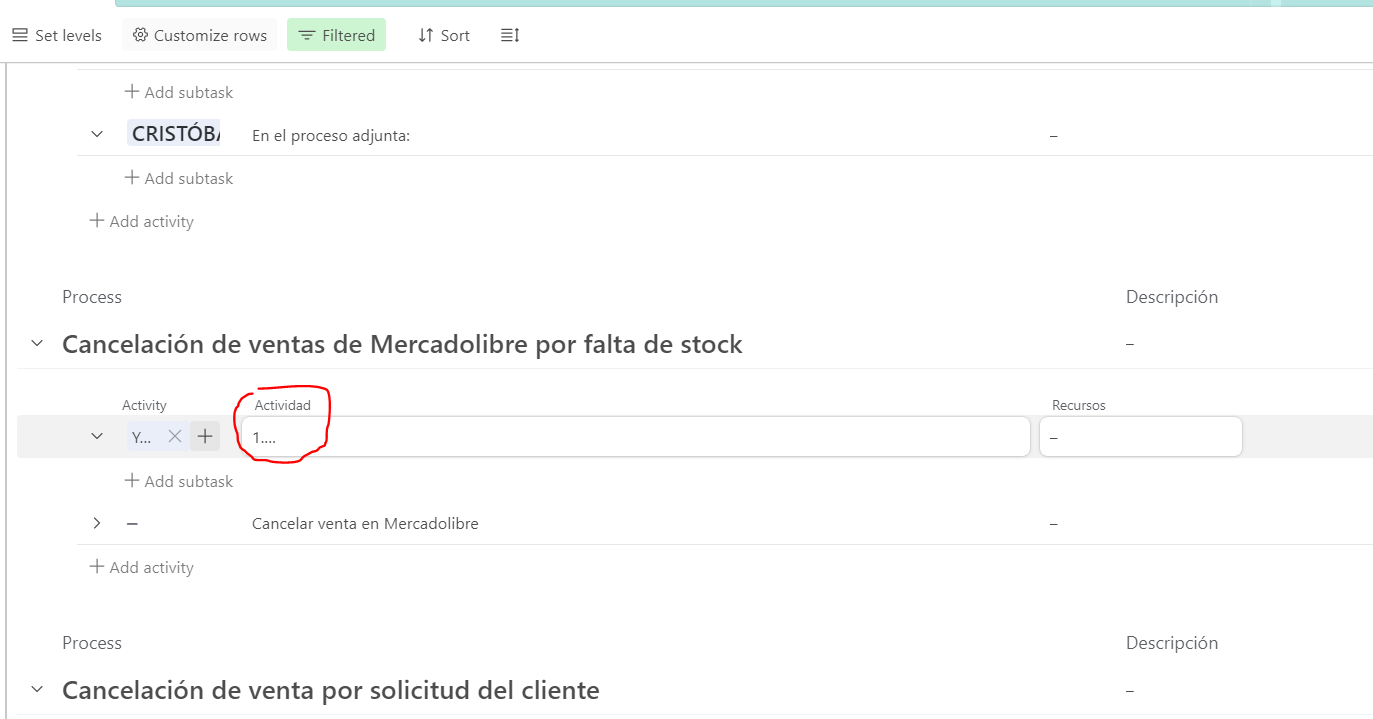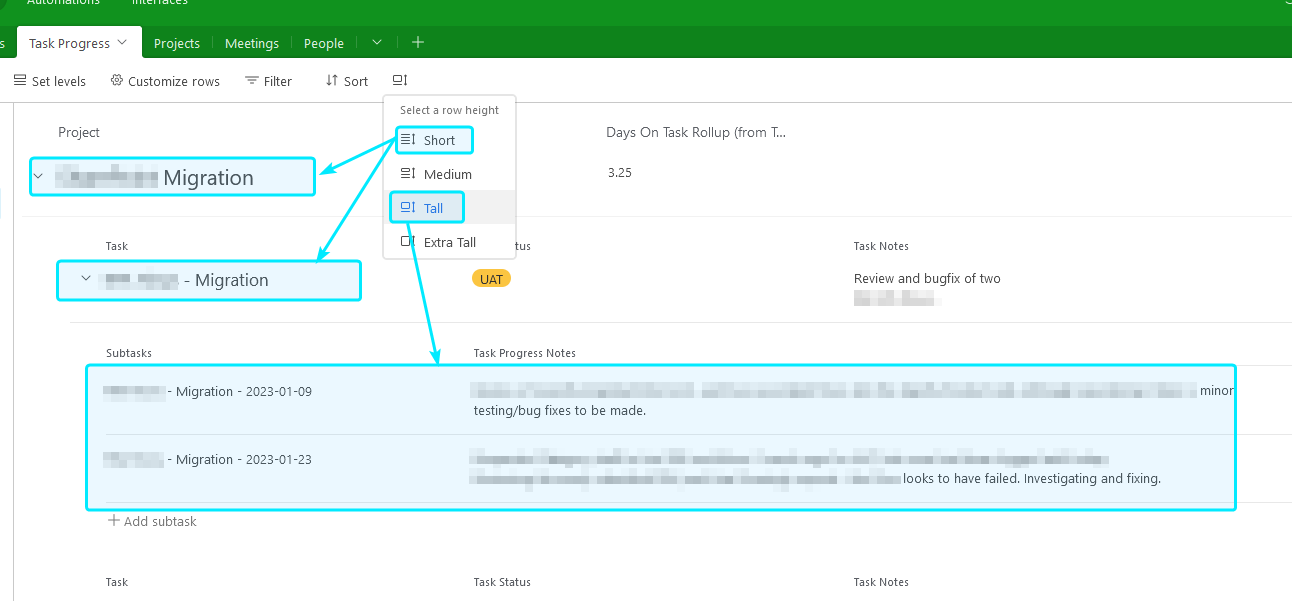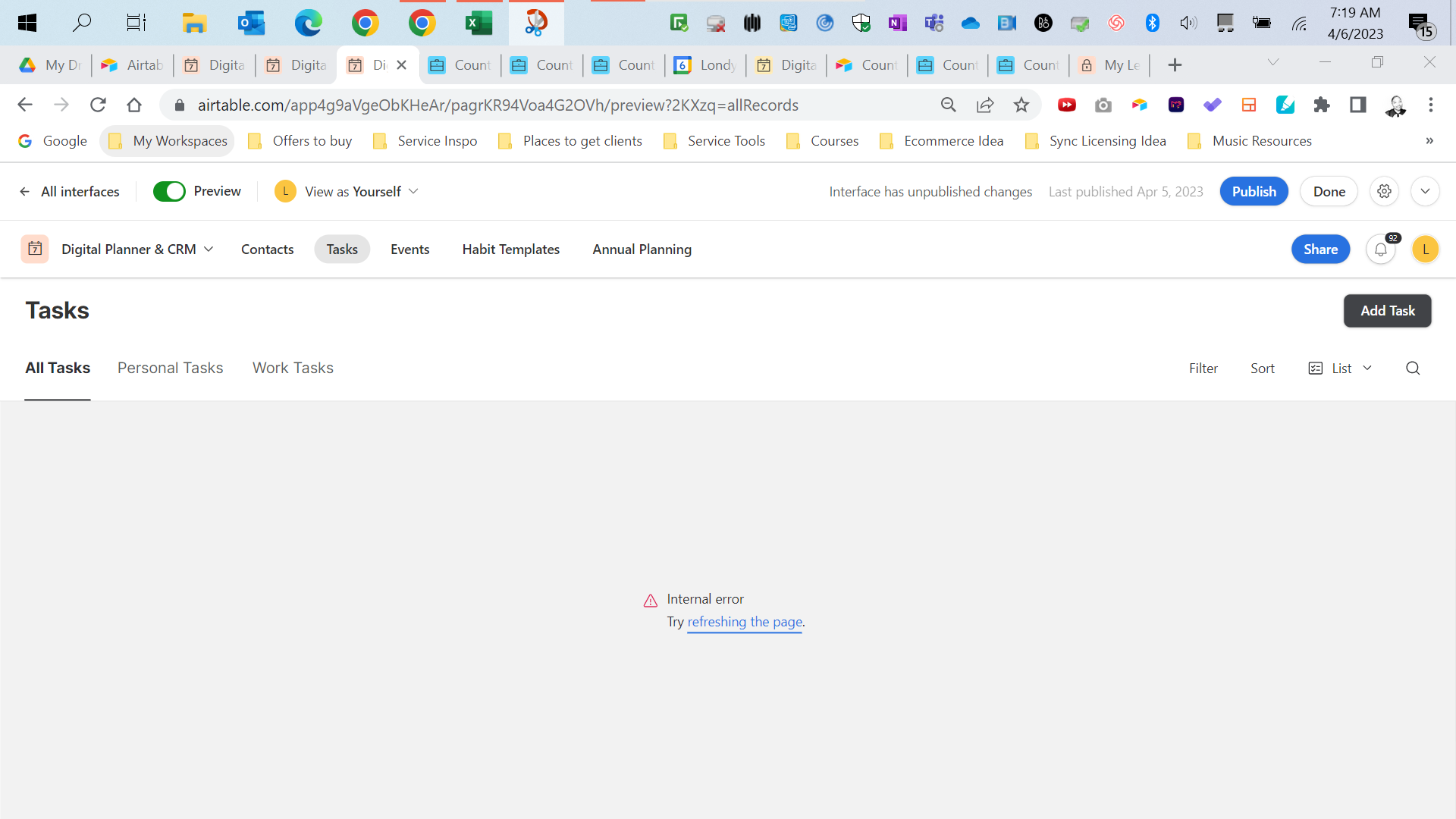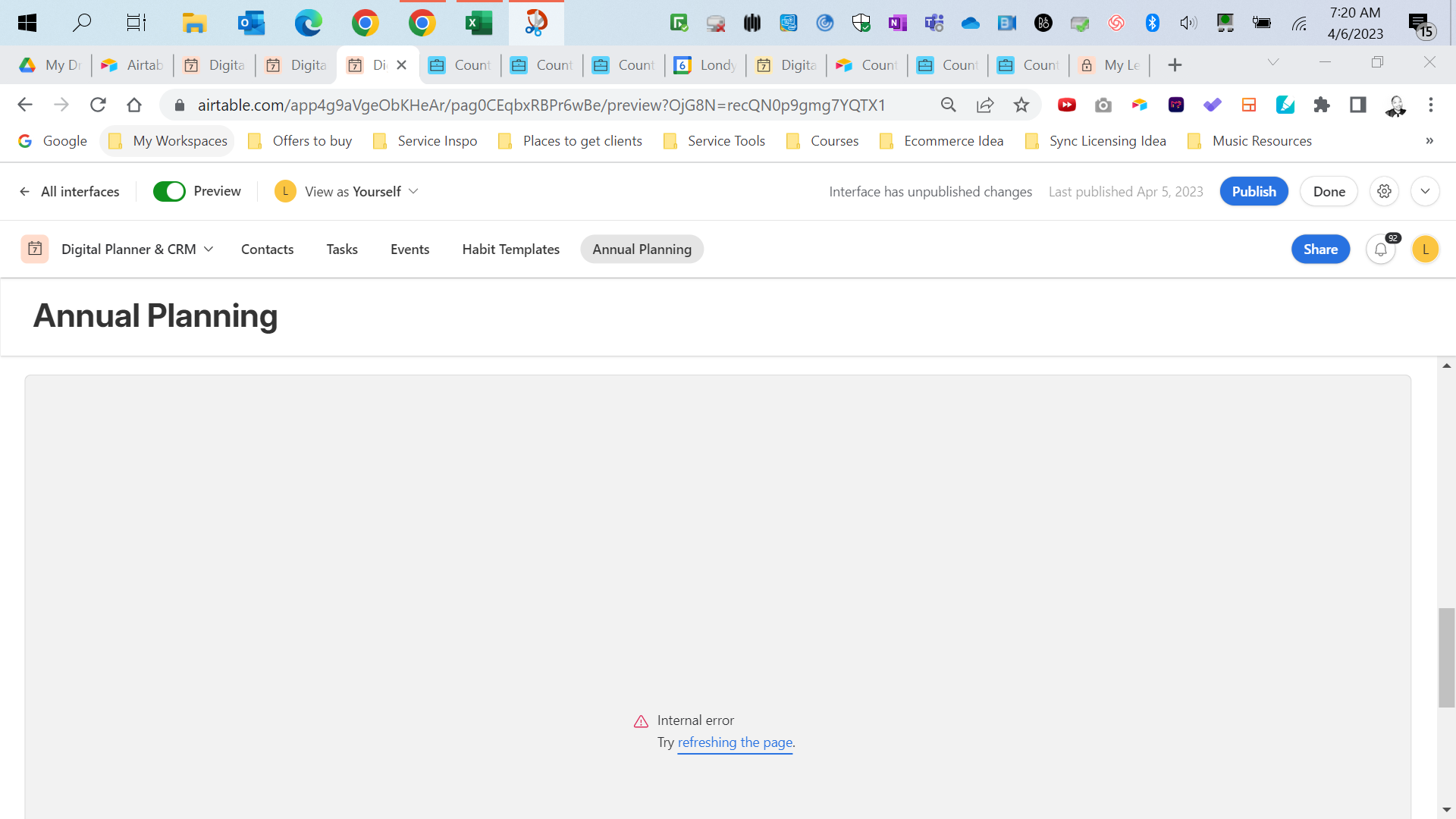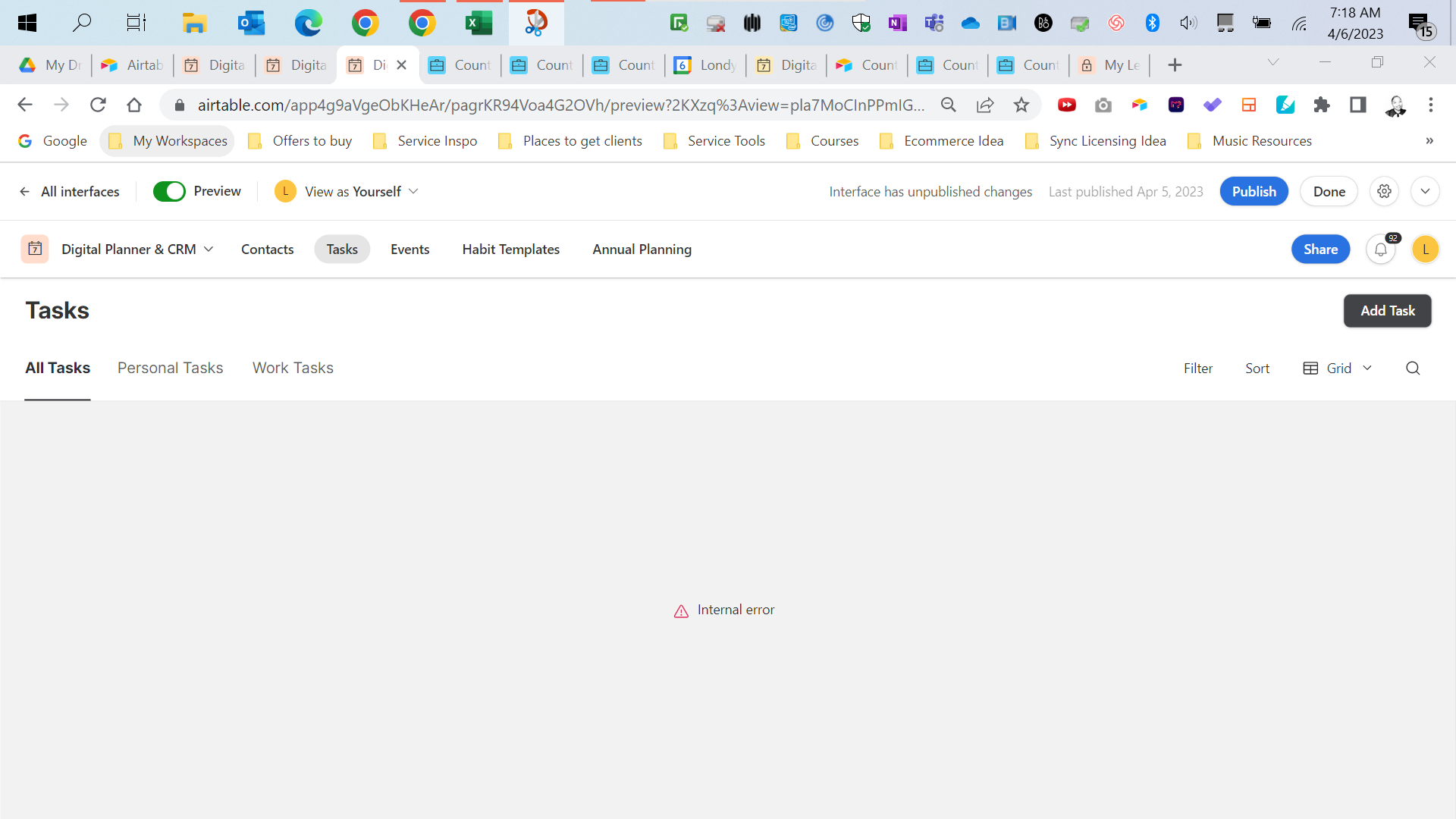Hello! I’m Ayesha, a Product Manager here at Airtable. We’re so excited to share List View with you — a new view with you that helps you visualize the hierarchy of records across multiple tables:
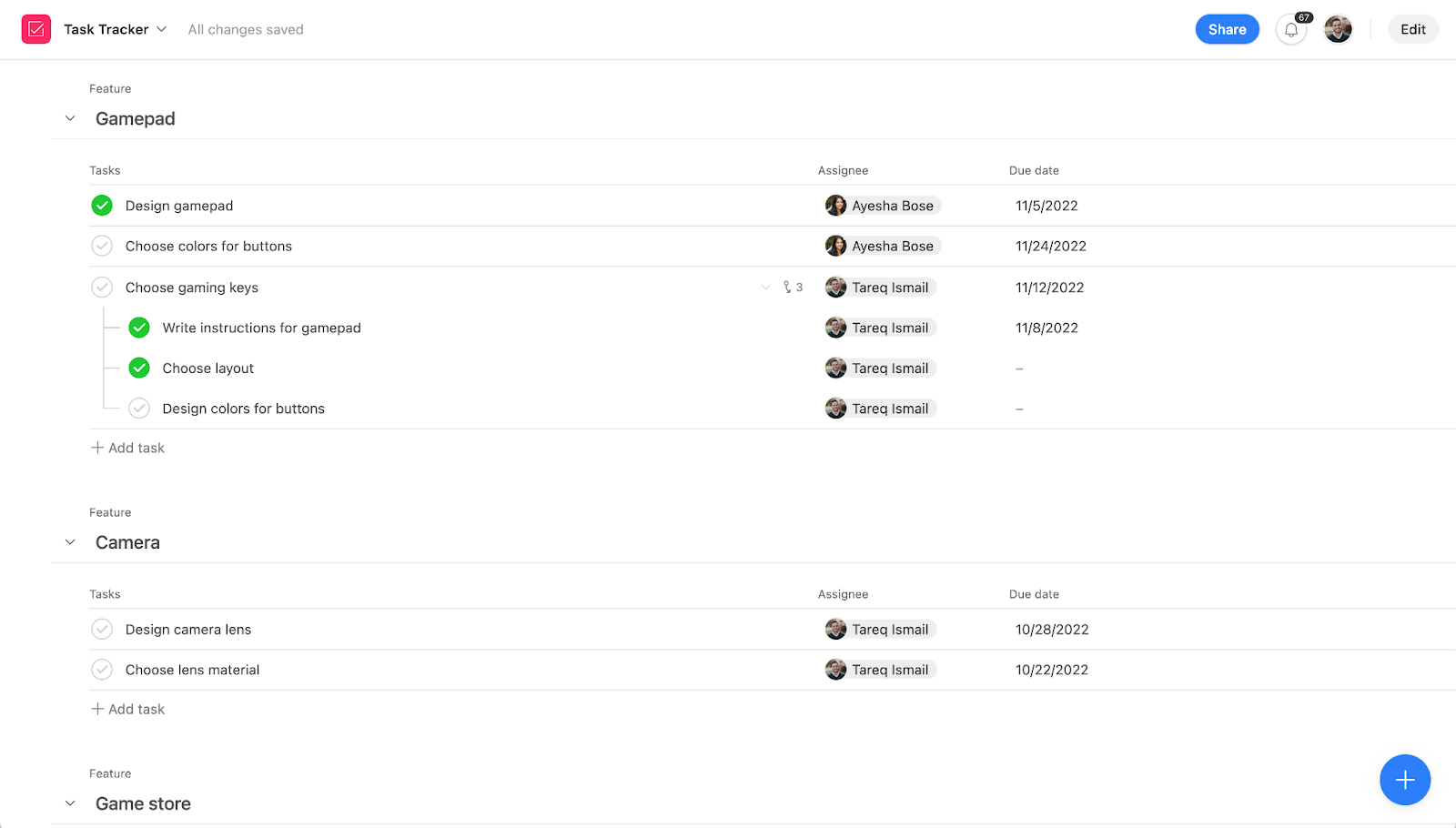
What is List View?
List View is a new view type that makes it easy to create, edit, and manage hierarchical data —whether its projects and tasks, campaigns and deliverables, or a product roadmap and features —all within Airtable.
List View is built for creating and managing simple or complex projects, whether a user is looking to manage a single product roadmap or marketing campaign, build company-wide OKRs, or even manage the episode production of a TV show’s season.
Projects typically have a number of tasks, and with List View, you can easily organize those tasks based on importance, urgency, deadline, status, or another category.
This is the only view where you can see multiple fields across different tables at once.
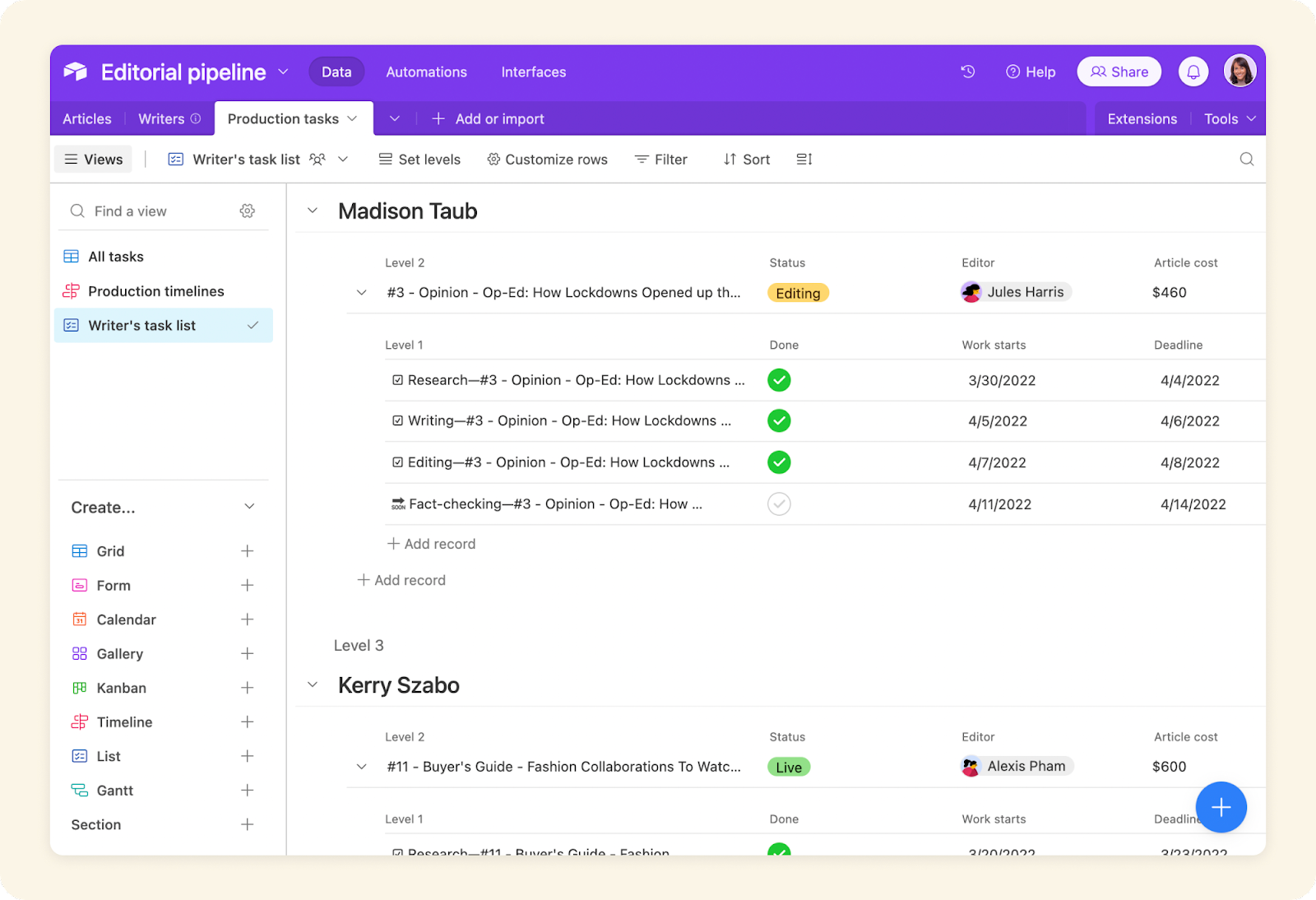
How can I create a List View?
You can create this view in the Data tab from the bottom left, where you can create other Views like Calendar, Gallery, etc. In Interfaces, you can add a List element to your pages.
What are the key features of List View?
- You can use this view to visualize hierarchy across tables.
- Customize your rows to bring in all of the different fields across tables that you need to see:
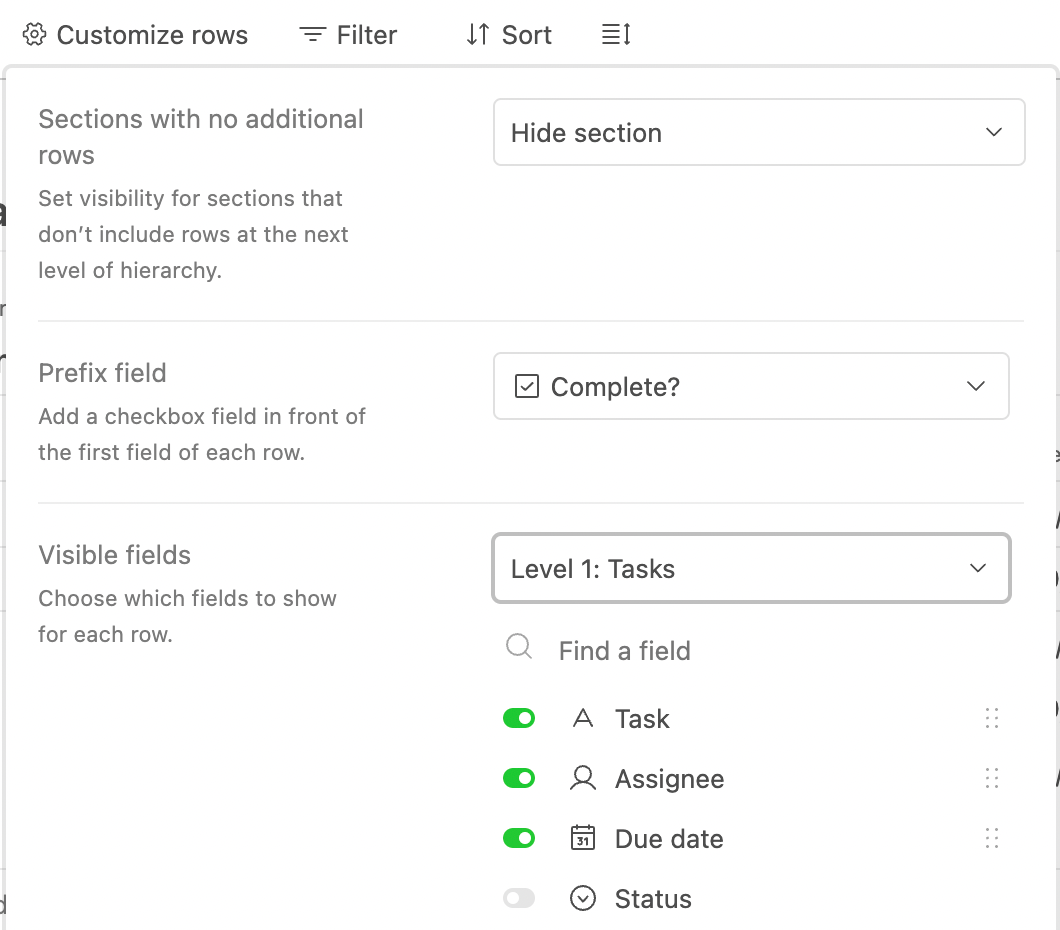
- There are four levels of hierarchy that we support in List view today. We support three tables and the last level can include a linked record within the table to show nested records:
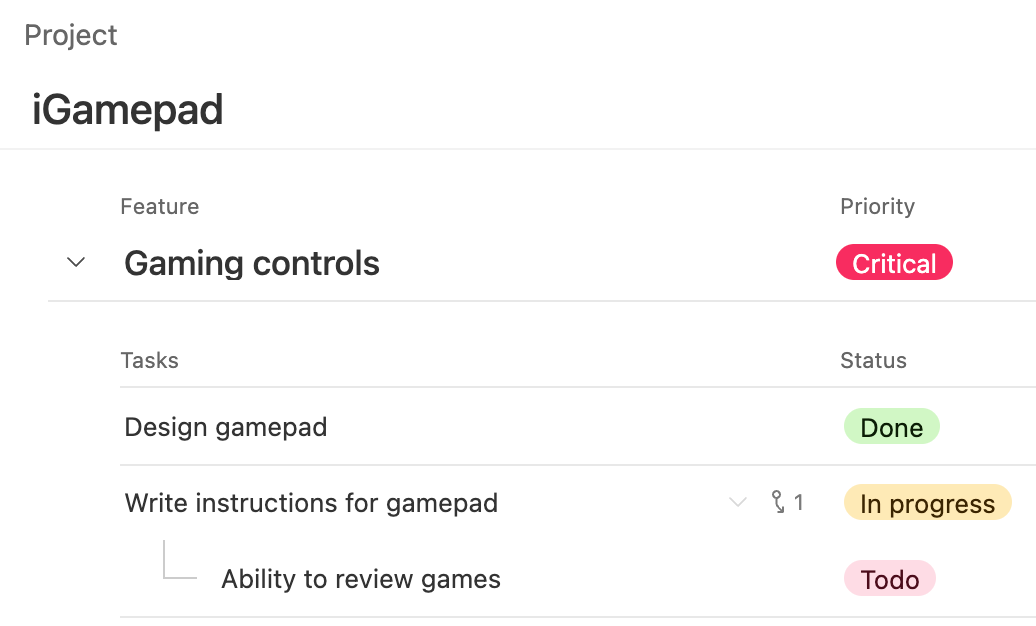
- You can prefix an existing checkbox field from your schema to show an intuitive way to check off your records:
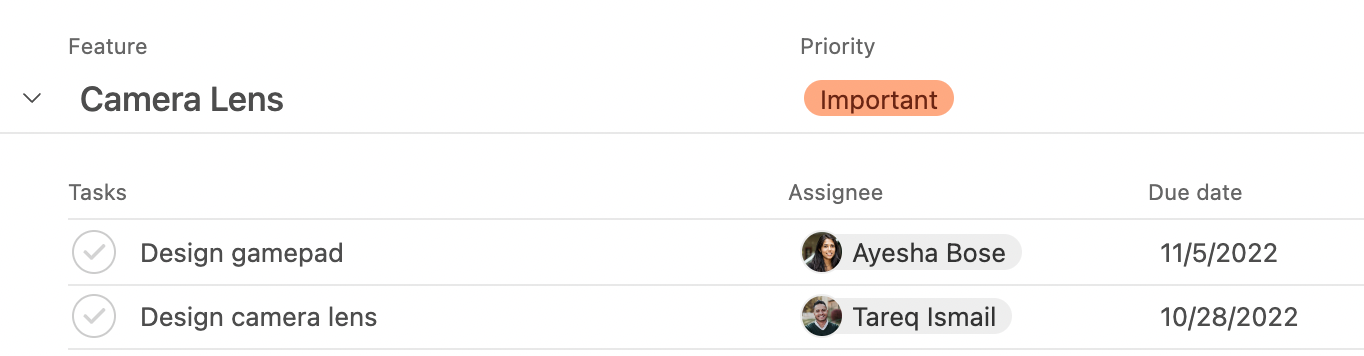
Other questions?
You can check out our support article here.
—
We’re looking forward to hearing what you think, please let us know if you have any questions.
This update is available now. If you aren’t seeing these changes reflected, please try clearing your cache.