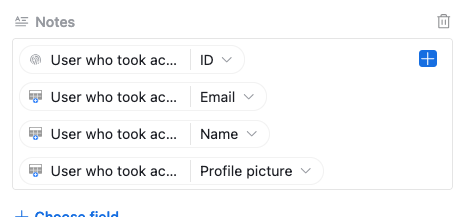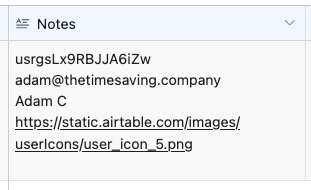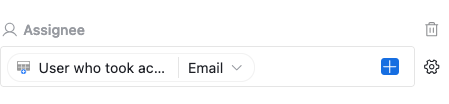Hello,
I am using actionable messages in slack to approve or deny purchase requests, holiday requests etc. Usually when I use interfaces for this I have buttons which update a field with the user who approved the request. I'm not sure how to replicate this using the slack actionable messages. There seems to be a token for 'user that took action' but I can't get it to populate either a user field or a text field with anyhting