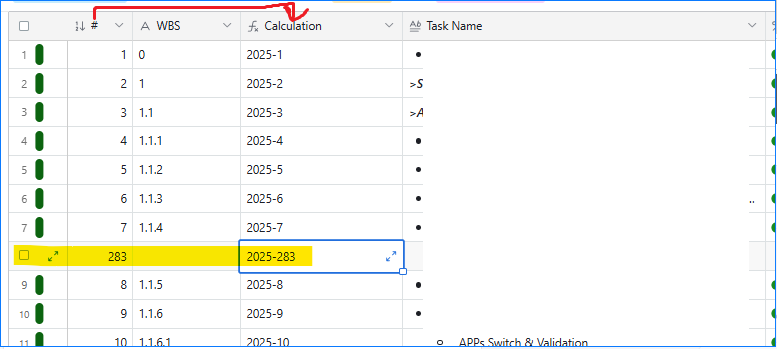Hello!
I am trying to set up a work request form, and am stuck on one part. I’m not sure whether I need to use formulas or automations, but I’ve scoured help videos and articles to no avail trying to find what I’m looking for.
I would like to have a numerical Work Order ID (basically a consecutive numerical number) added to a record field as soon as the record is created.
Ideally, I’d love for it to take this form (Year-####), as that’s the current system we use, but I’d settle for just a unique numerical number for each new record created.
I’m sure this is simpler than I’m making it out to be, but any help would be appreciated. Thank you!