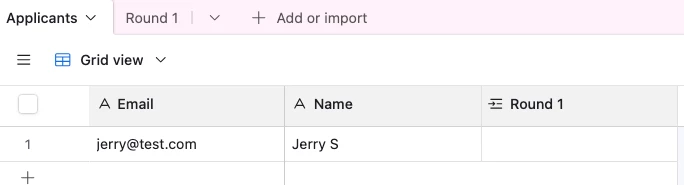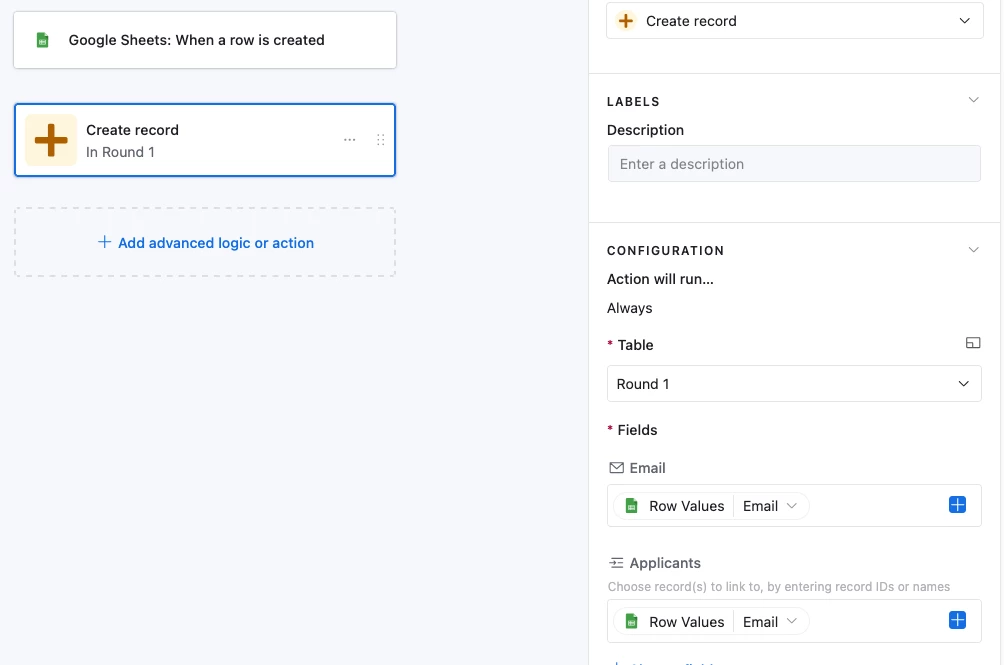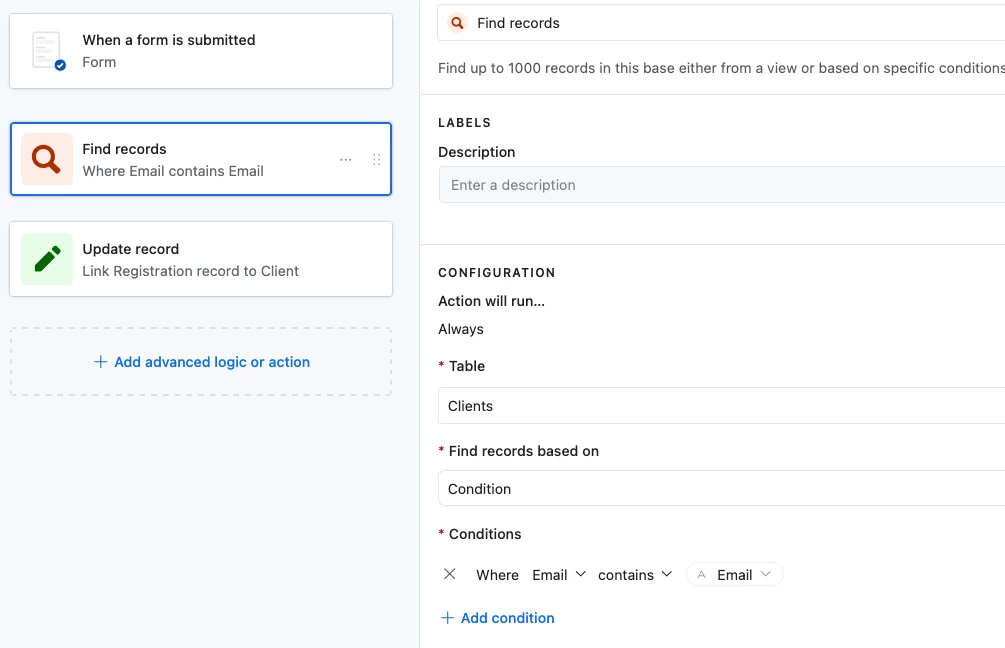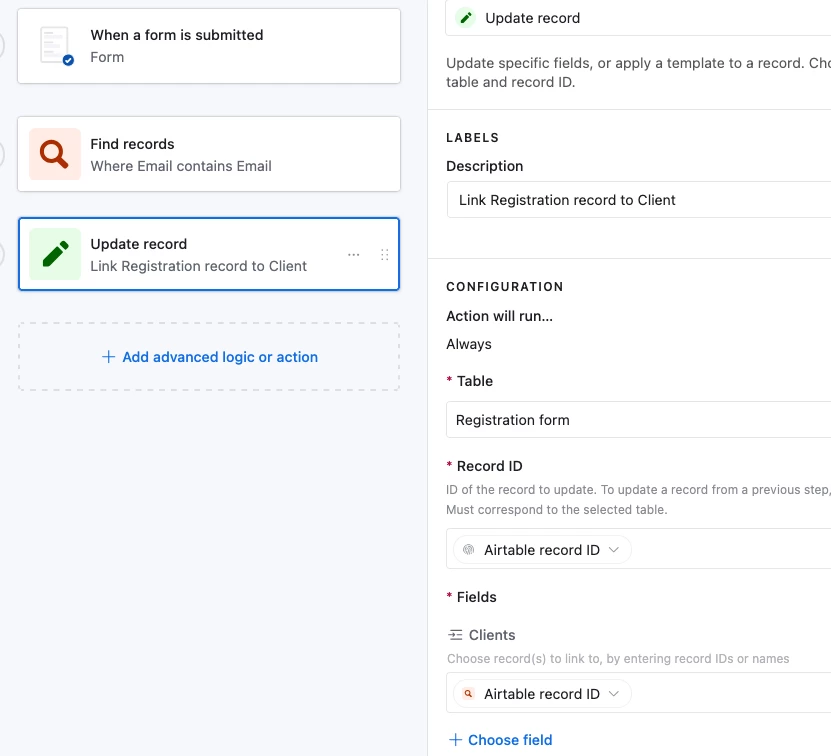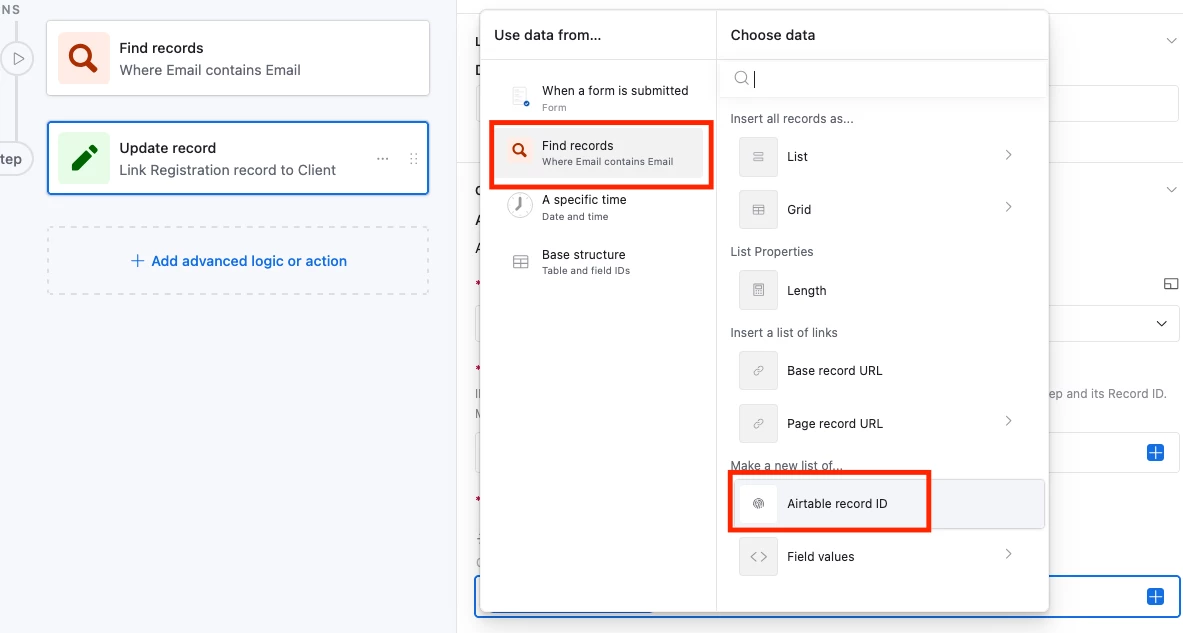Hello!
I have a table which is sort of like a job application portal for our company. We have a google form which is filled along with roles and role specific questions which then we bring into airtable for screening.
Now we wish to have a technical round (Round 1) which is through a seperate google form. I wanted help to get the score from the google form/google sheet into this application portal.
As i understand there will be separate source data for the application form and for the Round 1 evaluation form (Seperate google sheets). Hence there might need to be some automation required to be able to match the data of both the sources and add it to the same table. I intend to use the email ID as the matching parameters since the forms are filled using google accounts.