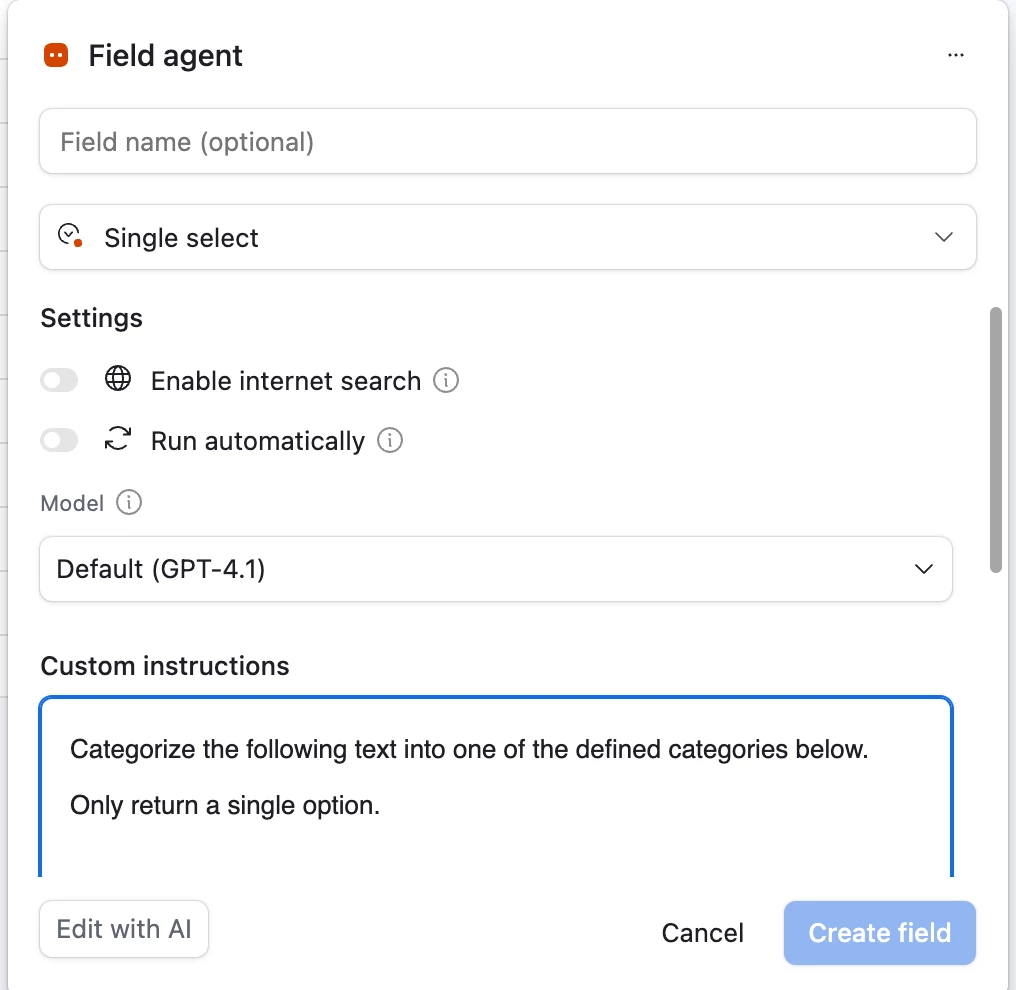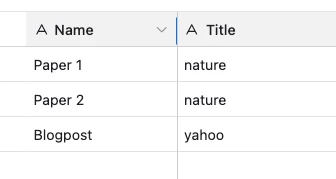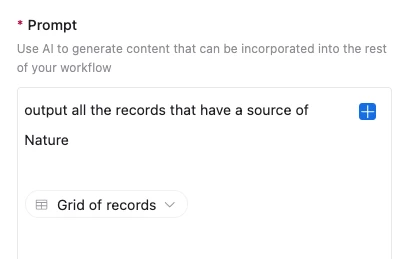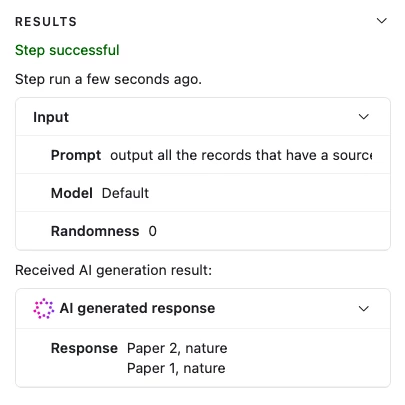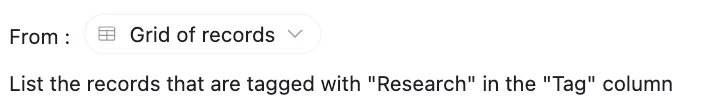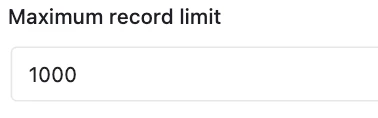I’m running into a strange issue. I have a table of records that I filter by ‘Created date’ before passing it into “Generate text with AI.” At this AI stage, I’m just filtering entries where the Source is a scientific source (peer-reviewed papers, preprints, PubMed, etc.).
This used to work perfectly. But today the output only contains 1 row, even though my input table has more valid entries.
-
If I feed the AI a table containing only the two Nature entries, it correctly outputs both.
-
But when I pass in the full table (with more rows from other sources), it only outputs one Nature entry.
Example
Title: Paper 1 Source: nature
Title: Paper 2 Source: nature
Title: Blogpost Source: yahoo
Expected output:
Paper 1 (nature.com) Paper 2 (nature.com)
Actual output with full table:
Paper 1 (nature.com)
I also tried simplifying the prompt to:
Based on the table: Grid of Records
Print all rows where the Source has "nature"
But it still only returns one row. I first thought this might be a visualization issue (limited to 10 results), but when I run the automation, it really only gives me a single result. Is it an issue with the system? I dont know how to troubleshoot this.