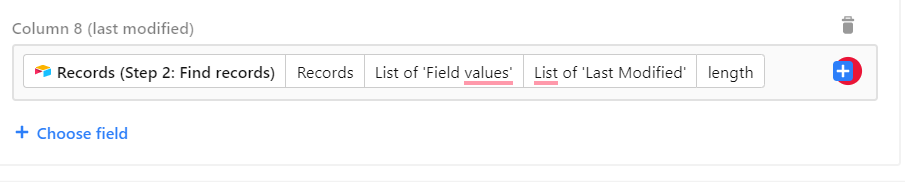Hi @Mark_Hostetler - I don’t think this is going to work. I’m guessing your automation is something like:
At a scheduled time → Find Records → Append Row to Google Sheets
The problem is that Find records returns a list or an array of records and you need a way to iterate through these to append them as individual rows on the Sheet. However, Airtable Automations don’t offer an iterate component directly.
One way around this would be to run a script in the automation as the 3rd part, but this is going to need a lot more coding (the script would be able to iterate through the list of records returned and post them to the Sheet).
Another way would be to change the automation to work off a view - e.g. when a record enters a view. Here your view might be when the created at time is more than 10 minutes ago. In this scenario, you’re dealing with each record individually, so you can append to the Sheet easily. The downside of this method is that every record triggers the automation, so you burn through a lot more of your automation allowance.