Hello,
I have 3 tables Beijing, Shanghai and General in the same base. I want to auto copy/paste records from the first two to Table General when any records input in them. I created 2 automations with same triggers when a record enters a view and same actions to create record in Table General for Table Beijing and Shanghai respectively. I have 2 questions.
Question 1 - Automation BJ ran well but empty lines created without any data appearing.
Input 2 lines of data in Table Beijing,
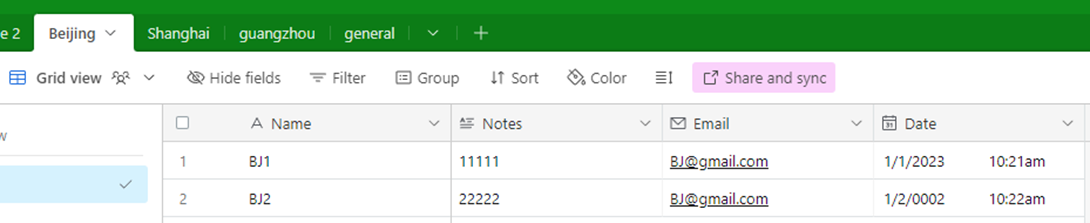
Automation BJ ran successfully (the first two at 10:21 and 10:22).
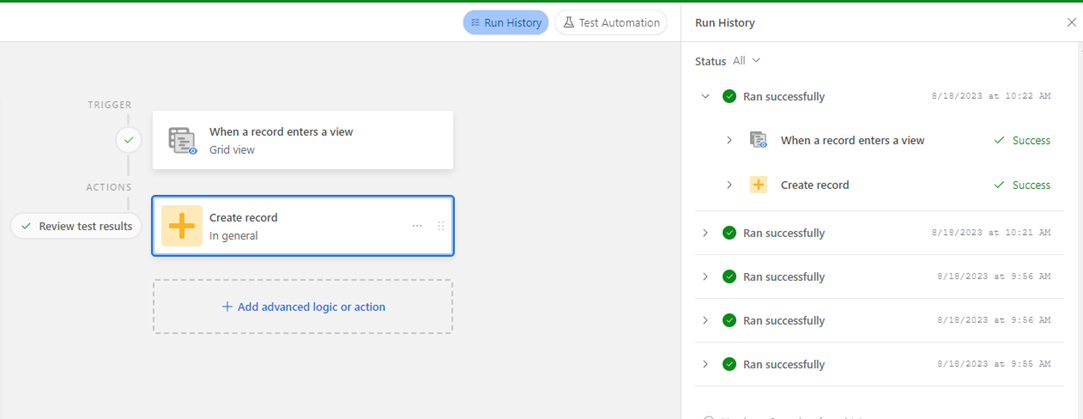
Line 3 and 4 were created but without any record in Table General.
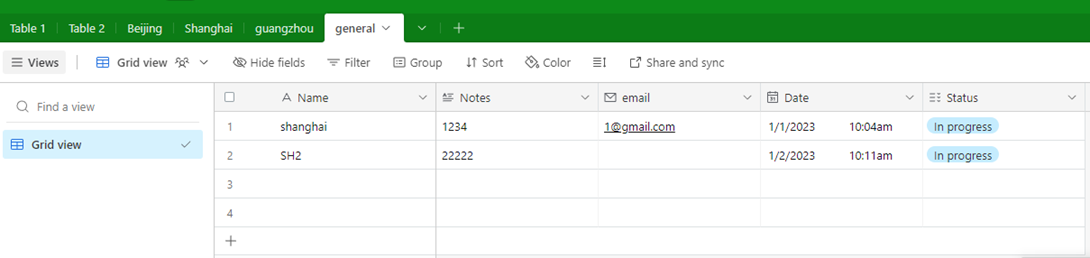
Question 2 - Automations SH didn't run at all.
Input records in line 5 in Table Shanghai.
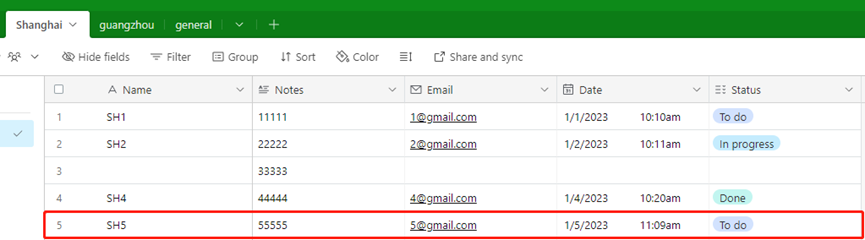
The automation didn't run at all even though it tested well.
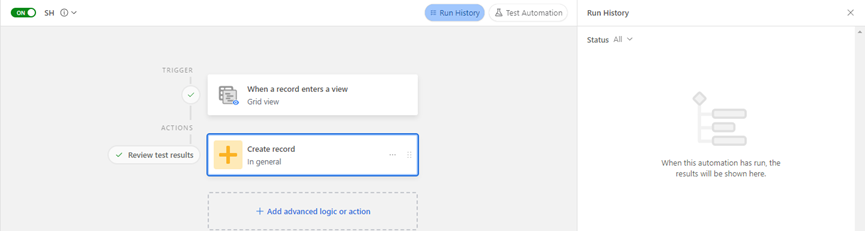
I did delete the automations and recreated new ones from scratch but they didn't work.
Can anyone help? Thanks


