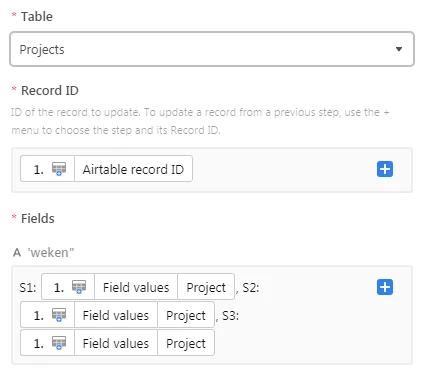Hi, is it possible to automatically generate several new records at once AND give them names according to some kind of a formula? :o
What I have:
A “Projects” table & a “Sprints” table
What I want:
Whenever I create a new project, automatically create 10 new Sprints that are auto-named “S1: [project name]”, S2: [project name]", S3: [project name], etcetera.
Example:
Trigger: new record in “Projects”: “Buy the Empire State Building”
Action: create 10 new records in “Sprints”:
- “S1: Buy the Empire State Building”
- “S2: Buy the Empire State Building”
- “S3: …”
- …
…all the way up to 10.
Any help would be hugely appreciated!