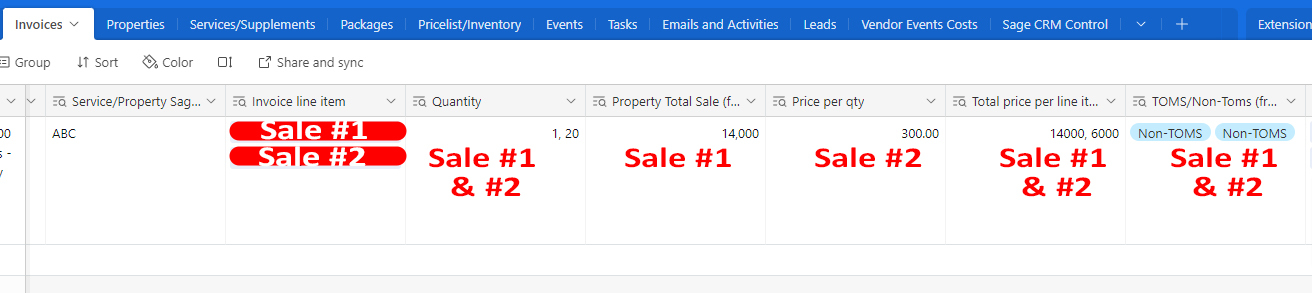Hi, I am trying to automate an email message with invoice details for the finance department to create an invoice. For each record (invoice) I have one or multiple sales, invoice lines, so each record will have fields with multiple linked data. In the body of my email I would like to split out these fields by the invoice line (sold item), but they lump together by the fields on one line.
Message body build up:
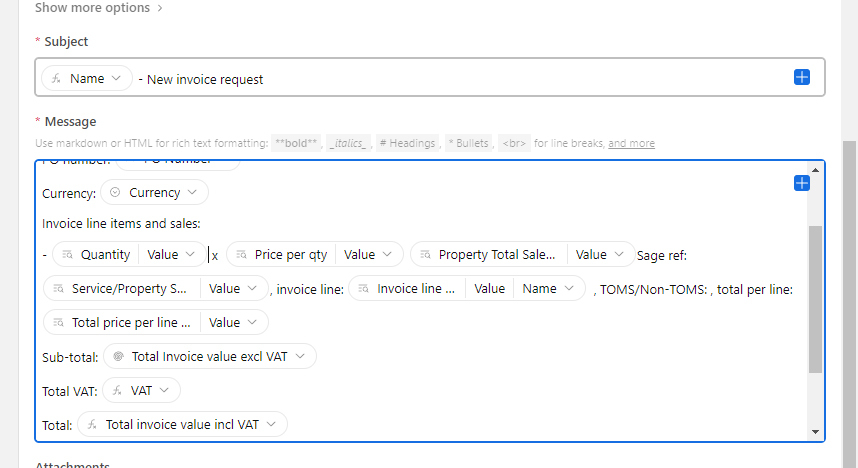
Below you can see Sale #1 and Sale #2 with their corresponding fields are clustered on the same line. I need them to be on separate lines with their corresponding fields:
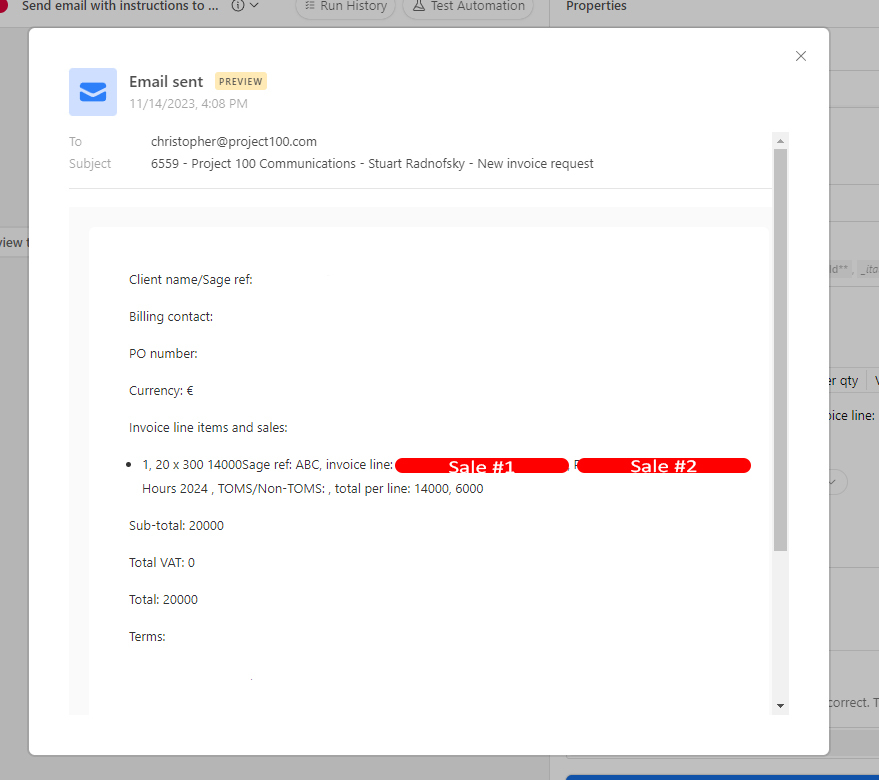
Thank you.
Best regards
Christopher