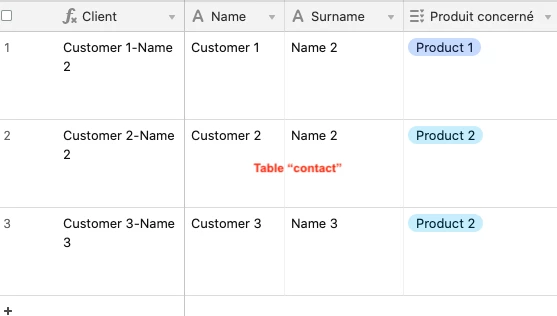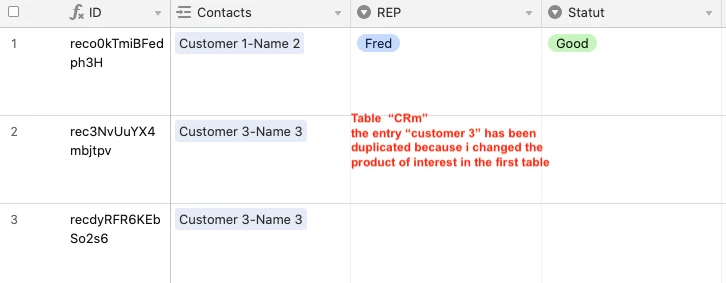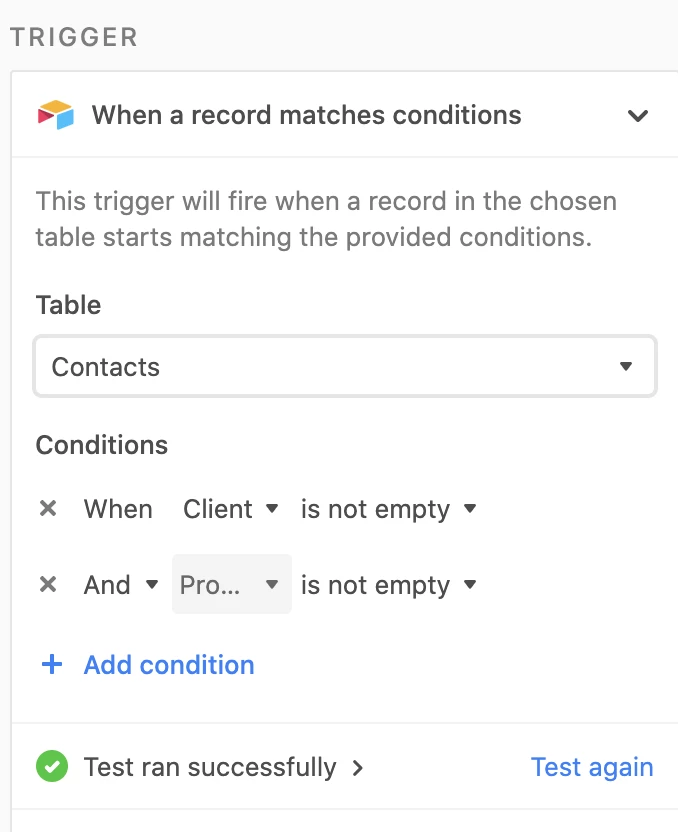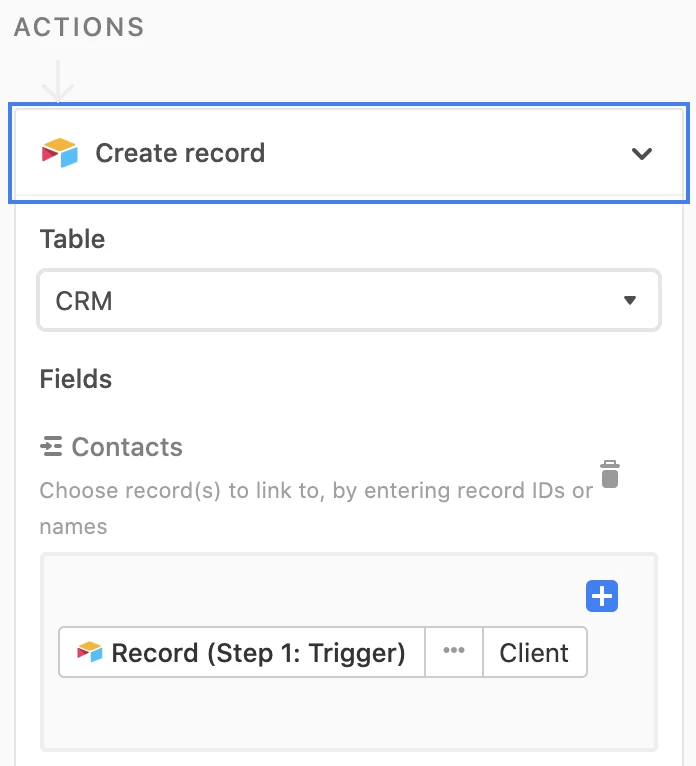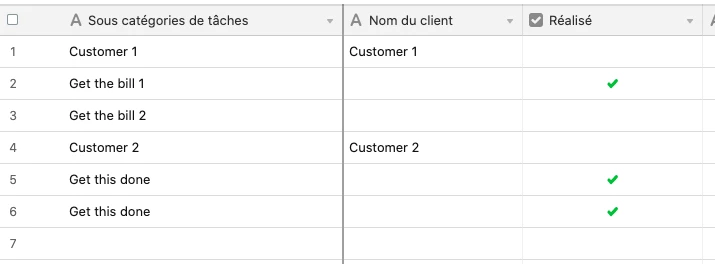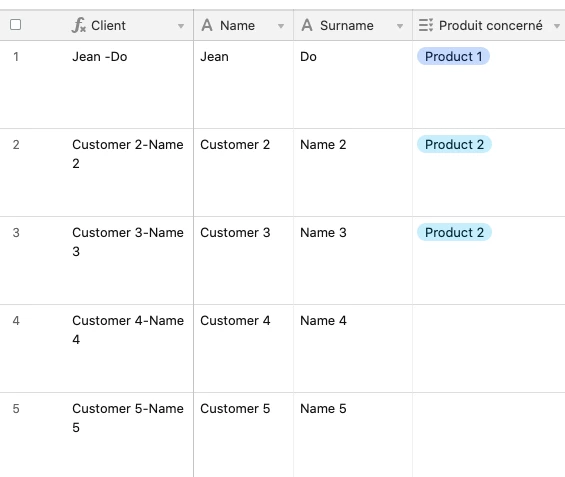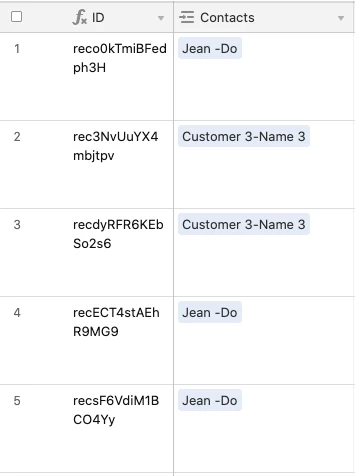Hello there ! and thanks in advance for your kind replies …
I have 2 tables 1 for contact “contact”, the second for “CRM”
I have an automation that when a new contact is created on the table 1, i create a new entry in the CRM table. It works well … but !
If on the forst table I change the "product of interest, i will get a duplicate on the CRM table … ;(
is there any way i can fix this ?
I was thinking of creating a new automation for update record but i’m not sure it will work … thanks !!