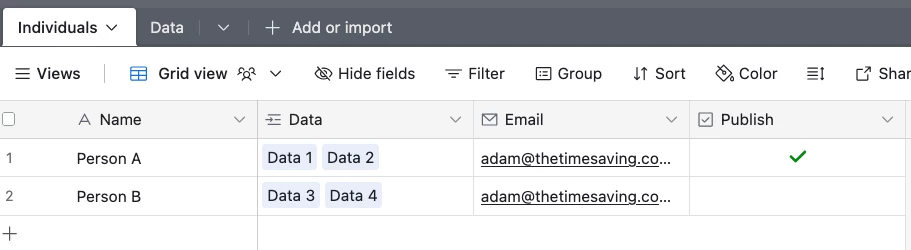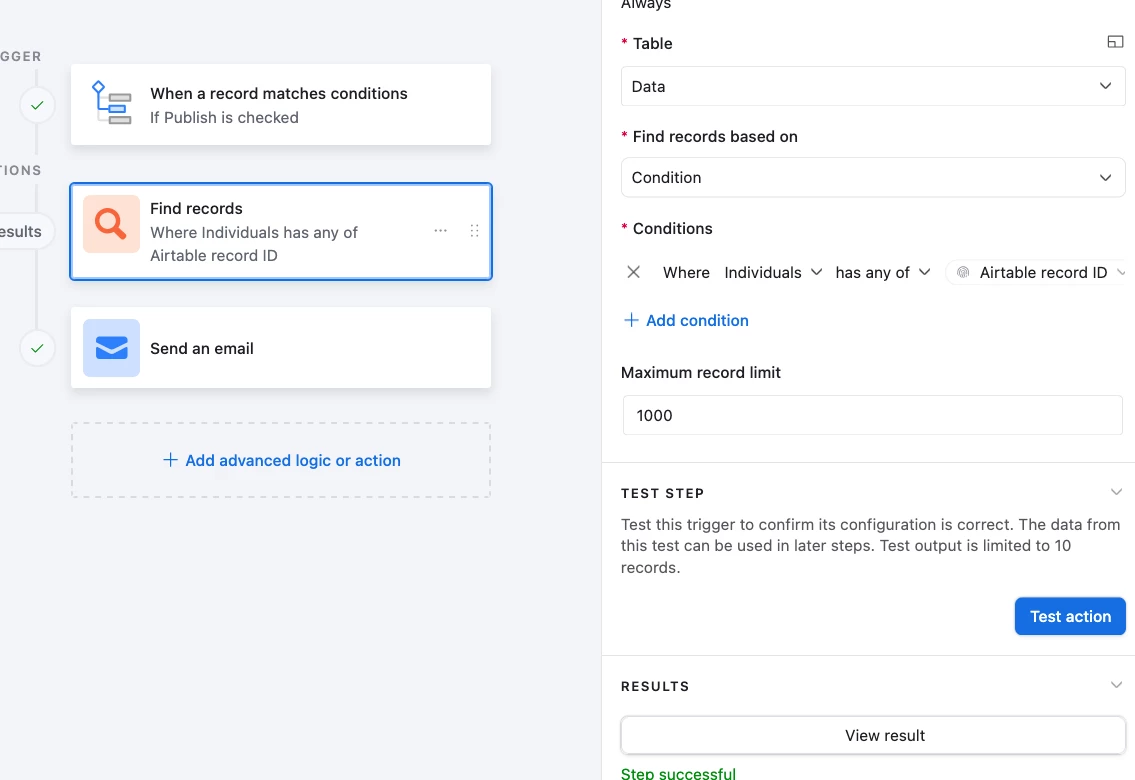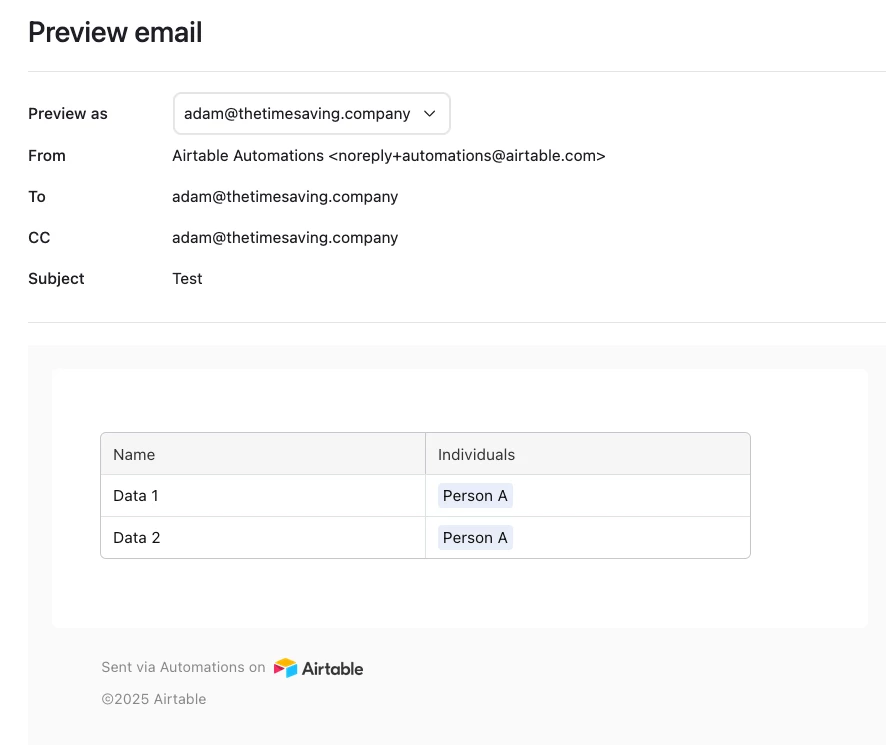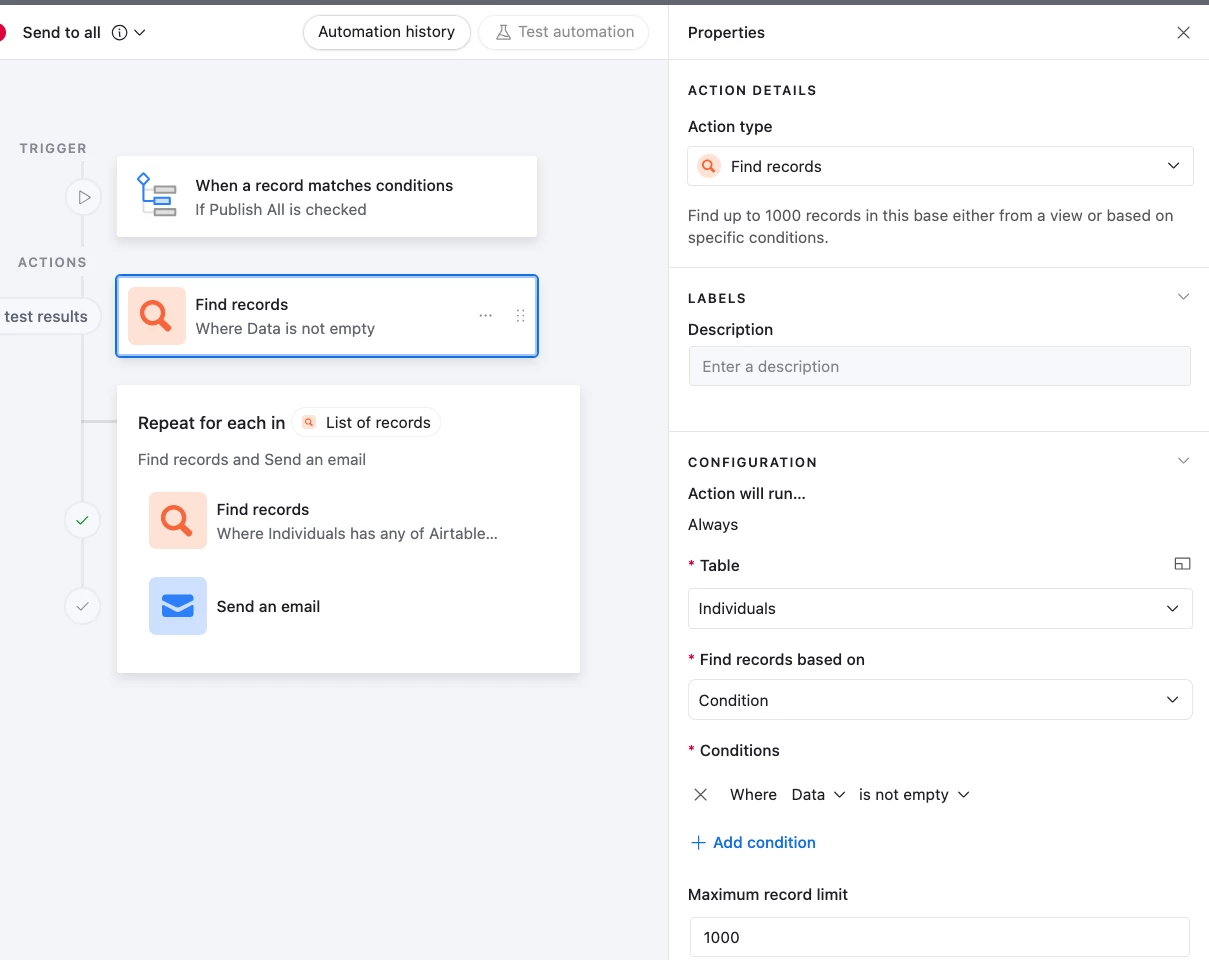Oh, this one has me stuck!
I have a table of 'Individuals' with an email address and a unique ID on one table, and on another 'Audit' table, I have audit line items with the linked ID. I would like to use a checkbox of 'publish' in the Individual tab to trigger an email that sends a table of relevant data to the right individual.
Right now, I have a trigger or 'when records match' showing a few conditions including publish. then Find Records, then Repeat for each List of records, with a send email and appropriate grid in the email.
Problem is, I can't convince the automation to sort these, so person A only get their results ,and Person B get theirs. It's a mash of results, not getting split per individual. Because the list of individuals will continue to grow, I can't create a view per individual.
Can anyone see what I am missing here?