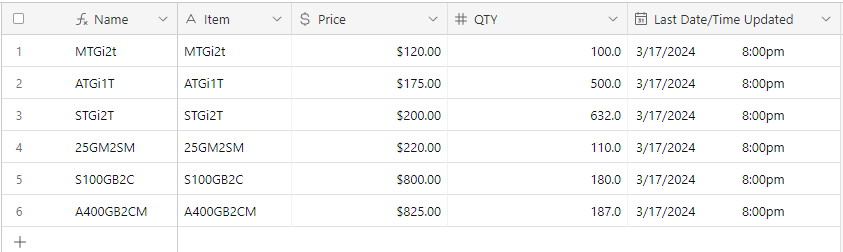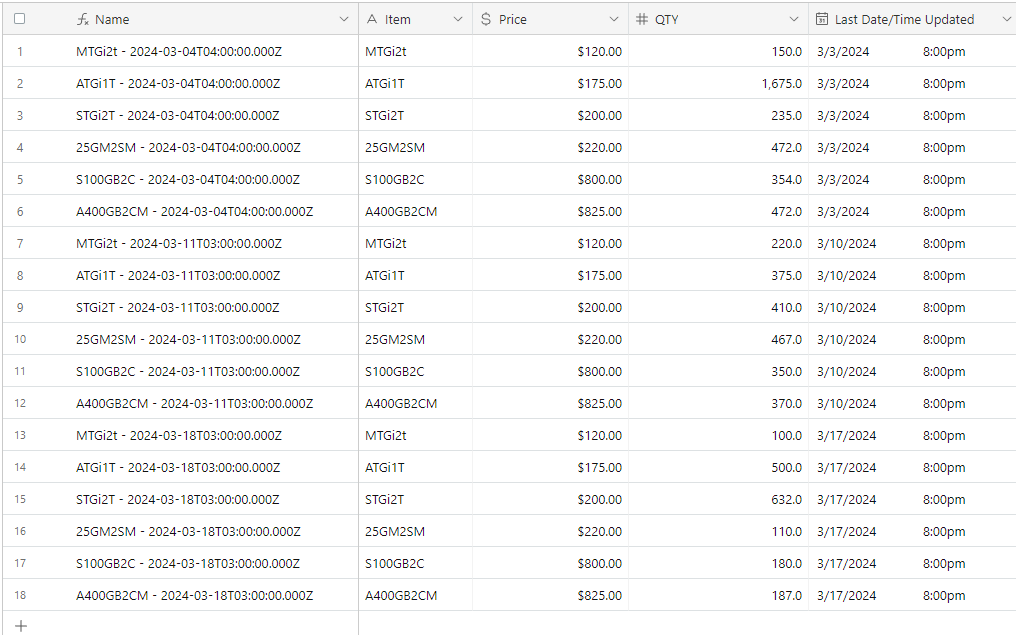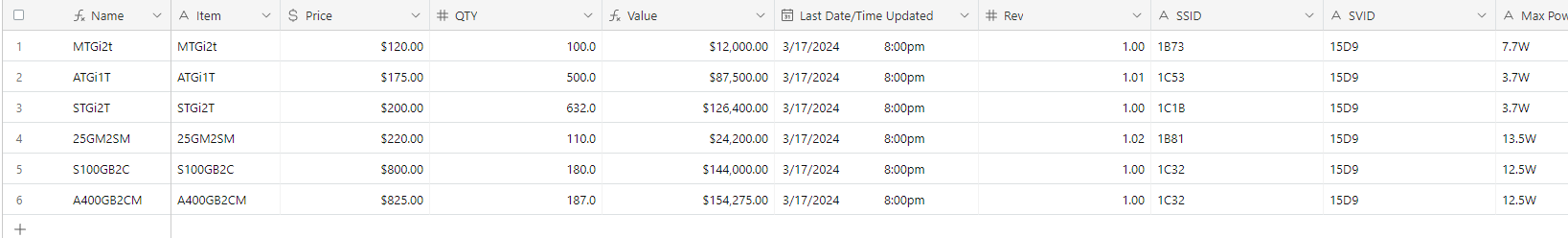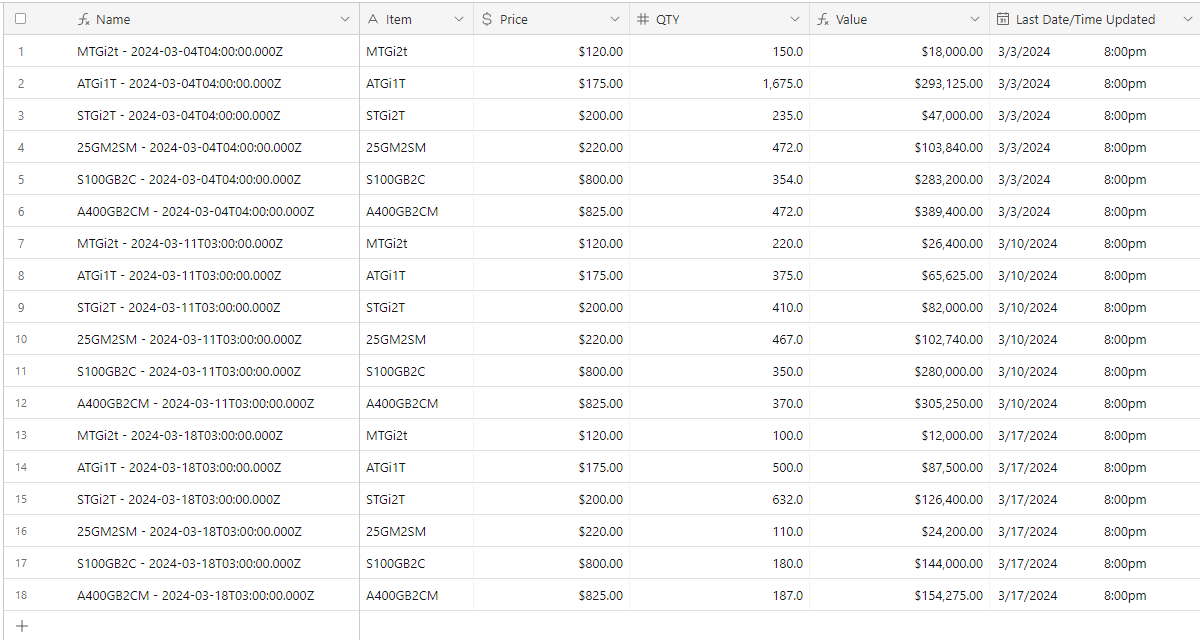I would like to run Automation every week on Sunday, and the purpose is to have a running change for my Pivot Tables. I would like to take the "Items", "QTY" and "Last Date/Time Updated" from Table1, and copy/ paste that data into the Table2 which has the same column names. Is this possible and how is it done? I was poking around and wasn't able to figure it out.
Solved
Automation question - Running change
Best answer by Yerko_Begic
as able to solve my problem with the Java Script.
This topic has been closed for replies.
Enter your E-mail address. We'll send you an e-mail with instructions to reset your password.