Edit after ~1h of investigation: it turns out these are rate limits that are the culprit. Which raises a new question: if I change the email address in the automation, will it impact the runs that are currently in progress? My guess is no. And so, if no, is there any way to trigger a re-run of the currently stuck runs?
I several automations running that involve sending emails. They have both run over 6k times until yesterday around 8pm many runs are stuck in “pending”.
There are several things puzzling about it:
- There isn’t a clear cut off when the automations started getting stuck. See screenshot below: several still pending from before 9pm on Oct 16, followed by successful runs, then everything after 10.15pm is pending.
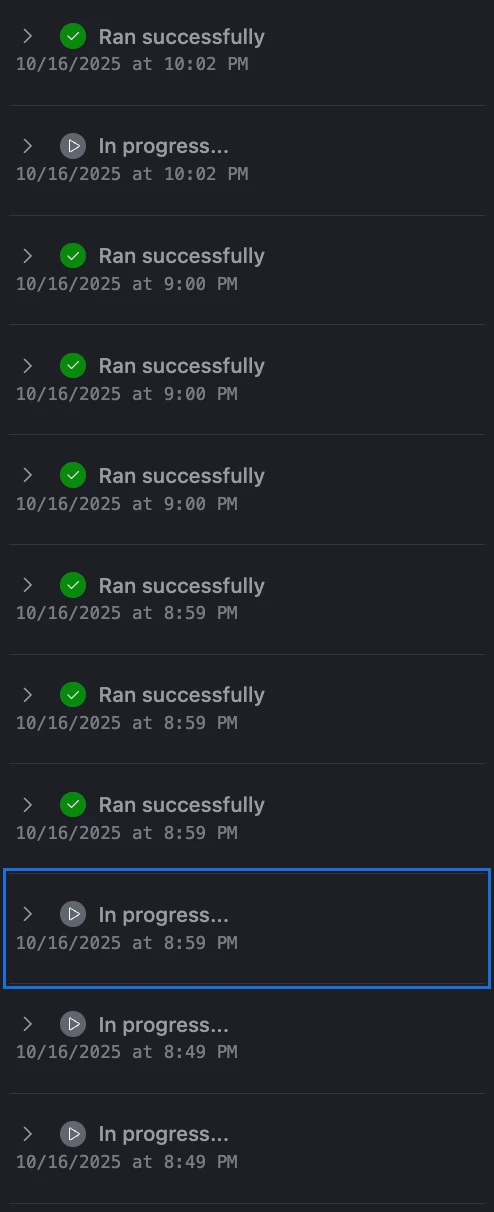
2.Runs stuck at different steps. The automation has two steps: find records, then send email. The earlier runs are stuck at the step of sending an email. This makes it hard to verify which part of the automation is malfunctioning.
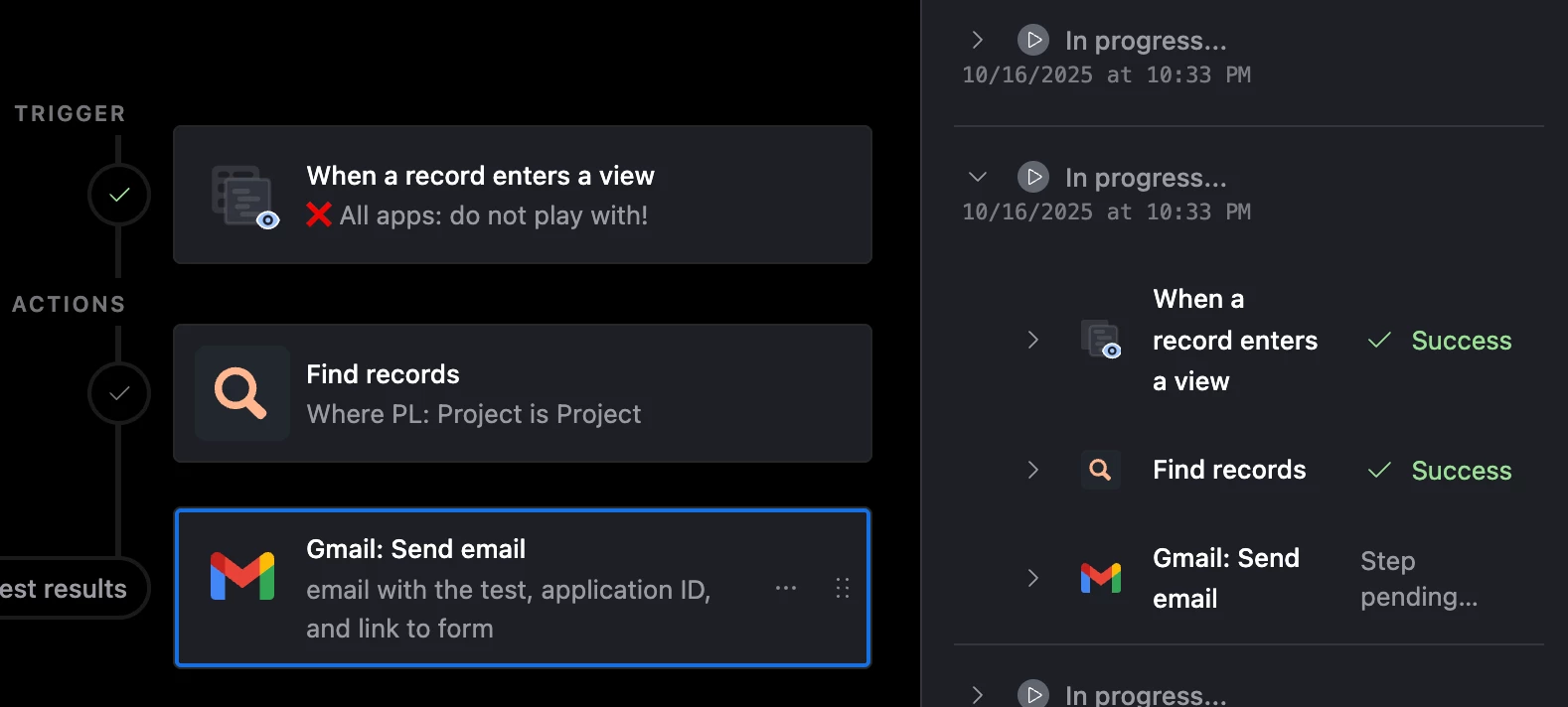
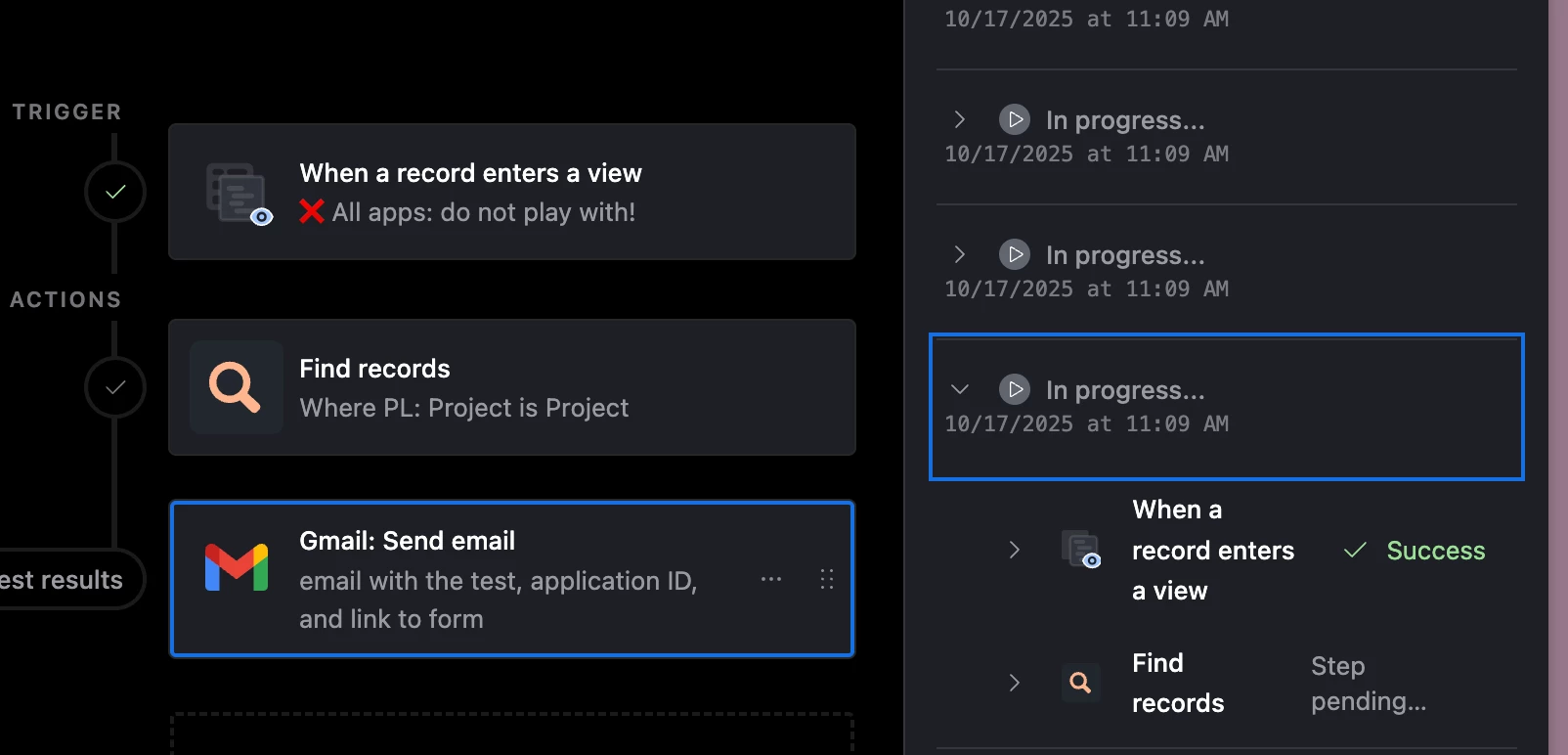
My current hypothesis is that AT processes this linearly, that is: it aims to first to “finish” one run by completing sending an email, and only then progresses to the next run to perform the first step of the automation (i.e. looking for the right record).
This still doesn’t tell me why these automations are stuck.
3.A test ran 20hrs ago says our account temporarily hit rate limits. This seems implausible: this is workspace account so afaiu the limit is 2k emails a day. I checked in the Workspace admin, we have not hit that limit (~1600). So I doubt this is blocking the automations from progressing.
These emails are quite important (duh), not sending them creates many lot of inbound queries and other issues which is not ideal on a Friday 😅
What do you think the issue can be? How can I troubleshoot it or resolve it?




