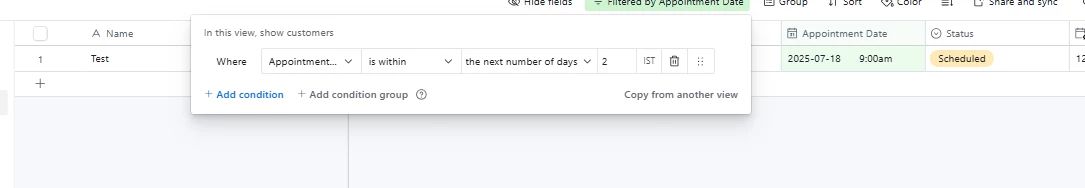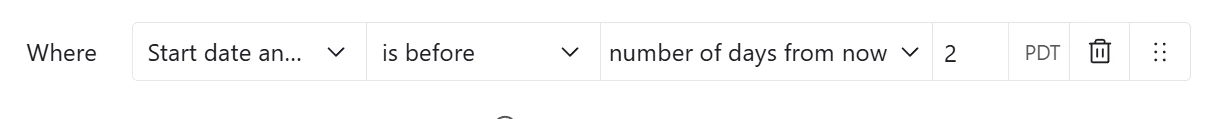
The above is a view.
The idea is instead of trying to get an automation to trigger by 48 hours prior to the start date of an event, and sending an email, I thought perhaps, the automation being triggered when entered by a view that only displays events that are 48 hours(2 days) prior to an event. However, my view from the settings still shows, all the start dates.