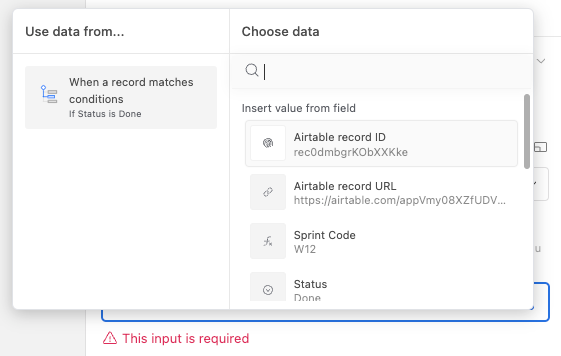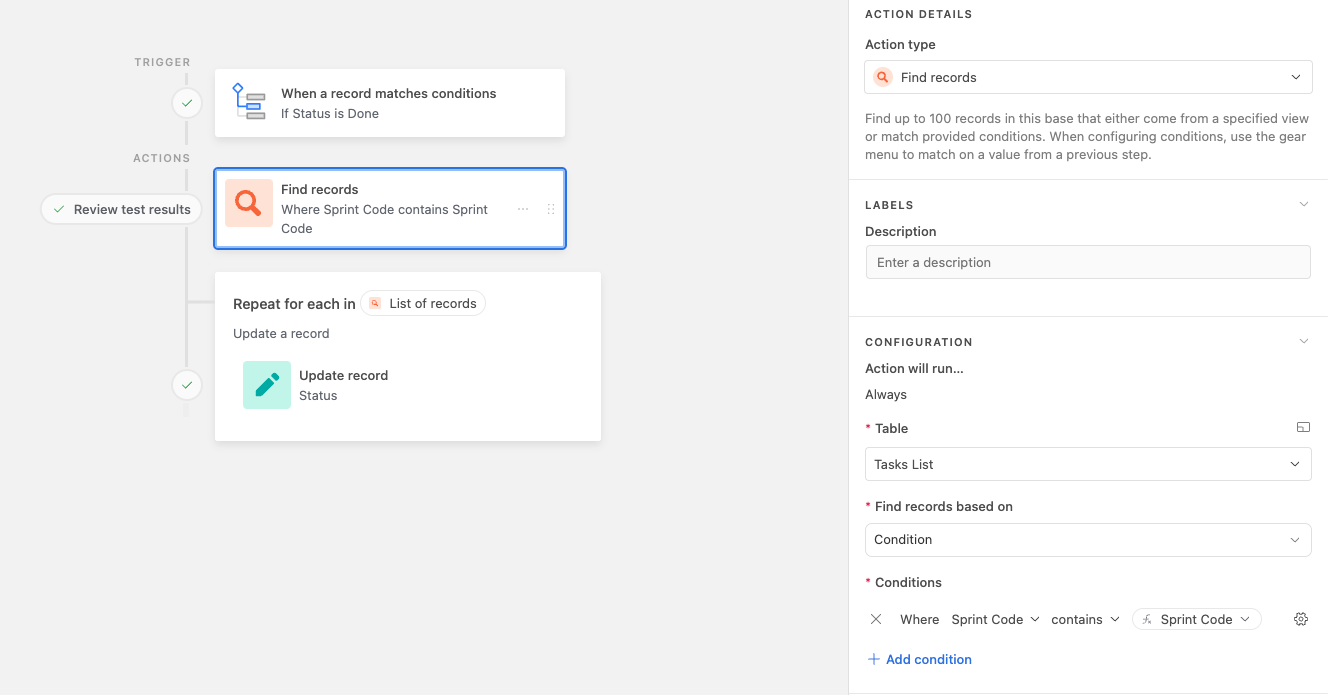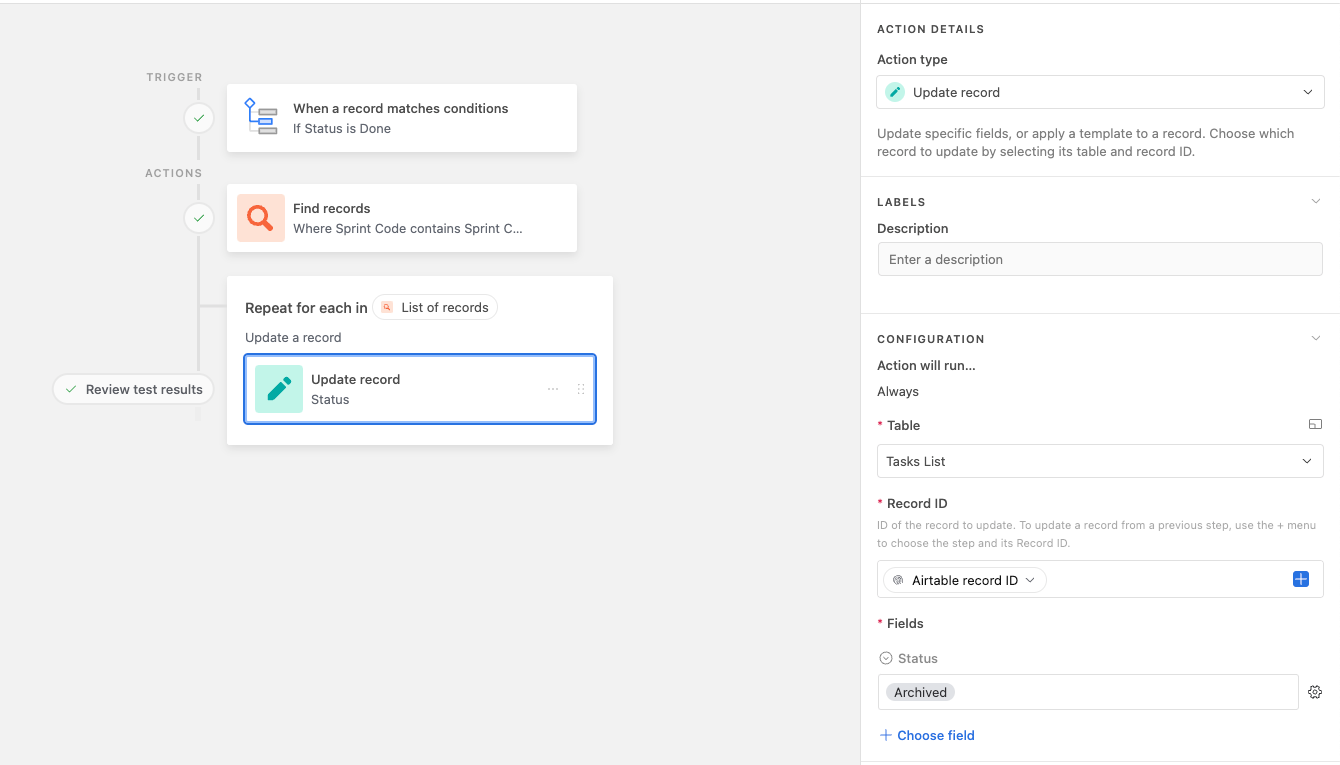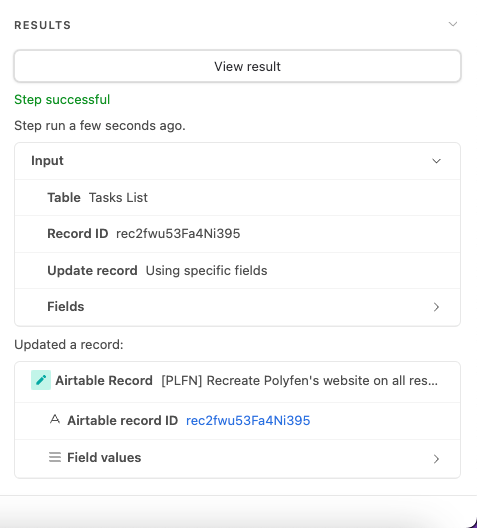I'm trying to create an automation to update a record. I want to change the status of all tasks associated with a sprint to have an "archived" when that sprint is "done".
The trigger is based a table called "Sprints Lists" with a condition of "Status: Done".
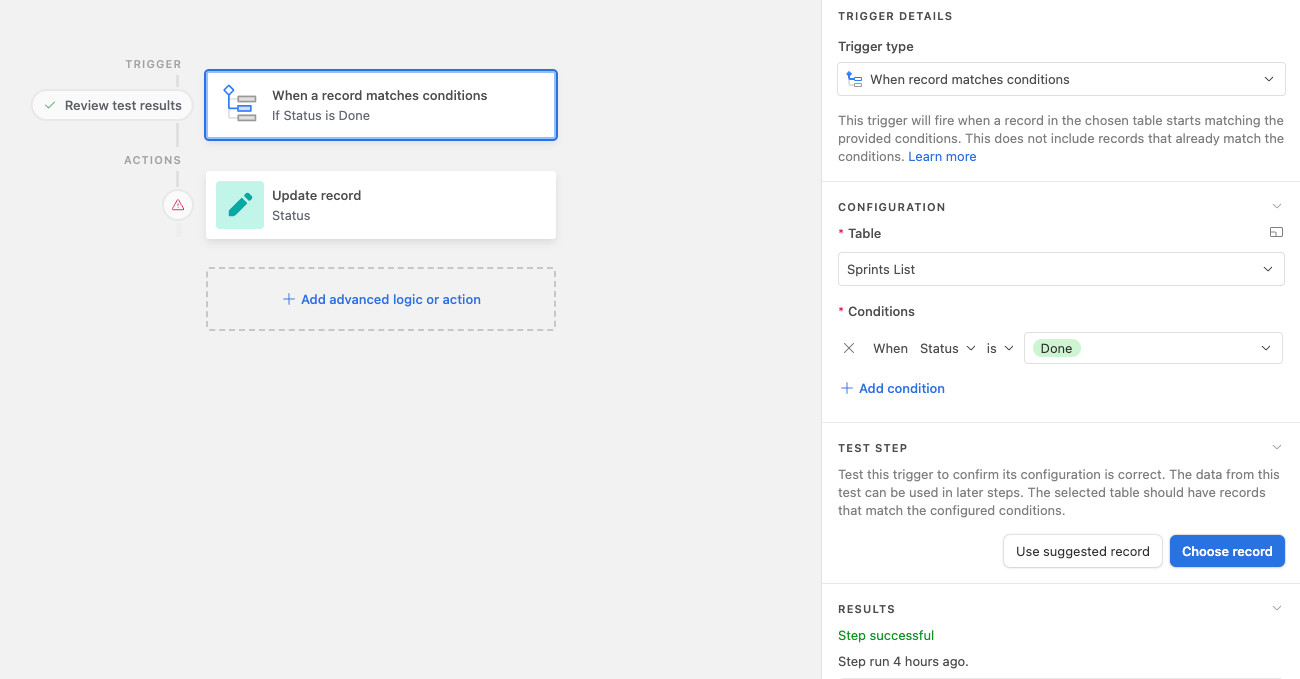
And as an Action I want to edit the "Status" field from a different table called "Tasks Lists" so that the new value of Status is "Archived".
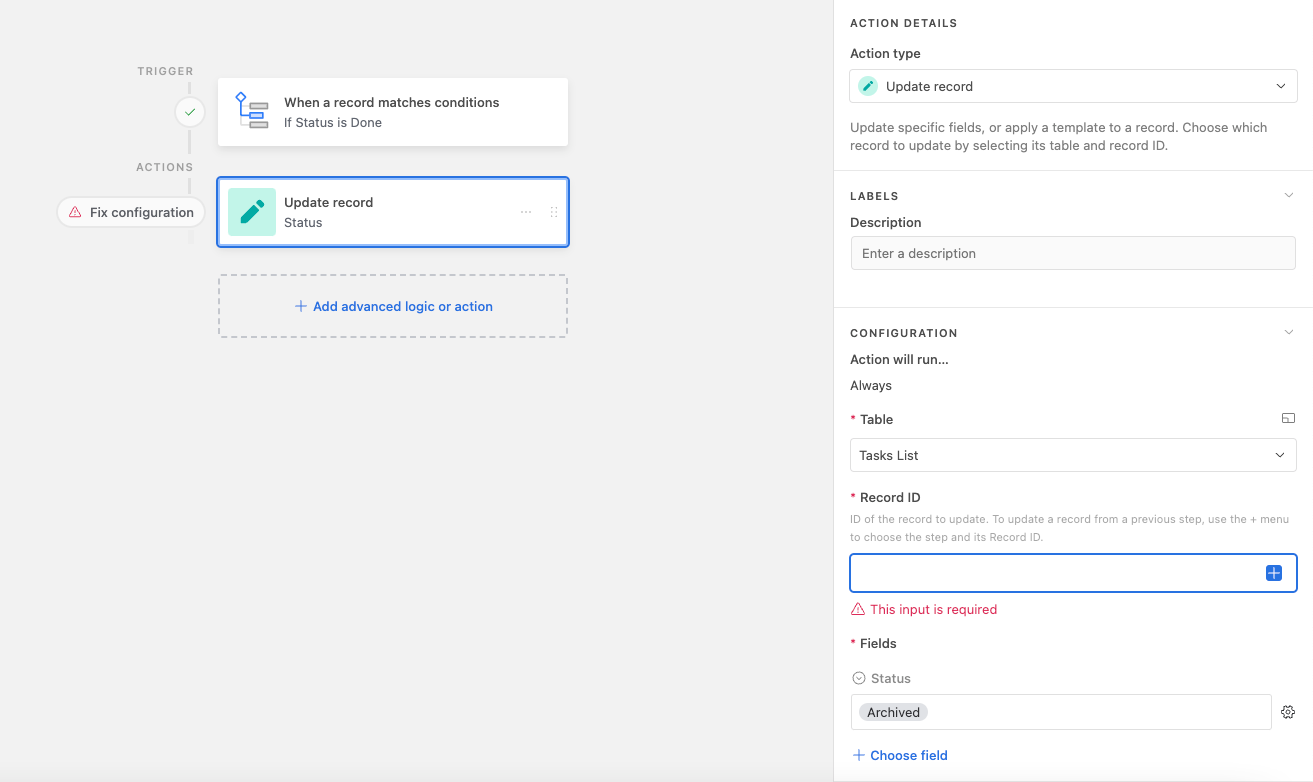
I've tested the trigger successfully. However, when I click on the "+" button to select the corresponding Record ID from the "Tasks Lists" table, it only shows the fields from the "Sprint Lists" table used in the trigger.