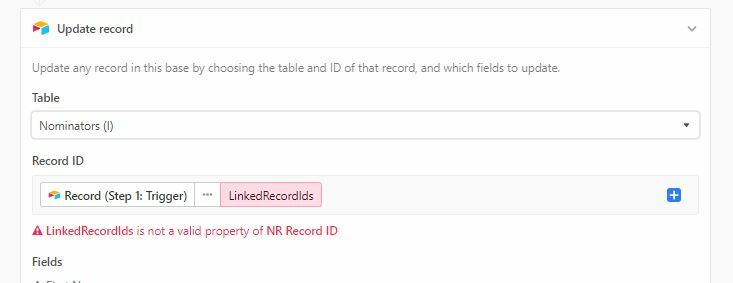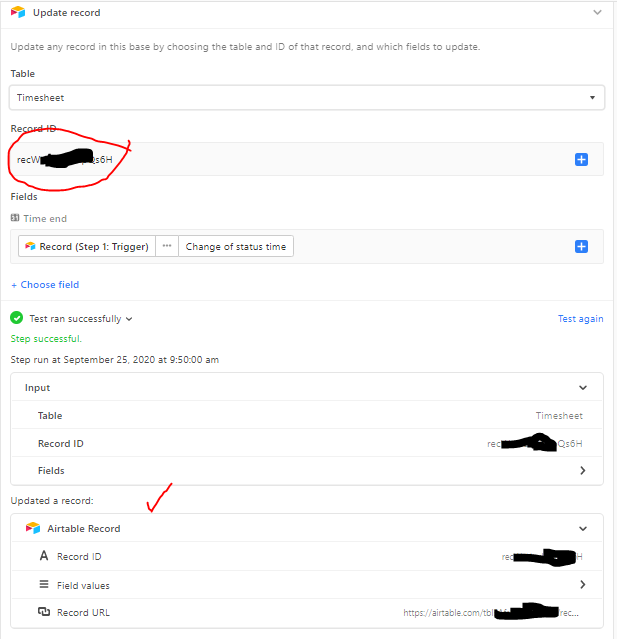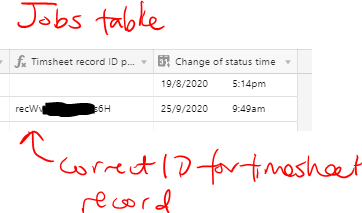Yesterday I build a number of automations that I fully tested and worked fine but are now broken.
Trigger is new record in a view
Action is update record
What breaks is identifying the record. I want to update 1-2 records that are linked to the trigger record. Since you cannot use a link in the record ID column I have a look up of the record ID.
I now have 2 issues.
- The links are showing as not valid (picture 1) where yesterday this was totally fine
- I cannot click to add the values. There is a open symbol but when I click it, nothing opens.
Of course I publicly launched the process that relies on these automations today so it’s critical I get resolution to this ASAP.