Hello,
I have two date fields: one set as a date type for content entry/management and the other one for specific time zone display purposes. This works great at in the table view:
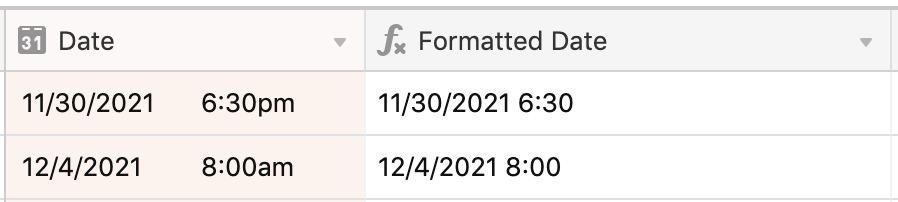
However, when I want to display those same values (grid view) in an automation email, my formula for the formatted date renders nothing:
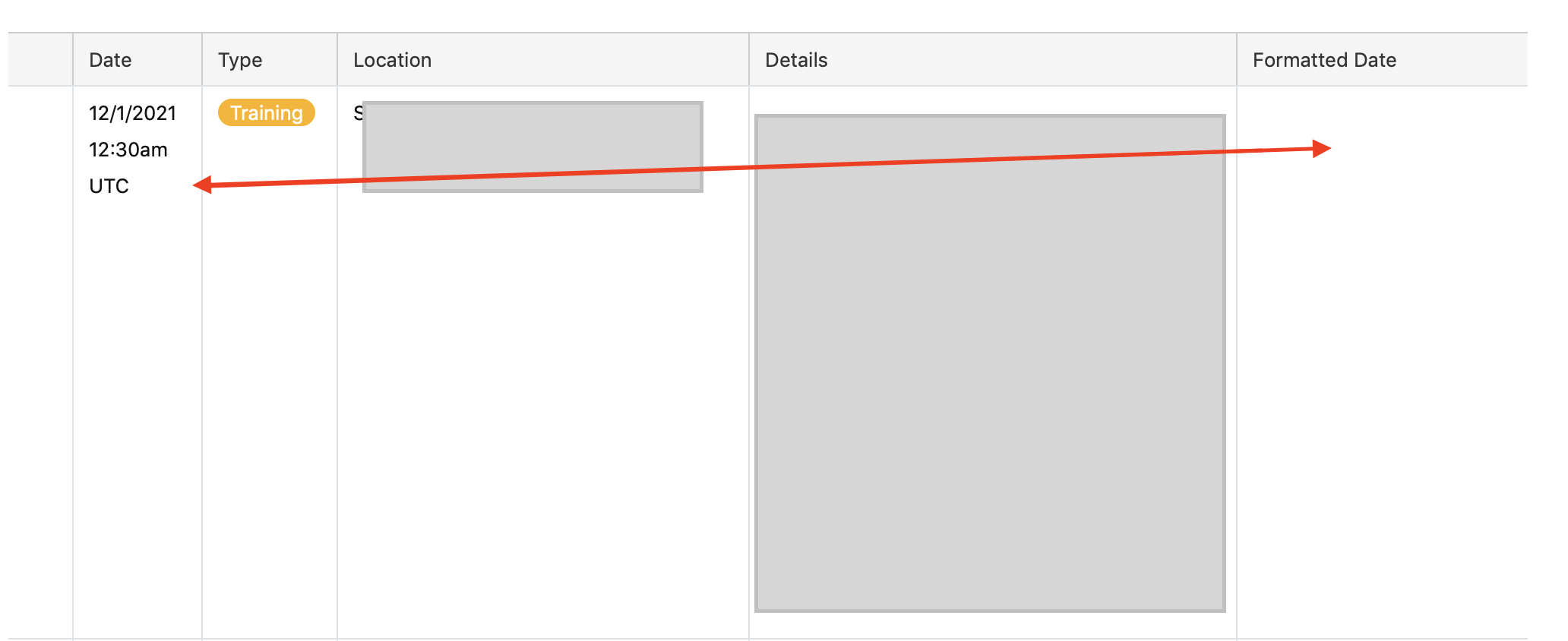
This is the formula I am using:
DATETIME_FORMAT(SET_TIMEZONE({Date}, 'America/Chicago'), 'M/D/YYYY h:mm')
Looks like this is a related issue: Automations not displaying formula references and date fields. But this does not appear to have a resolution.
Thanks for the help!

