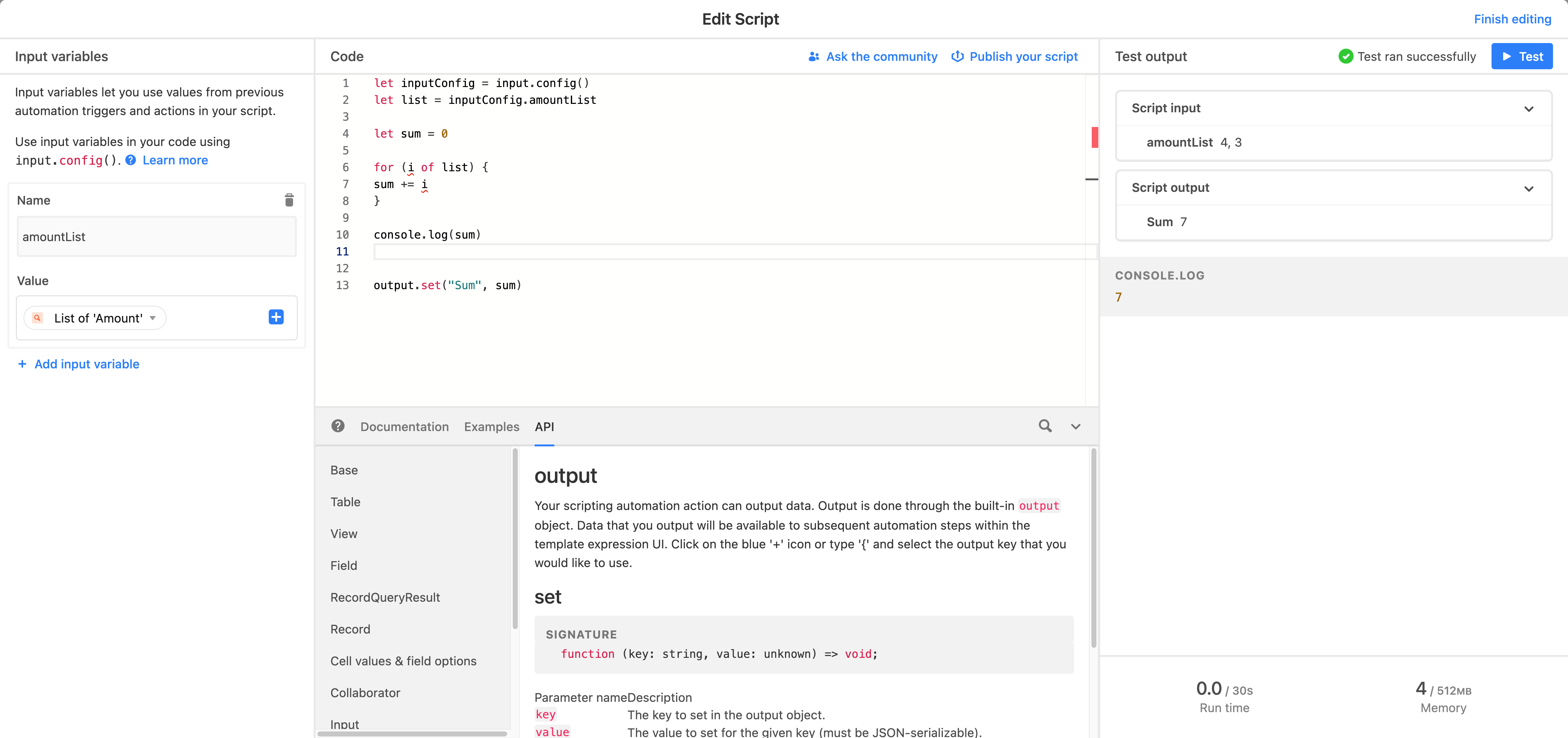
I wrote a simple script to calculate the unmet needs of a particular product based on the status of orders.
And the script has successfully found the result: Sum 7
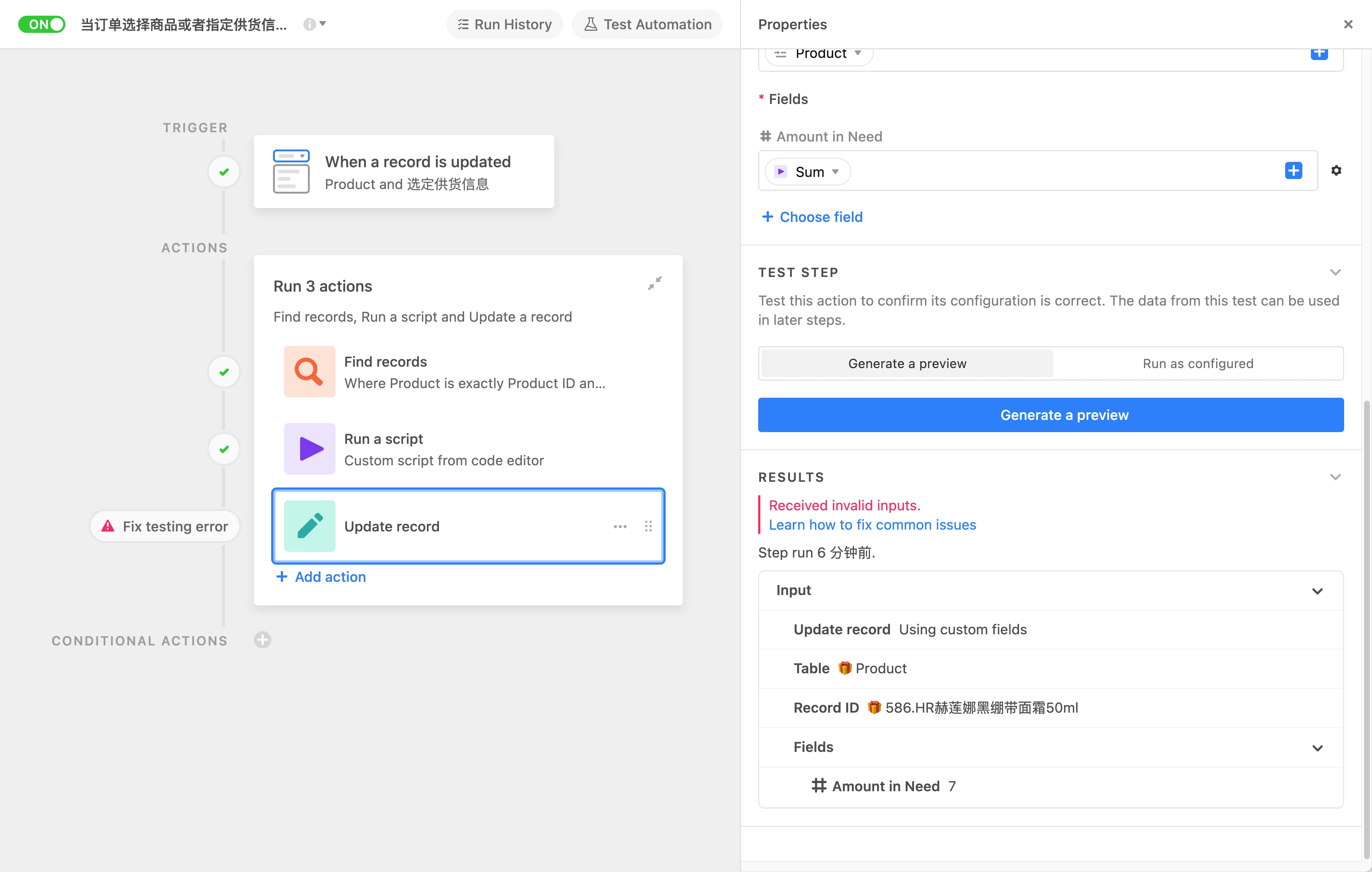
Then I ask airtable to update the corresponding record field "Amount in Need," which is a "number(int)" .
As you can see, the system found the correct record, yet it threw an error: received invalid inputs.
This is confusing.
What did I do wrong?



