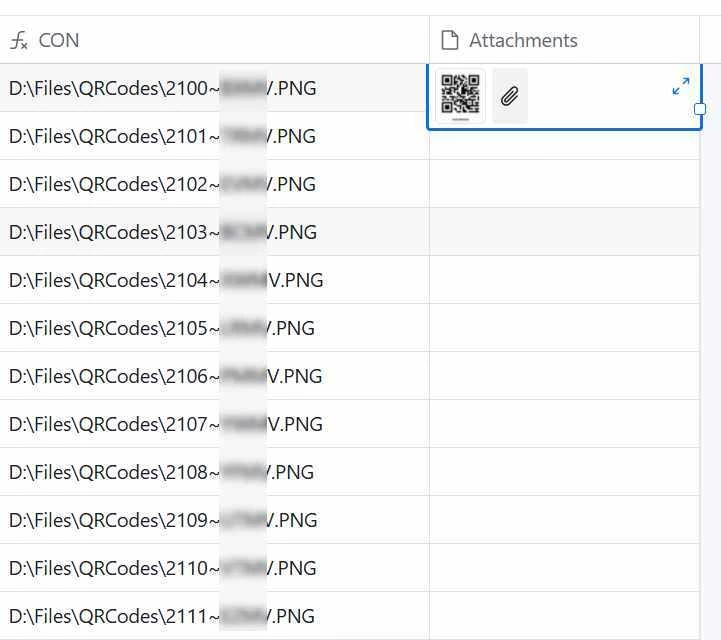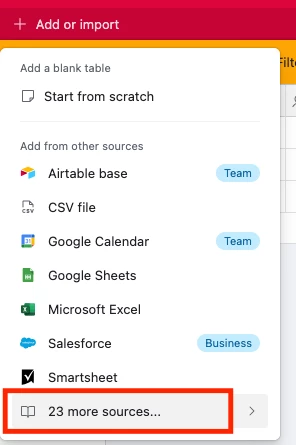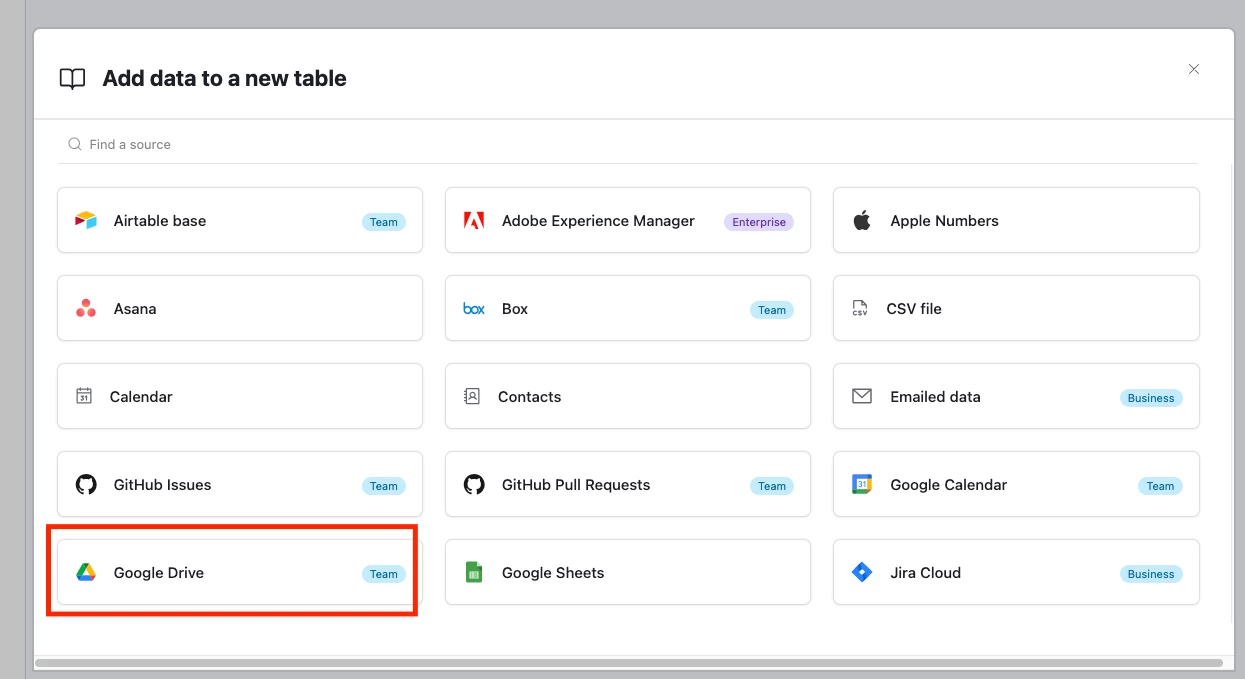Hi There,
I have a list of PNG photos in Airtable.
for example:
D:\Files\QRCodes\2100.PNG
D:\Files\QRCodes\2101.PNG
D:\Files\QRCodes\2102.PNG
D:\Files\QRCodes\2103.PNG
D:\Files\QRCodes\2104.PNG
and I have an ajoint attachment fiels.
How can I tell Airtable to upload one PNG to the attachment fiels based on the addess in my local PC?