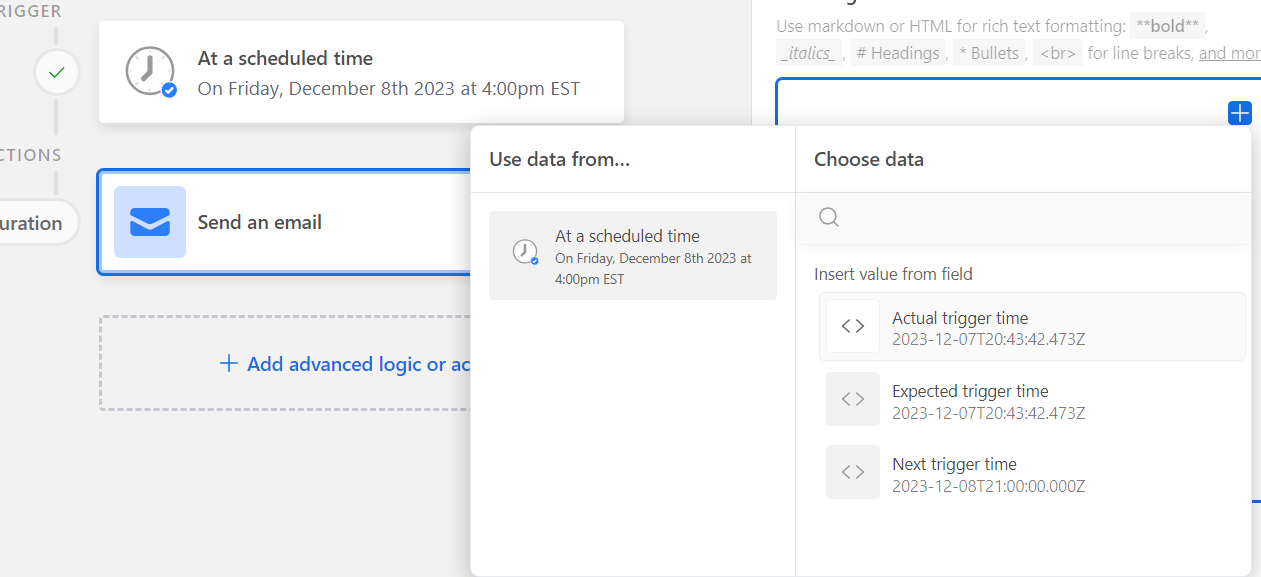Hello,
I want to make an automation to send an email at a specific time. When I choose the trigger "at a scheduled time" and go to write the message of the email, I can write a message, but I cannot input any data from the base. When I click on the blue plus sign in the upper right corner, the only options are "actual trigger time," "expected trigger time," and "next trigger time" (pictured below). How can I pull data from the base, such as "dear [insert name]"?
Thank you.